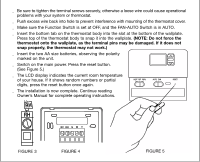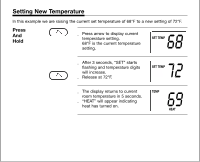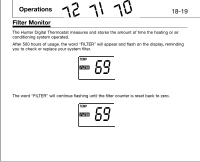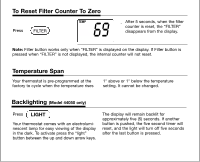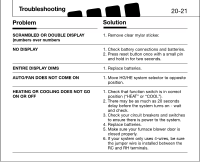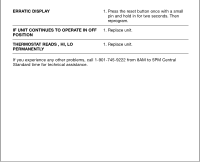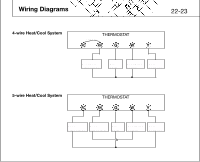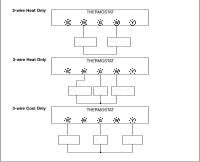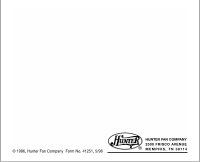Hunter 42999 Owner's Manual - Page 20
Troubleshooting
 |
View all Hunter 42999 manuals
Add to My Manuals
Save this manual to your list of manuals |
Page 20 highlights
Troubleshooting Problem SCRAMBLED OR DOUBLE DISPLAY (numbers over numbers NO DISPLAY ENTIRE DISPLAY DIMS AUTO/FAN DOES NOT COME ON HEATING OR COOLING DOES NOT GO ON OR OFF Solution 1. Remove clear mylar sticker. 20-21 1. Check battery connections and batteries. 2. Press reset button once with a small pin and hold in for two seconds. 1. Replace batteries. 1. Move HG/HE system selector to opposite position. 1. Check that function switch is in correct position ("HEAT" or "COOL"). 2. There may be as much as 20 seconds delay before the system turns on - wait and check. 3. Check your circuit breakers and switches to ensure there is power to the system. 4. Replace batteries. 5. Make sure your furnace blower door is closed properly. 6. If your system only uses 4-wires, be sure the jumper wire is installed between the RC and RH terminals.