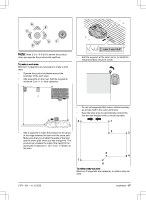Husqvarna AUTOMOWER 450X EPOS Owner Manual - Page 18
To make a transport path, To make a maintenance point, Settings, Schedule
 |
View all Husqvarna AUTOMOWER 450X EPOS manuals
Add to My Manuals
Save this manual to your list of manuals |
Page 18 highlights
• Operate the product counterclockwise around the boundary of the stay-out zone. • Add waypoints on the map. Add the waypoints minimum 3 cm / 1 in. from obstacles. • Do not set waypoints that make a virtual boundary go across itself in the same stay-out zone. • Save the work area to automatically connect the first and last waypoint with a virtual boundary. • Operate the product and add waypoints to make a path to the charging station. • Save the maintenance point to automatically connect the last waypoint to the docking point. • Set the corridor width (A) for the maintenance point. The corridor width can be set to 2-5 m / 6.6-16.4 ft. To make a transport path • Operate the product and add waypoints on the map to install a transport path. Start in a work area minimum 1 m / 3.3 ft. from the virtual boundary. • Do not install a transport path across a stay-out zone. • Do not set waypoints that make the transport path go across the same transport path. • Operate the product and add waypoints to connect the transport path to the docking point. • Save the transport path to automatically connect the last waypoint to the docking point. • Set the corridor width (A) for the transport path. The corridor width can be set to 2-5 m / 6.6-16.4 ft. A To make a maintenance point • Operate the product and add waypoints on the map. Start to add waypoints at the position where you install the maintenance point. The first waypoint specifies the maintenance point. A 3.9 Settings The product has factory settings but the settings can be adapted to each work area. 3.9.1 Schedule In Schedule menu you can change the schedule settings for the product. The Schedule is set for each work area that is connected to the charging station. Secondary areas cannot be scheduled. The schedule function controls which hours the product is permitted to operate. When the product does not operate it is parked in the charging station. You can see which hours and days the product operates in the schedule overview in the app. The factory schedule setting lets the product to operate around the clock 7 days a week. To calculate the schedule setting, refer to To calculate the schedule setting on page 18. 3.9.1.1 To calculate the schedule setting 1. Calculate the dimension of your lawn in m2 / ft2. 2. Divide the m2 / ft2 of the lawn with the approximate operation capacity. Refer to table below. 3. The result is equal to the number of hours that the product must operate each day. 18 - Installation 1970 - 001 - 10.10.2022