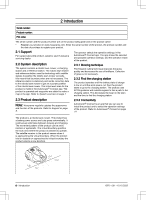Husqvarna AUTOMOWER 450XH EPOS Owner Manual - Page 2
Contents, Applicable to US/CA market
 |
View all Husqvarna AUTOMOWER 450XH EPOS manuals
Add to My Manuals
Save this manual to your list of manuals |
Page 2 highlights
Contents 1 Safety 1.1 Safety definitions 3 1.2 General safety instructions 3 1.3 Safety instructions for installation 4 1.4 Safety instructions for operation 4 1.5 Safety instructions for maintenance 4 1.6 Battery safety 4 1.7 To lift and move the product 5 2 Introduction 2.1 Support 6 2.2 System description 6 2.3 Product description 6 2.4 System overview 7 2.5 Product overview 8 2.6 Symbols on the product 8 2.7 Symbols on the battery 9 2.8 Symbols in the Automower® Connect app............9 2.9 General manual instructions 10 3 Installation 3.1 Introduction - Installation 11 3.2 Primary components for installation 11 3.3 To prepare for installation 11 3.4 To examine where to put the reference station...11 3.5 To examine where to put the charging station.... 11 3.6 To examine where to put the power supply........ 12 3.7 To examine where to install the objects on the map 13 3.8 Installation of the product 13 3.9 Settings 18 4 Operation 4.1 Main switch 22 4.2 To start the product 22 4.3 To select operation mode Start 22 4.4 Operating mode - Park 22 4.5 To stop the product 23 4.6 To set the product to OFF 23 4.7 To charge the battery 23 5 Maintenance 5.1 Introduction - maintenance 24 5.2 Clean the product 24 5.3 Replacement of the blades 24 5.4 Battery 25 5.5 Winter service 25 6 Troubleshooting 6.1 Introduction - troubleshooting 26 6.2 Fault messages 26 6.3 Information and warning messages 32 6.4 LED indicator lamp on the charging station........ 33 6.5 LED indicator on the product 33 6.6 Symptoms 34 7 Transportation, storage and disposal 7.1 Transportation 36 7.2 Storage 36 7.3 Disposal 36 8 Technical data 8.1 Technical data 37 8.2 Registered trademarks 39 9 Warranty 9.1 Warranty terms 40 10 Applicable to US/CA market 10.1 Supplier's Declaration of Conformity 41 10.2 Compliance requirements 41 2 1970 - 001 - 10.10.2022