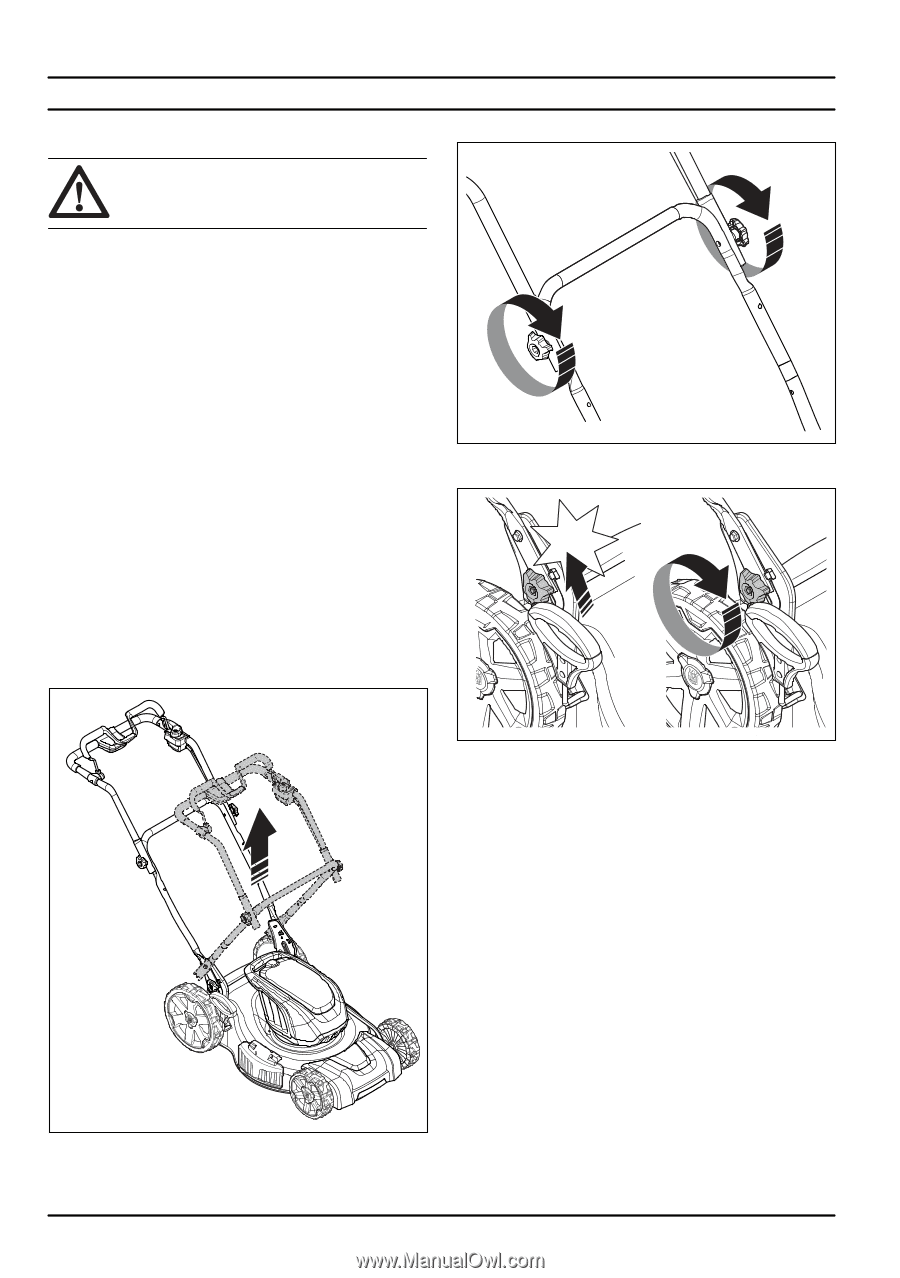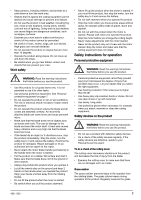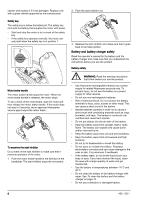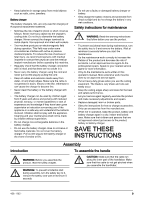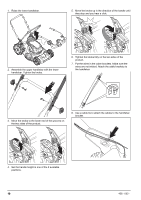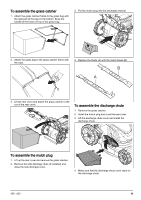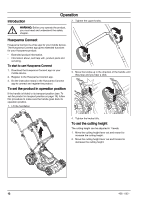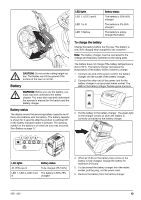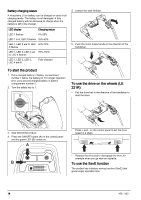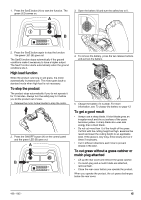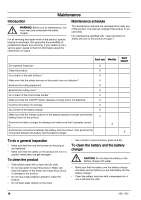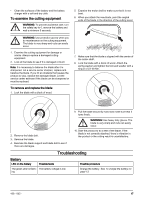Husqvarna LE221R Owner Manual - Page 12
Operation
 |
View all Husqvarna LE221R manuals
Add to My Manuals
Save this manual to your list of manuals |
Page 12 highlights
Introduction Operation 2. Tighten the upper knobs. WARNING: Before you operate the product, you must read and understand the safety chapter. Husqvarna Connect Husqvarna Connect is a free app for your mobile device. The Husqvarna Connect app gives extended functions for your Husqvarna product: • Extended product information. • Information about, and help with, product parts and servicing. To start to use Husqvarna Connect 1. Download the Husqvarna Connect app on your mobile device. 2. Register in the Husqvarna Connect app. 3. Do the instruction steps in the Husqvarna Connect app to connect and register the product. To set the product in operation position If the handle is folded to its transport position (see To set the product in transport position on page 19), follow this procedure to make sure the handle goes back its operation position. 1. Lift the handlebar. 3. Move the knobs up in the direction of the handle until they stop and you hear a click. CLICK! 4. Tighten the knobs fully. To set the cutting height The cutting height can be adjusted in 7 levels. 1. Move the cutting height lever out and reward to increase the cutting height. 2. Move the cutting height lever out and forward to decrease the cutting height. 12 428 - 002 -