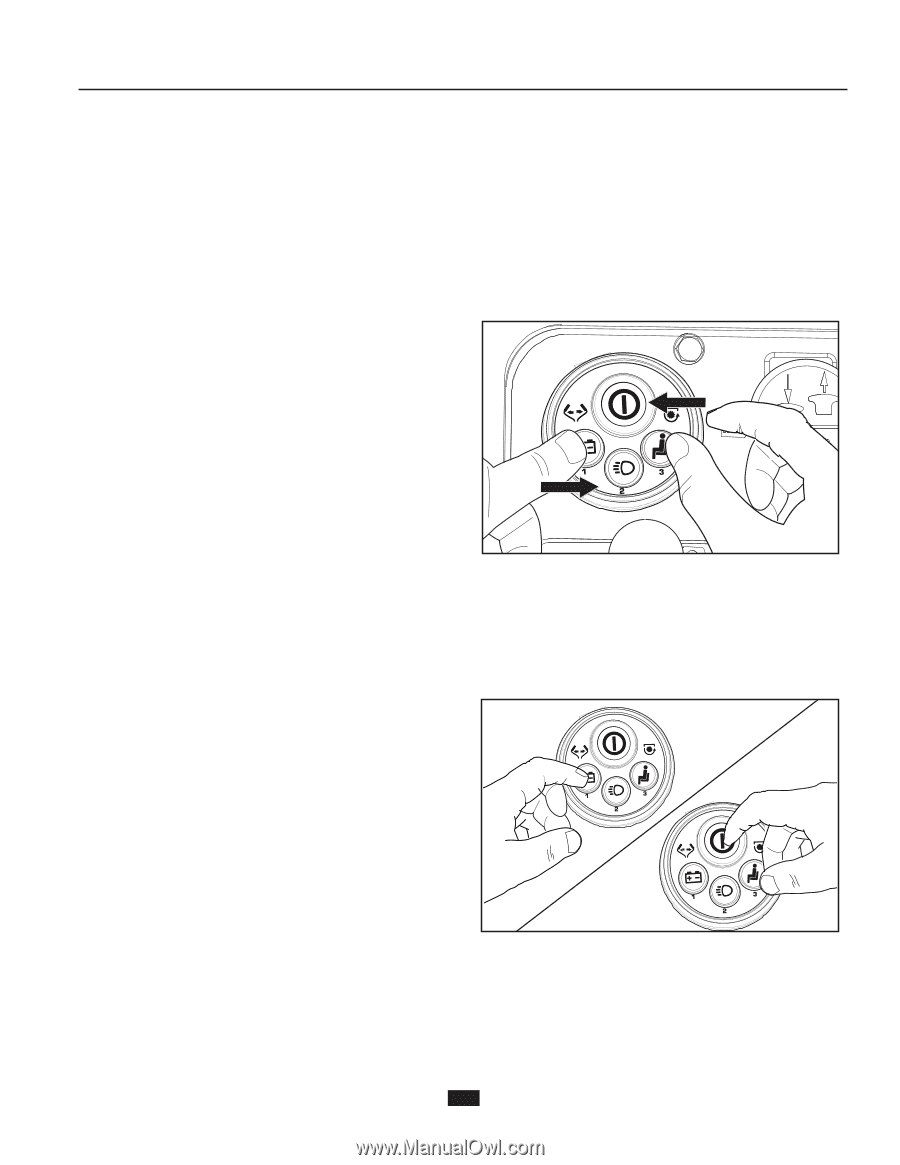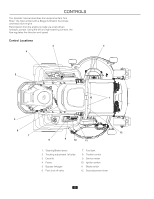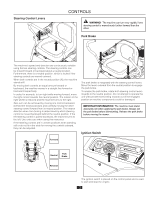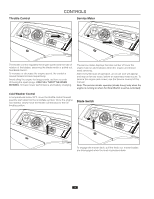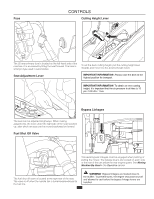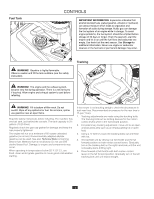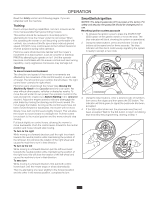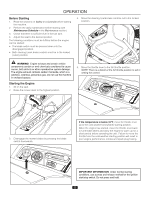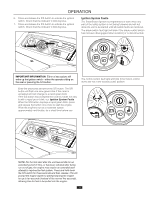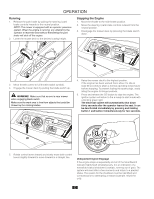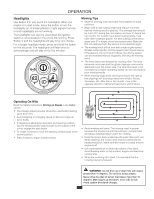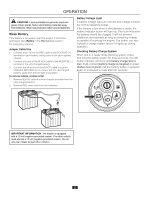Husqvarna Z254i Owners Manual - Page 17
OPERATION, Training, Steering, SmartSwitch Ignition - review
 |
View all Husqvarna Z254i manuals
Add to My Manuals
Save this manual to your list of manuals |
Page 17 highlights
OPERATION Read the Safety section and following pages, if you are unfamiliar with the machine. Training Due to unique steering capabilities, zero turn mowers are far more maneuverable than typical riding mowers. This section should be reviewed in its entirety prior to attempting to move the mower under its own power. When first operating the mower or until becoming comfortable with controls, use a reduced throttle speed and reduced ground speed. DO NOT move control levers to the furthest forward or reverse positions during initial operation. First time users should become familiar with the mower's movement on a hard surface, such as concrete or blacktop PRIOR to attempting to operate on turf. Until the operator becomes comfortable with the mower controls and zero turning capability, overly aggressive maneuvers may damage turf. Steering To move forward and backward The direction and speed of the mower's movements are effected by the movement of the control lever(s) on each side of mower. The left control lever controls the left wheel. The right control lever controls the right wheel. First time users should push the mower (see Moving the Machine By Hand in the Operation section) to an open, flat area without other people, vehicles or obstacles nearby. To move the unit under its own power, the operator must sit in the seat and start the engine (see Before Starting in the Operation section). Adjust the engine speed to idle and disengage the park brake by moving the steering control levers inward. Do not engage the blades. As long as the control levers have not been moved forward or backwards, the mower will not move. Slowly move both control levers slightly forward. This will allow the mower to move forward in a straight line. Pull the control levers back to the neutral position and the mower should stop moving. Pull back slightly on control levers, allowing the mower to move backwards. Push the control levers forward to the neutral position and mower should stop moving. To turn to the right While moving in a forward direction, pull the right lever back towards the neutral position while maintaining the position of the left lever, this will slow the rotation of the right wheel and cause the machine to turn in that direction. To turn to the left While moving in a forward direction pull the left lever back towards the neutral position while maintaining the position of the right lever, this will slow the rotation of the left wheel and cause the machine to turn in that direction. To zero turn While moving in a forward direction, first pull both control levers back until the mower stops or slows dramatically. Then by alternating one lever slightly to the forward position and the other in the reverse position, complete the turn. SmartSwitch Ignition NOTES: The default passcode [321] is preset at the factory. For safety and security, the passcode should be changed prior to use. Resetting ignition system passcode 1. To initialize the ignition system, press the START/STOP (S/S) button on the ignition switch or sit on the seat. The blue indicator will blink, showing the system is operational. 2. Using the lower buttons, press and hold the (1) and (3) buttons at the same time for three seconds. The blue indicator will then be lit continuously, signalling the system is ready to accept a new code. 1 2 3. Using the lower buttons, enter a desired code of numbers from one to five digits and then press the S/S button. The indicator will blink green to signal the passcode has been accepted. 4. If the S/S button blinks red, the passcode reset has not been accepted. Wait for the S/S button to return to blinking blue and retry the programming, starting at Step 1. 17