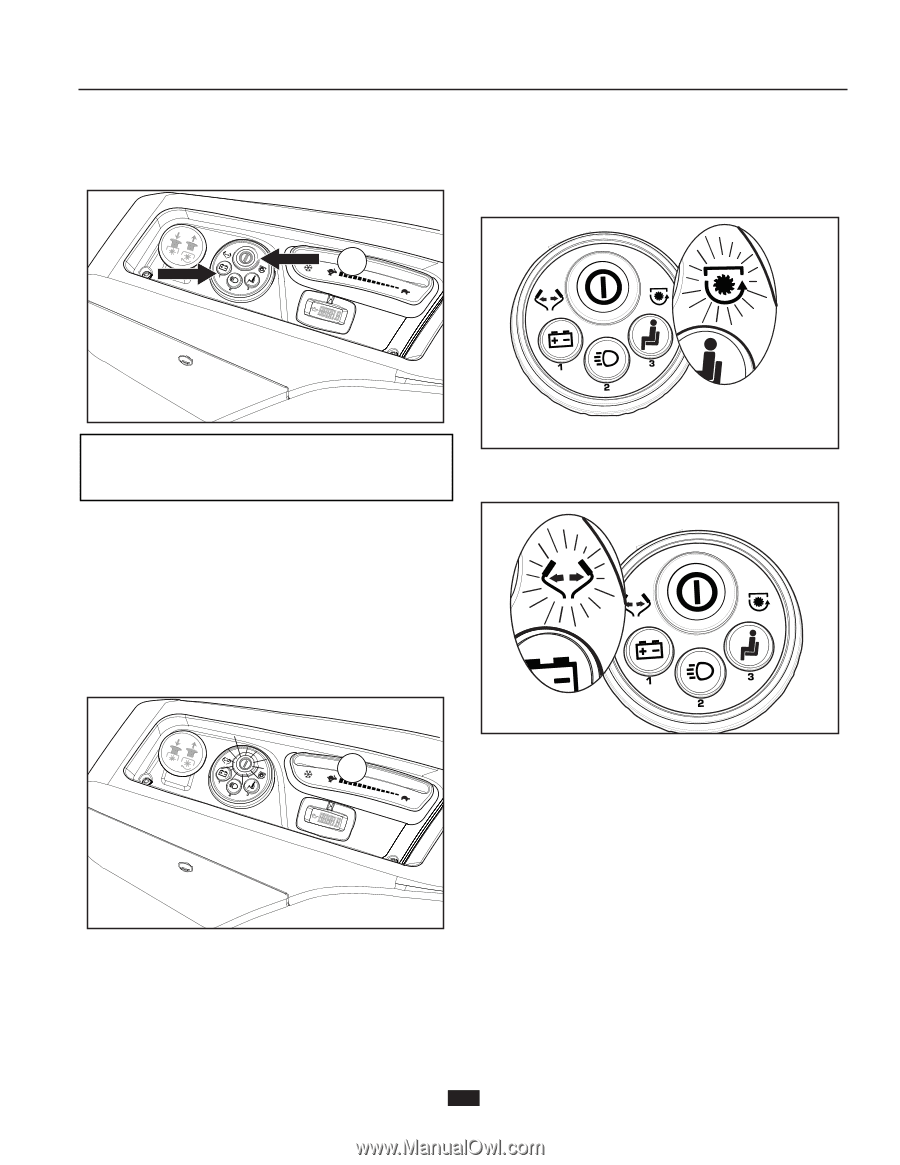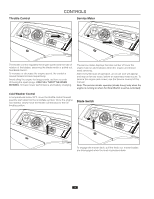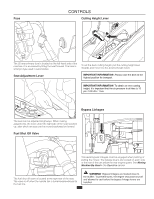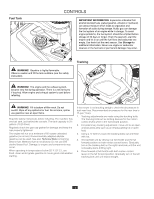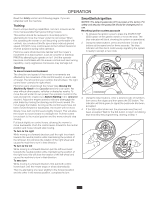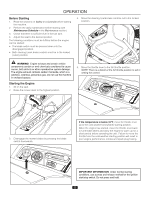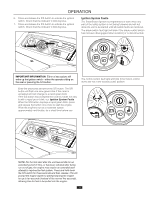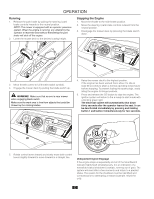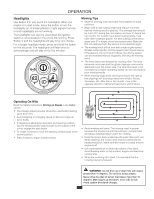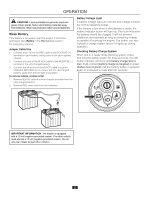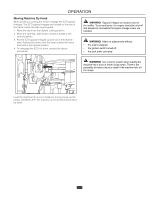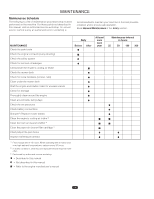Husqvarna Z254i Owners Manual - Page 19
Ignition System Faults, IMPORTANT INFORMATION
 |
View all Husqvarna Z254i manuals
Add to My Manuals
Save this manual to your list of manuals |
Page 19 highlights
OPERATION 6. Press and release the S/S button to activate the ignition switch. Check that the indicator is blinking blue. 7. Press and release the S/S button to activate the ignition switch. Check that the indicator is blinking blue. Ignition System Faults The SmartSwitch Ignition is programmed to warn when any part of the safety system is not being followed and will not allow the unit to be started until all system faults are resolved. The blade switch fault light will blink if the blade control switch has not been disengaged (down position) or is disconnected. IMPORTANT INFORMATION Either of two actions will wake up the ignition switch-either the operator sitting on the seat or pressing the S/S button. The motion control fault light will blink if the motion control levers are not in the neutral (outer) position. Enter the passcode and press the S/S button. The S/S button will flash one slow green blink if the code is accepted and will change to a rapid green blink. If the S/S button has accepted the code but does not stay lit with a rapid green blink, see Ignition System Faults When the S/S button displays a rapid green blink, press and release the button once more to start the engine. Allow the engine to run at a moderate speed, approximately mid throttle, for a short time before use. NOTE: For the first start after the unit has sat idle for an extended period of time, or has been refueled after being run out of gas, the engine may require an extended start attempt to reprime the fuel system. Press and hold down the S/S switch for three seconds and then release. This will prompt the engine starter to attempt starting the engine for up to ten seconds (instead of the normal five seconds), allowing time for fuel to be pulled into the engine. 19