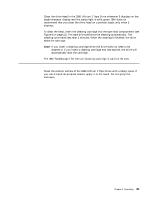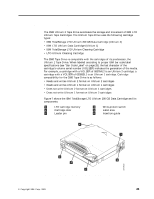IBM 3580-H23 Setup Guide - Page 43
Cleaning Cartridge, With each 3580 Ultrium 2 Tape Drive, a specially labeled IBM LTO Ultrium
 |
View all IBM 3580-H23 manuals
Add to My Manuals
Save this manual to your list of manuals |
Page 43 highlights
You can order tape cartridges with the bar code labels included, or you can order custom labels. To obtain tape cartridges and bar code labels, see "Ordering Media Supplies" on page 43. Both generations of the LTO Ultrium Data Cartridge have a nominal cartridge life of 5000 load and unload cycles. Cleaning Cartridge With each 3580 Ultrium 2 Tape Drive, a specially labeled IBM LTO Ultrium Cleaning Cartridge is supplied to clean the drive heads. The drive itself determines when a head needs to be cleaned. It alerts you by displaying C on the single-character display. To clean the head, insert the IBM LTO Cleaning Cartridge into the tape load compartment (see Figure 6 on page 21). The tape drive performs the cleaning automatically. When the cleaning is finished, the drive ejects the cartridge. Note: If you insert a cleaning cartridge when the drive does not need to be cleaned or if you insert a cleaning cartridge that has expired, the drive will automatically eject the cartridge. To remove a cleaning cartridge, see "Removing a Tape Cartridge" on page 21. The IBM Cleaning Cartridges are valid for 50 uses. The cartridge's LTO-CM chip tracks the number of times that the cartridge is used. Chapter 4. Using Ultrium Media 27