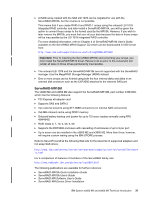IBM 71413SU Technical Reference - Page 26
Advanced Setup, Memory Settings, Initialization Scrub, Control, hot-swap enabled
 |
UPC - 883436025072
View all IBM 71413SU manuals
Add to My Manuals
Save this manual to your list of manuals |
Page 26 highlights
Memory card 2 Memory card 1 Memory hot-swap enabled LED Memory-card/DIMM error LED Memory-card power LED Visible from top of memory card DIMM 1 DIMM 2 DIMM 3 DIMM 4 DIMM 5 DIMM 6 DIMM 7 DIMM 8 Light path diagnostics button Memory card socket 3 Memory card socket 4 Figure 13 Memory hardware on the x3850 M2 and x3950 M2 Mirroring takes place across two memory cards. The memory DIMMs in card 1 are mirrored to the memory DIMMs in card 2. The memory DIMMs in card 3 are mirrored to the memory DIMMs in card 4. Therefore, with memory mirroring enabled in the BIOS, you can hot-swap any memory card as long as the hot-swap enabled LED is lit. Refer to x3850 M2 and x3950 M2 User's Guide for complete instructions about how to hot-swap a memory card. After memory mirroring is enabled, the data that is written to memory will be stored in two locations. For read operations, data is read from the DIMMs with the least amount of reported memory errors through memory scrubbing. Table 10 shows the possible BIOS settings for the initialization scrub control. The setting is accessed by going to Advanced Setup → Memory Settings → Initialization Scrub Control. Table 10 Initialization Scrub Control Setting Function Scrub on Every Boot Performs full memory test on every boot Scrub only after AC Cycle Disabled Performs scrub only after AC has been removed or applied Relies on standard memory test and run time scrub engine to ensure memory is "good" 26 IBM System x3950 M2 and x3850 M2 Technical Introduction