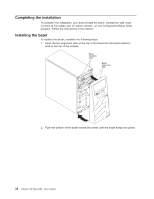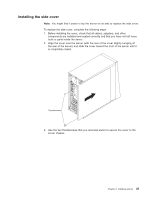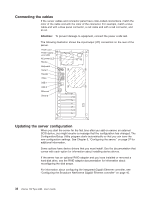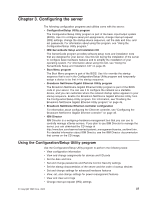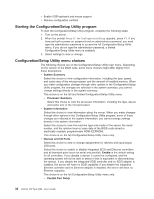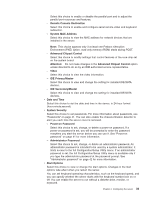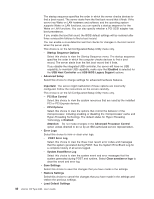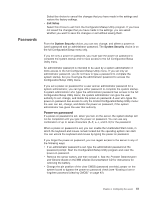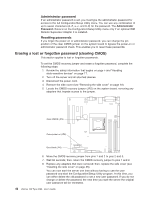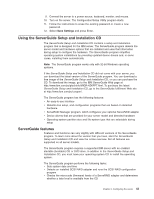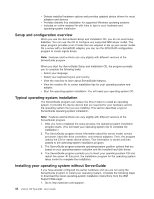IBM 8486 User Guide - Page 51
Primary/Master
 |
UPC - 000435839718
View all IBM 8486 manuals
Add to My Manuals
Save this manual to your list of manuals |
Page 51 highlights
Select this choice to enable or disable the parallel port and to adjust the parallel port resources and features. - Remote Console Redirection Select this choice to enable and configure serial remote video and keyboard redirection. - System MAC Address Select this choice to view the MAC address for network devices that are installed in the server. Note: This choice appears only if at least one Preboot eXecution Environment (PXE) option, read only memory (ROM) starts during POST. - Advanced Chipset Control Select this choice to modify settings that control features of the core chip set on the system board. Attention: Do not make changes in the Advanced Chipset Control option unless directed to do so by an IBM authorized service representative. - Video Select this choice to view the video information. - IDE Primary/Master Select this choice to view and change the setting for installed IDE/SATA devices. - IDE Secondary/Master Select this choice to view and change the setting for installed IDE/SATA devices. v Date and Time Select this choice to set the date and time in the server, in 24-hour format (hour:minute:second). v System Security Select this choice to set passwords. For more information about passwords, see "Passwords" on page 41. You can also enable the chassis-intrusion detector to alert you each time the server cover is removed. - Power-on Password Select this choice to set, change, or delete a power-on password. If a power-on password is set, you will be prompted to enter the password everytime you start the server before you can use it. See "Power-on password" on page 41 for more information. - Administrator Password Select this choice to set, change, or delete an administrator password. An administrator password is intended to be used by a system administrator; it limits access to the full Configuration/Setup Utility menu. If an administrator password is set, the full Configuration/Setup Utility menu is available only if you type the administrator password at the password prompt. See "Administrator password" on page 42 for more information. v Start Options Select this choice to view or change the start options. Changes in the start options take effect when you restart the server. You can set keyboard operating characteristics, such as the keyboard speed, and you can specify whether the server starts with the keyboard number lock on or off. You can enable the server to run without a diskette drive, monitor, or keyboard. Chapter 3. Configuring the server 39