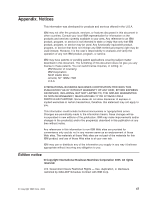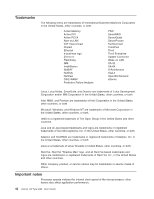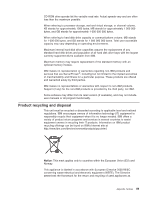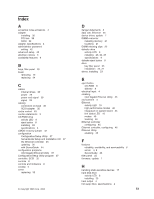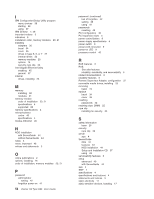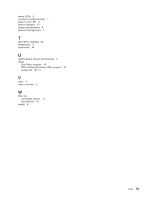IBM 8486 User Guide - Page 64
microprocessor
 |
UPC - 000435839718
View all IBM 8486 manuals
Add to My Manuals
Save this manual to your list of manuals |
Page 64 highlights
I IBM Configuration/Setup Utility program menu choices 38 starting 38 using 37 IBM Director 7, 46 important notices 3 indicators 8 installation order, memory modules 20, 21 installing adapters 30 bezel 34 cover 35 drives in bays 5, 6, or 7 27 internal drives 23 memory modules 20 options 16 security rope clip 33 Intel Gigabit Ethernet Utility enabling 45 general 37 internal drives, installing 23 M memory installing 20 modules 21 memory module order of installation specifications 4 supported 20 memory specifications microprocessor cache 40 specifications 4 modes, Ethernet 46 20, 21 4 N NOS installation with ServerGuide 44 without ServerGuide 44 notes 3 notes, important 48 notices and statements 3 O online publications 2 options, installing 16 order of installation, memory modules 20, 21 P password administrator setting 42 forgotten power-on 41 52 xSeries 100 Type 8486: User's Guide password (continued) lost of forgotten 42 setting 39 using 41 passwords resetting 42 PCI configuration 40 PCI expansion slots 4 power control-button 8 power supply specifications 4 power switch 8 power-cord connector 9 power-on LED 9 processor control 40 R RAS features 6 RAS. See also features reliability, availability, and serviceability 6 related documentation 2 reliability features 6 Remote Supervisor Adapter, configuration 37 removable media drives, installing 23 removing bezel 19 replace bezel 34 cover 35 resetting passwords 42 retaining clips, DIMM 22 rope clip installing for security 33 S safety information laser 26 security rope clip 33 server size 4 ServerGuide CDs 37 features 43 NOS installation 44 Setup and Installation CD 37 using 43 serviceability features 6 setup advanced 40 with ServerGuide 44 size 4 SMP 1 specifications 4 specifications and features 4 statements and notices 3 static electricity 17 static-sensitive devices, handling 17