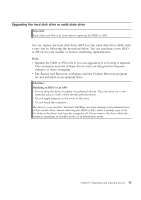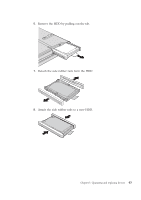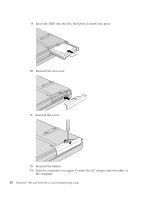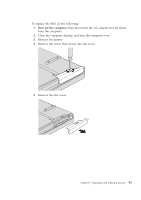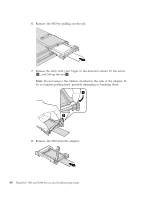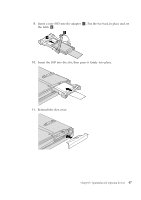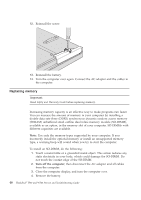IBM ThinkPad T500 Service Guide - Page 52
Turn the computer over again. Connect the AC adapter and the cables
 |
UPC - 074450008664
View all IBM ThinkPad T500 manuals
Add to My Manuals
Save this manual to your list of manuals |
Page 52 highlights
9. Insert the HDD into the slot; then press it firmly into place. 10. Reinstall the slot cover. 11. Reinstall the screw. 12. Reinstall the battery. 13. Turn the computer over again. Connect the AC adapter and the cables to the computer. 44 ThinkPad® T500 and W500 Service and Troubleshooting Guide
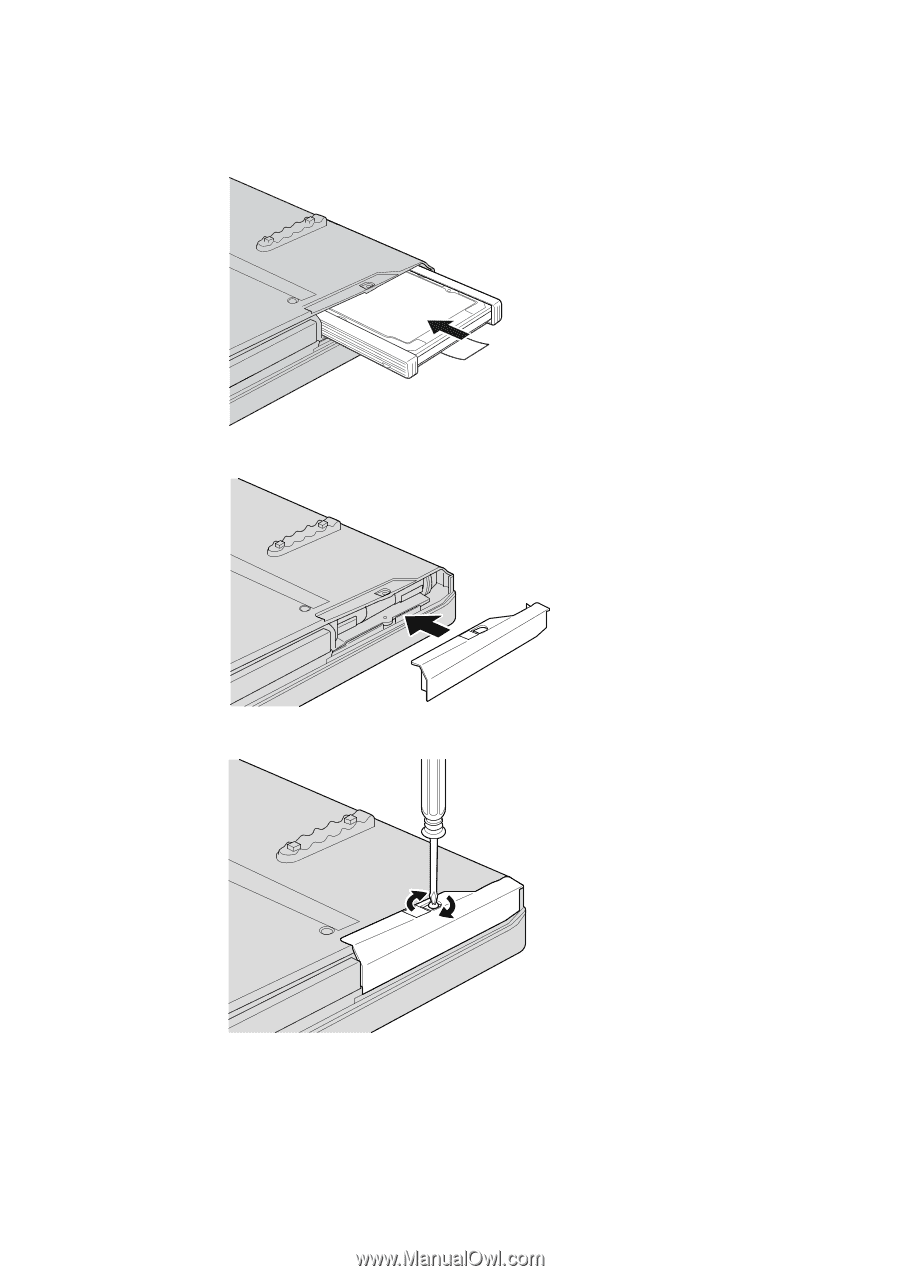
9.
Insert the HDD into the slot; then press it firmly into place.
10.
Reinstall the slot cover.
11.
Reinstall the screw.
12.
Reinstall the battery.
13.
Turn the computer over again. Connect the AC adapter and the cables to
the computer.
44
ThinkPad
®
T500 and W500 Service and Troubleshooting Guide