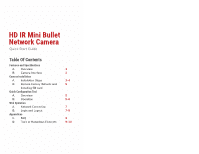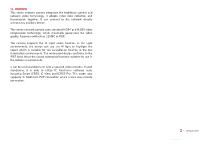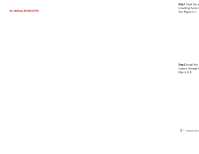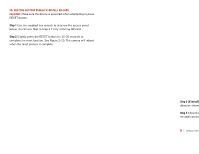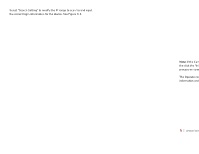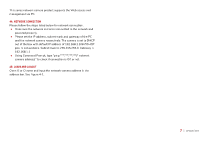IC Realtime IPEG-B40F-IRW2 Quick Start Guide - Page 3
IC Realtime IPEG-B40F-IRW2 Manual
 |
View all IC Realtime IPEG-B40F-IRW2 manuals
Add to My Manuals
Save this manual to your list of manuals |
Page 3 highlights
2A. INSTALLATION STEPS Step 1 Mark the mounting points for the camera and then drill the mounting holes as well as a cable pass through hole if necessary. See Figure 2-1. Step 3 Pull the cables through (if applicable) and tighten down the camera base screws. See Figure 2-3. Figure 2-1 Step 2 Install the expansion bolts if necessary. Thread the base screws through the mounting holes in the base of the camera. See Figure 2-2. Figure 2-3 Step 4 If using the side exit, Follow Steps 1-2. Route the cable through the side notch of the base of the camera. Figure 2-2 3 | www.icrealtime.com Figure 2-4

¿º¾ ±49:ºÁÁº:±54 9:069
Â
À
ÀÀÀ½²³¸»·Ç¶²Â»½³ÈÂ
N°±²³´ 2-1
9µP¹ ½
ë·¸´ ¶Õ» ÂȱĶ²ÄÍ ÉÈ²Ä¶Æ Åȸ ¶Õ» ³·Â»¸· ·Äº ¶Õ»Ä º¸²ÇÇ ¶Õ»
ÂȱĶ²ÄÍ ÕÈÇ»Æ ·Æ À»ÇÇ ·Æ · ³·æÇ» É·ÆÆ ¶Õ¸È±ÍÕ ÕÈÇ» ²Å Ä»³»ÆÆ·¸Ì½
µ»» ˲ͱ¸» ÛàÚ½
9µP¹ ¿
ÃÄƶ·ÇÇ ¶Õ» »ÑÉ·ÄƲÈÄ æÈÇ¶Æ ²Å Ä»³»ÆÆ·¸Ì½ ÐÕ¸»·º ¶Õ» æ·Æ»
Ƴ¸»ÀÆ ¶Õ¸È±ÍÕ ¶Õ» ÂȱĶ²ÄÍ ÕÈÇ»Æ ²Ä ¶Õ» æ·Æ» ÈÅ ¶Õ» ³·Â»¸·½ µ»»
˲ͱ¸» ÛàÛ½
9µP¹ Â
á±ÇÇ ¶Õ» ³·æÇ»Æ ¶Õ¸È±ÍÕ Ø²Å ·ÉÉDz³·æǻ٠·Äº ¶²ÍÕ¶»Ä ºÈÀÄ ¶Õ»
³·Â»¸· æ·Æ» Ƴ¸»Àƽ µ»» ˲ͱ¸» Ûàï½
9µP¹ Ã
ÃÅ ±Æ²ÄÍ ¶Õ» Ʋº» »Ñ²¶è ËÈÇÇÈÀ µ¶»ÉÆ ÚàÛ½ Êȱ¶» ¶Õ» ³·æÇ» ¶Õ¸È±ÍÕ
¶Õ» Ʋº» Äȶ³Õ ÈÅ ¶Õ» æ·Æ» ÈÅ ¶Õ» ³·Â»¸·½
N°±²³´ 2-4
N°±²³´ 2-2
N°±²³´ 2-3