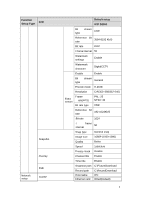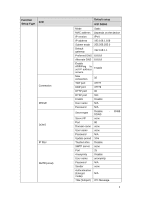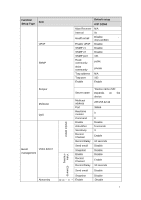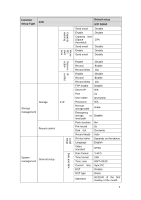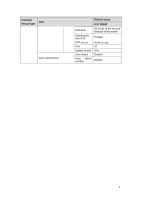IC Realtime MAIP-D2360-S Product Manual - Page 10
Function, Setup Type, Default setup, ICIP D2360
 |
View all IC Realtime MAIP-D2360-S manuals
Add to My Manuals
Save this manual to your list of manuals |
Page 10 highlights
Function Item Setup Type Snapshot Overlay Network setup Path TCP/IP Default setup ICIP D2360 Bit stream CBR type Reference bit 3584-8192 Kb/S rate Bit rate 8192 I frame interval 50 Watermark settings Enable Watermark character DigitalCCTV Enable Enable Bit stream General type Encode mode H.264B Resolution CIF(352×288/352*240) Extra stream Frame rate(FPS) Bit rate type PAL: 25 NTSC: 30 CBR Reference bit 192-1024Kb/S rate Bit rate 1024 I frame 50 interval Snap type General snap Image size 1080P (1920*1080) Quality Better Speed 1s/picture Privacy mask Disable Channel title Enable Time title Enable Snapshot path C:\PictureDownload Record path Host name Ethernet card C:\RecordDownload IPC Wired(Default) 5

5
Function
Setup Type
Item
Default setup
ICIP D2360
Bit
stream
type
CBR
Reference bit
rate
3584-8192 Kb/S
Bit rate
8192
I frame interval
50
Watermark
settings
Enable
Watermark
character
DigitalCCTV
Extra
stream
Enable
Enable
Bit
stream
type
General
Encode mode
H.264B
Resolution
CIF(352×288/352*240)
Frame
rate(FPS)
PAL: 25
NTSC: 30
Bit rate type
CBR
Reference bit
rate
192-1024Kb/S
Bit rate
1024
I
frame
interval
50
Snapshot
Snap type
General snap
Image size
1080P (1920*1080)
Quality
Better
Speed
1s/picture
Overlay
Privacy mask
Disable
Channel title
Enable
Time title
Enable
Path
Snapshot path C:\PictureDownload
Record path
C:\RecordDownload
Network
setup
TCP/IP
Host name
IPC
Ethernet card
Wired(Default)