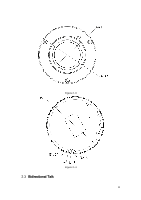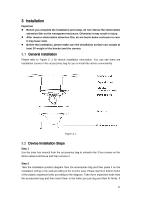IC Realtime MAIP-D2360-S Product Manual - Page 20
Manual Zoom Lens Focus Operation
 |
View all IC Realtime MAIP-D2360-S manuals
Add to My Manuals
Save this manual to your list of manuals |
Page 20 highlights
otherwise may cause abnormity. Please put the enclosure back and fasten the screws tightly to prevent dust. Step 1 Please refer to Step 1 in chapter 3.2 to open the device protection enclosure. Step 2 Please find the "SD" mark inside the device according to Figure 3- 3. Insert Micro-SD card and put the enclosure back. Figure 3- 3 3.4 Manual Zoom Lens Focus Operation The lens of the HD panorama network camera is 180°, no manual zoom is required. 15

15
otherwise may cause abnormity.
Please put the enclosure back and fasten the screws tightly to prevent dust.
Step 1
Please refer to Step 1 in chapter 3.2 to open the device protection enclosure.
Step 2
Please find the
“
SD
”
mark inside the device according to Figure 3- 3. Insert Micro-SD card
and put the enclosure back.
Figure 3- 3
3.4
Manual Zoom Lens Focus Operation
The lens of the HD panorama network camera is 180
°
, no manual zoom is required.