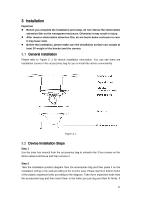IC Realtime MAIP-D2360-S Product Manual - Page 23
Quick Configuration Tool User, s Manual
 |
View all IC Realtime MAIP-D2360-S manuals
Add to My Manuals
Save this manual to your list of manuals |
Page 23 highlights
Figure 4-4 After you logged in, the configuration tool main interface is shown as below. See Figure 4-5. Figure 4-5 For detailed information and operation instruction of the quick configuration tool, please refer to the Quick Configuration Tool User's Manual included in the resources CD. 18

18
Figure 4-4
After you logged in, the configuration tool main interface is shown as below. See Figure
4-5.
Figure 4-5
For detailed information and operation instruction of the quick configuration tool,
please refer to the
Quick Configuration Tool User
’
s Manual
included in the
resources CD.