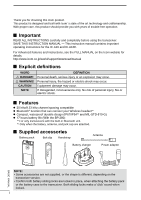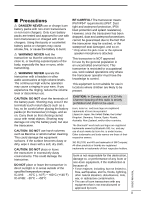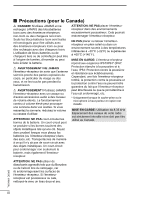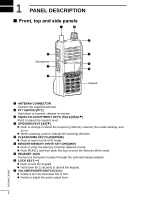Icom A16 Instruction Manual - Page 5
Recommendation, Table of contents, THOROUGHLY IN A BOWL OF FRESH - accessories
 |
View all Icom A16 manuals
Add to My Manuals
Save this manual to your list of manuals |
Page 5 highlights
■■ Recommendation CLEAN THE TRANSCEIVER THOROUGHLY IN A BOWL OF FRESH WATER after exposure to saltwater, and dry it before operating. Otherwise, the transceiver's keys, switches, and controllers may become unusable, due to salt crystallization, and/or the charging terminals of the battery pack may corrode. NOTE: If the transceiver's waterproof protection appears defective, carefully clean it with a soft, damp (fresh water) cloth, then dry it before operating. The transceiver may lose its waterproof protection if the case, jack cap, or connector cover is cracked or broken, or the transceiver has been dropped. Contact your Icom distributor or your dealer for advice. 1 2 3 4 5 ■■ Table of contents ■■ Important i 7 INFORMATION 13 6 ■■ Explicit definitions i ■■ Features i ■■ Channel ID list 13 ■■ About CE and DOC 14 7 ■■ Supplied accessories i ■■ Precautions ii ■■ Disposal 14 ■■ Firmware version identification... 14 8 ■■ Précautions (pour le Canada)..... iii ■■ Recommendation iv ■■ FCC information 14 ■■ Information FCC 14 9 ■■ Table of contents iv 1 PANEL DESCRIPTION 1 ■■ Front, top and side panels.......... 1 ■■ Keypad 2 ■■ Function display 3 ■■ Safety training information.......... 15 ■■ Infomation en matiére 10 de sécurit 16 11 ■■ INDEX 17 12 2 BATTERY CHARGING 4 ■■ Battery caution 4 13 ■■ Charging caution 5 ■■ Battery charger 6 14 3 SET MODE 7 ■■ Using the Set mode 7 15 4 BASIC OPERATION 8 16 ■■ Receiving and transmitting.......... 8 ■■ Selecting the 121.5 MHz 17 emergency frequency 8 5 HEADSET CONNECTION 9 18 ■■ Using a Bluetooth® headset........ 9 ■■ Using a wired headset 10 6 SPECIFICATIONS AND OPTIONS.11 ■■ Specifications 11 ■■ Options 12 BASIC MANUAL iv