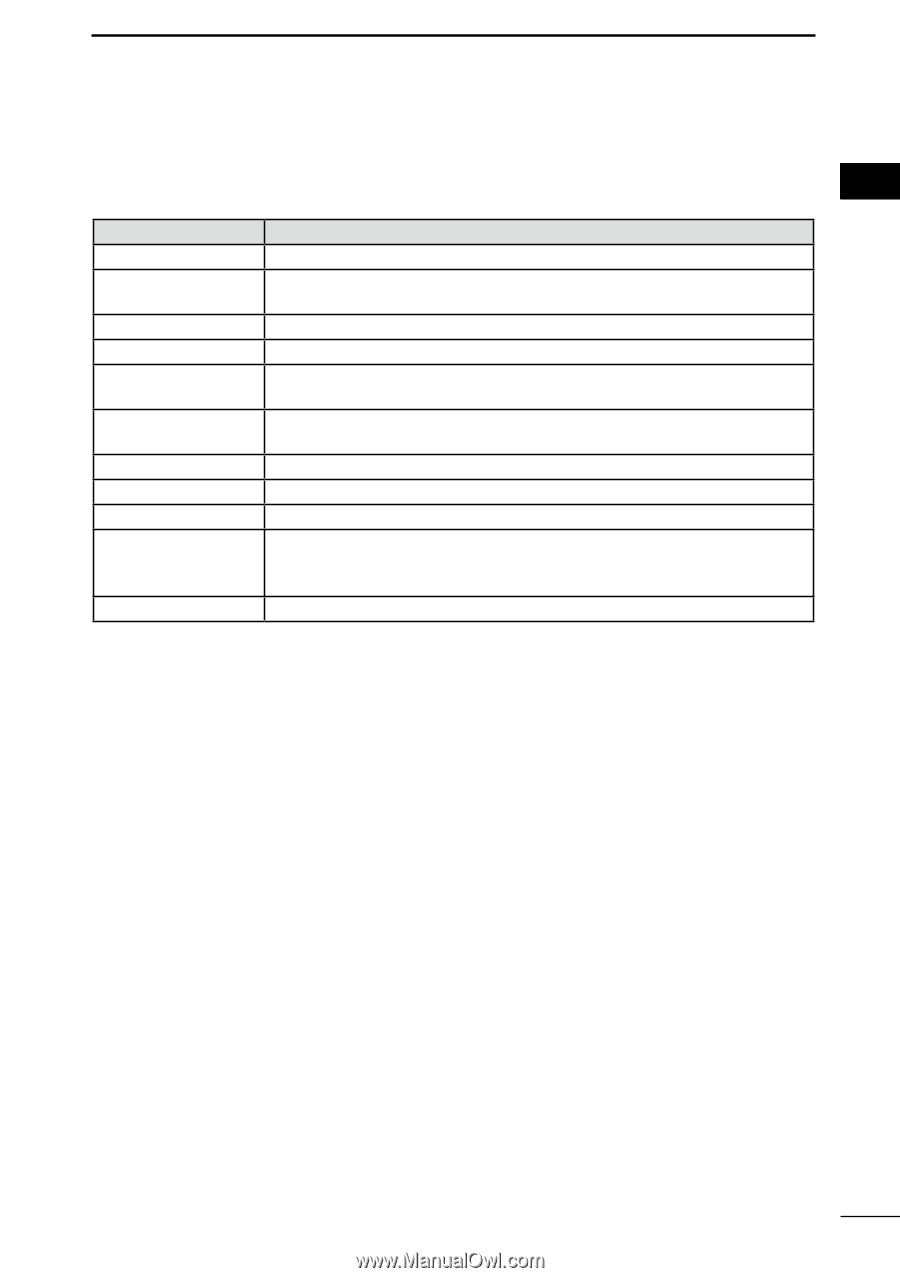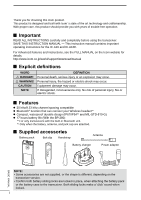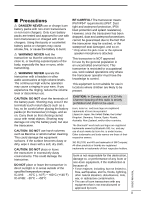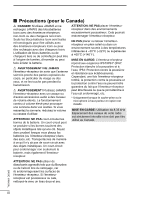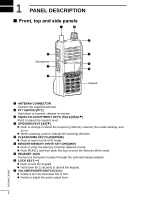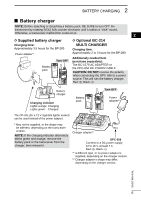Icom A16 Instruction Manual - Page 7
Keypad
 |
View all Icom A16 manuals
Add to My Manuals
Save this manual to your list of manuals |
Page 7 highlights
PANEL DESCRIPTION 1 ■■ Keypad zz Push to set the frequency, select a Memory channel, and so on. zz Push [FUNC], and then push or hold down another key within 3 seconds to use the 1 secondary functions listed below. KEYS FUNCTIONS 2 Push [1]/[ANL] Turn the Automatic Noise Limiter (ANL) function ON or OFF. 3 Push [2]/[SCAN] Start a scan. LL Push [CLR] to stop a scan. 4 Push [3]/[GRP] In the Memory mode, enter the Memory Selection mode. Push [4]/[WX-ALT]* Turn the Weather Alert function ON or OFF. 5 Push [5]/[DUP-W]* Enter the Duplex Frequency Entry mode. LL Confirm the NAV band frequency is selected. 6 Push [6]/[DUP]* Turn the Duplex function ON or OFF. LL Confirm the NAV band frequency is selected. 7 Push [7]/[WX]* Push [8]/[BEEP] Enter the Weather Channel Selection mode. Turn the Key beep ON or OFF. 8 Push [9]/[TAG] Tag or untag the selected Memory channel or Weather Channel*. 9 Hold down Enter the Set mode. [ENT]/[SET] for 1 10 second Push [0]/[121.5] Select the emergency frequency. 11 *For only the USA version. 12 13 14 15 16 17 18 BASIC MANUAL 2