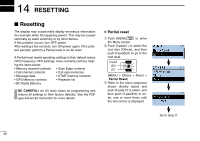Icom ID-51A Basics Guide - Page 55
What is a Simplex Call?? - plus 2 accessories
 |
View all Icom ID-51A manuals
Add to My Manuals
Save this manual to your list of manuals |
Page 55 highlights
INDEX S Save Save the destination call sign from the RX History.........22 Saving settings 37 View the saved contents 38 Simplex call 33 Simplex channel setting 33 What is a Simplex Call 33 Speech function 48 Spurious signals 16 Stop recording 41 Supplied accessories 10 Supplied CD 11 Starting the CD 11 T Table of contents 7 Temporary Skip function 48 Text entry 23 Keys used for input 3 Two band monitoring plus BC Radio 47 Troubleshooting 35 U Unique features of D-STAR 1 Using a microSD card 39 V View the received call sign 21 View the saved contents 38 Voice Recorder function 47 Voice TX function 48 Y Your position 44 54

54
INDEX
S
Save
Save the destination call sign from the RX History
........
22
Saving settings
...............................................................
37
View the saved contents
................................................
38
Simplex call
........................................................................
33
Simplex channel setting
.................................................
33
What is a Simplex Call??
...............................................
33
Speech function
..................................................................
48
Spurious signals
.................................................................
16
Stop recording
....................................................................
41
Supplied accessories
..........................................................
10
Supplied CD
...................................................................
11
Starting the CD
..............................................................
11
T
Table of contents
..................................................................
7
Temporary Skip function
.....................................................
48
Text entry
............................................................................
23
Keys used for input
...........................................................
3
Two band monitoring plus BC Radio
..................................
47
Troubleshooting
..................................................................
35
U
Unique features of D-STAR
..................................................
1
Using a microSD card
.........................................................
3
9
V
View the received call sign
.................................................
21
View the saved contents
.....................................................
38
Voice Recorder function
.....................................................
47
Voice TX function
................................................................
48
Y
Your position
.......................................................................
44