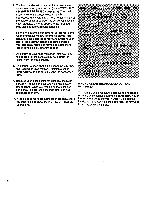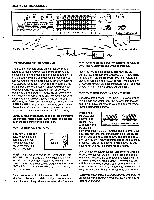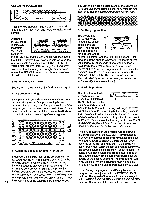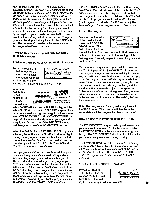Image Fitness 10.6 Treadmill English Manual - Page 10
catet
 |
View all Image Fitness 10.6 Treadmill manuals
Add to My Manuals
Save this manual to your list of manuals |
Page 10 highlights
DIAGRAM OF THE CONSOLE 010 GBG (N7 ...a A) o' c02a7t-e2,t-c0Pt u tau 0 CA,.... 1388 ...cm A) 14.400 "0•40,11'410,44.42 D t> 4 0 0 0.00.4 IMAM PROGRAM MR -•Z•I.IK•I•I•I•hbI•I•I•I•PI•Z•I•I•I• EENUCIIII•DI•I•DI•I•DI•DI•I•DI•1•141•I•DIIMEELIII EEEiIE•I•Id•I•I•I•I•Z•I•PI•I•I•I•I•I•I•I•I•ICEINSI ELK•I•ZddK•PI•bI•I•DDIK•Id•I•I• Ek•I•I•I•I•Z•Z'I•I.I•DI•I'I•I•I•I•I.LI•MIMINCE EICEIZ•I•I•I•bZ•I•I•I•I•I•I•I•I•I•I•I•I•I•I.7II11117 EE7I•I•I•I•AI•I•I•PI•I•I•Z•I•PI•I•Z•I•I•iCZf 111101LEIVI•DI•DPI414014144•1•M•141 61•I•211Will 11111COPI•144•Id•DI•X•DIPI•I•DI•DI•1•DIMEMEM 11130,111•I•I44•I•I•I•IeDIGI•DI•DI•I•DI•DI•MIZIEll 1.5 34 40 2 0 0 0 0 C) ,C7 DMUS LEIS .4) C:D Baas XO %KIM INCUNE 013 P
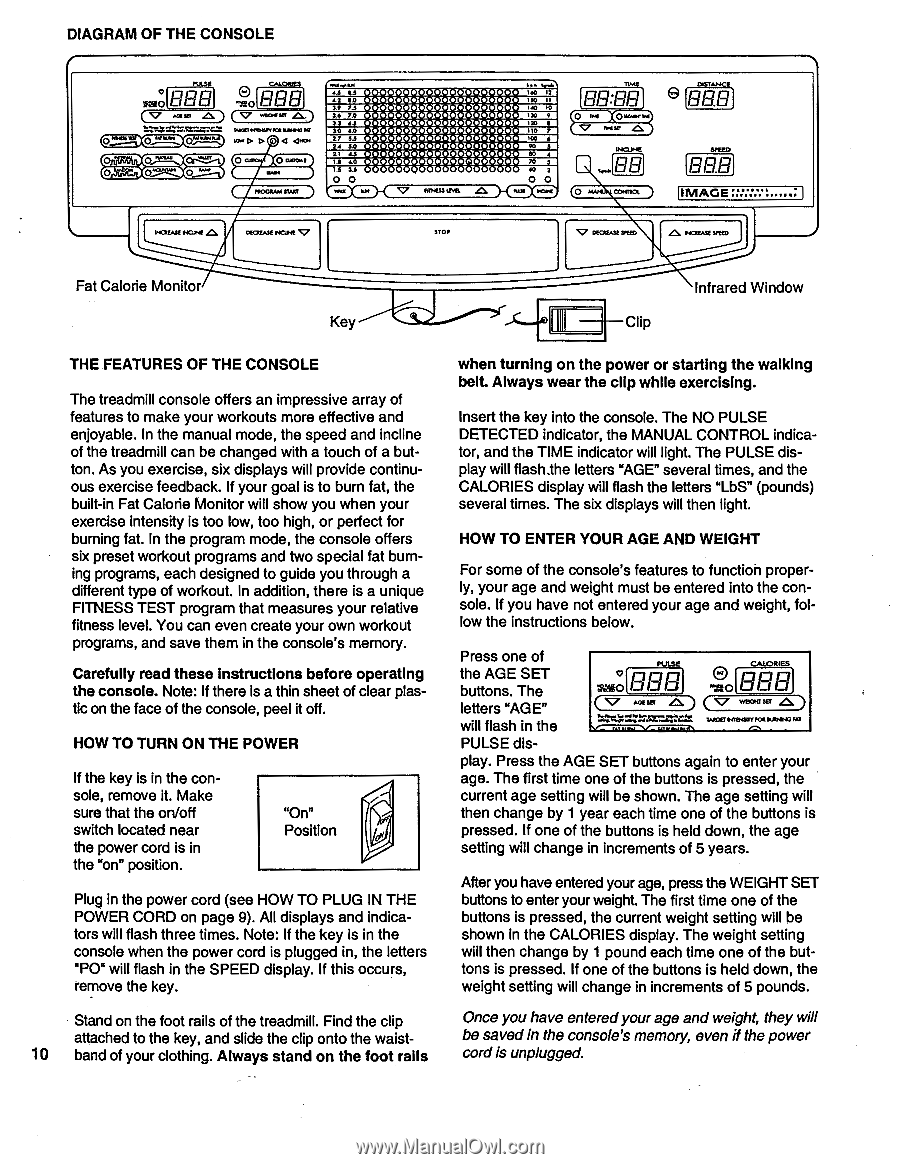
DIAGRAM
OF
THE
CONSOLE
CA,
....
010
GBG
1388
...cm
A)
-•Z•I.IK•I•I•I•hbI•I•I•I•PI•Z•I•I•I•
Baas
EENUCIIII•DI•I•DI•I•DI•DI•I•DI•1•141•I•DIIMEELIII
EEEiIE•I•Id•I•I•I•I•Z•I•PI•I•I•I•I•I•I•I•I•ICEINSI
(N7 ...a A)
ELK•I•ZddK•PI•bI•I•DDIK•Id•I•I•
XO
14.400
“0•40
,
11‘410
,
44.42
D
t>
4
Ek•I•I•I•I•Z•Z'I•I.I•DI•I'I•I•I•I•I.LI•MIMINCE
EICEIZ•I•I•I•bZ•I•I•I•I•I•I•I•I•I•I•I•I•I•I.7II11117
%KIM
o
'
EE7I•I•I•I•AI•I•I•PI•I•I•Z•I•PI•I•Z•I•I•iCZf
INCUNE
111101LEIVI•DI•DPI414014144•1•M•1
4
1
6
1•I•211Will
cPu
t
tau
catet
0
0
0.00.4
11111COPI•144•Id•DI•X•DIPI•I•DI•DI•1•DIMEMEM
11130,111•I•I44•I•I•I•IeDIGI•DI•DI•I•DI•DI•MIZIEll
013
027-2,-0
0
IMAM
1.5
34
40
2
0
0
0
0
PROGRAM
MR
C)
,
C7
DMUS
LEIS
.4)
C:D
DISTANCE
GBB
SPEED
eas
P<SEASE
HONE
Fat
Calorie
Monitor
DIMAS!
HONE
THE
FEATURES
OF
THE
CONSOLE
STOP
Key
The
treadmill
console
offers
an
impressive
array
of
features
to
make
your
workouts
more
effective
and
enjoyable.
In
the
manual
mode,
the
speed
and
incline
of
the
treadmill
can
be
changed
with
a
touch
of
a
but-
ton.
As
you
exercise,
six
displays
will
provide
continu-
ous
exercise
feedback.
If
your
goal
is
to
burn
fat,
the
built-in
Fat
Calorie
Monitor
will
show
you
when
your
exercise
intensity
is
too
low,
too
high,
or
perfect
for
burning
fat.
In
the
program
mode,
the
console
offers
six
preset
workout
programs
and
two
special
fat
burn-
ing
programs,
each
designed
to
guide
you
through
a
different
type
of
workout.
In
addition,
there
is
a
unique
FITNESS
TEST
program
that
measures
your
relative
fitness
level.
You
can
even
create
your
own
workout
programs,
and
save
them
in
the
console's
memory.
Carefully
read
these
instructions
before
operating
the
console.
Note:
If
there
is
a
thin
sheet
of
clear
plas-
tic
on
the
face
of
the
console,
peel
it
off.
HOW
TO
TURN
ON
THE
POWER
If
the
key
is
in
the
con-
sole,
remove
it.
Make
sure
that
the
on/off
switch
located
near
the
power
cord
is
in
the
"on"
position.
"On"
Position
Plug
in
the
power
cord
(see
HOW
TO
PLUG
IN
THE
POWER
CORD
on
page
9).
All
displays
and
indica-
tors
will
flash
three
times.
Note:
If
the
key
is
in
the
console
when
the
power
cord
is
plugged
in,
the
letters
"PO"
will
flash
in
the
SPEED
display.
If
this
occurs,
remove
the
key.
Stand
on
the
foot
rails
of
the
treadmill.
Find
the
clip
attached
to
the
key,
and
slide
the
clip
onto
the
waist
-
10
band
of
your
clothing.
Always
stand
on
the
foot
rails
Clip
44:21/SE
DUD
Infrared
Window
when
turning
on
the
power
or
starting
the
walking
belt.
Always
wear
the
clip
while
exercising.
Insert
the
key
into
the
console.
The
NO
PULSE
DETECTED
indicator,
the
MANUAL
CONTROL
indica-
tor,
and
the
TIME
indicator
will
light.
The
PULSE
dis-
play
will
flash.the
letters
"AGE"
several
times,
and
the
CALORIES
display
will
fl
ash
the
letters
"LbS"
(pounds)
several
times.
The
six
displays
will
then
light.
HOW
TO
ENTER
YOUR
AGE
AND
WEIGHT
For
some
of
the
console's
features
to
function
proper-
ly,
your
age
and
weight
must
be
entered
into
the
con-
sole.
If
you
have
not
entered
your
age
and
weight,
fol-
low
the
instructions
below.
Press
one
of
the
AGE
SET
buttons.
The
letters
"AGE"
will
flash
in
the
PULSE
dis-
play.
Press
the
AGE
SET
buttons
again
to
enter
your
age.
The
first
time
one
of
the
buttons
is
pressed,
the
current
age
setting
will
be
shown.
The
age
setting
will
then
change
by
1
year
each
time
one
of
the
buttons
is
pressed.
If
one
of
the
buttons
is
held
down,
the
age
setting
will
change
in
increments
of
5
years.
0
MO
raw
(
.
(
WEGHT
SU
4
4
)
1
4
000
"marmot
putriNG
lod
PULSE
BBB
CALORIES
rs
rt
O0
0
0
-
%
After
you
have
entered
your
age,
press
the
WEIGHT
SET
buttons
to
enter
your
weight.
The
first
time
one
of
the
buttons
is
pressed,
the
current
weight
setting
will
be
shown
in
the
CALORIES
display.
The
weight
setting
will
then
change
by
1
pound
each
time
one
of
the
but-
tons
is
pressed.
If
one
of
the
buttons
is
held
down,
the
weight
setting
will
change
in
increments
of
5
pounds.
Once
you
have
entered
your
age
and
weight,
they
will
be
saved
in
the
console's
memory,
even
if
the
power
cord
is
unplugged.