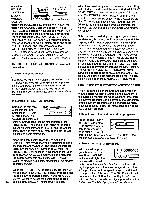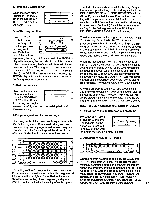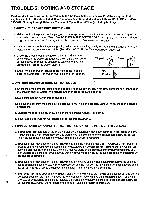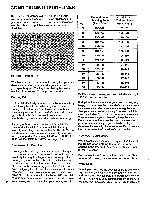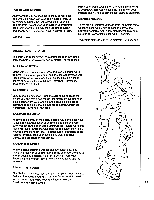Image Fitness 10.6 Treadmill English Manual - Page 21
recommended
 |
View all Image Fitness 10.6 Treadmill manuals
Add to My Manuals
Save this manual to your list of manuals |
Page 21 highlights
e. Error code "E5" may appear in the PULSE display if a pulse error occurs. See HOW TO USE THE PULSE SENSOR on pages 7 and 8, and HOW TO USE THE PULSE DISPLAY on page 11. 4. SYMPTOM: THE PULSE SENSOR DOES NOT FUNCTION PROPERLY a. See HOW TO USE THE PULSE SENSOR on pages 7 and 8. 5. SYMPTOM: THE WALKING BELT SLOWS WHEN WALKED ON a. Use only a UL-listed surge protector, rated at 15 amps, with a 14-gauge cord of five feet or less in length. b. If the walking belt still slows when walked on, please call our toll-free HELPLINE. 6. SYMPTOM: THE WALKING BELT IS OFF-CENTER WHEN WALKED ON a. If the walking belt has shifted to the left, first remove the key and UNPLUG THE POWER CORD. Using the belt tool, turn the rear a roller adjustment bolt clockwise 1/4 of a turn. Plug in the power cord, insert the key and run the treadmill for a few minutes. Repeat until the walking belt is centered. Belt Tool b. If the walking belt has shifted to the right, first remove the key and UNPLUG THE POWER CORD. Using the belt tool, turn the b rear roller adjustment bolt counterclockwise 1/4 of a turn. Plug in the power cord, insert the key and run the treadmill for a few minutes. Repeat until the walking belt is centered. Belt Tool STORAGE Unplug the power cord when the treadmill is not in use. Remove the indicated bolt and washer from the lower end of each upright. Loosen the other bolt in each upright. Carefully lay the console on the treadmill. Keep the bolts and washers in a secure location. It is recommended that the treadmill be covered during extended periods of storage. RemovLZ-Loosen 21