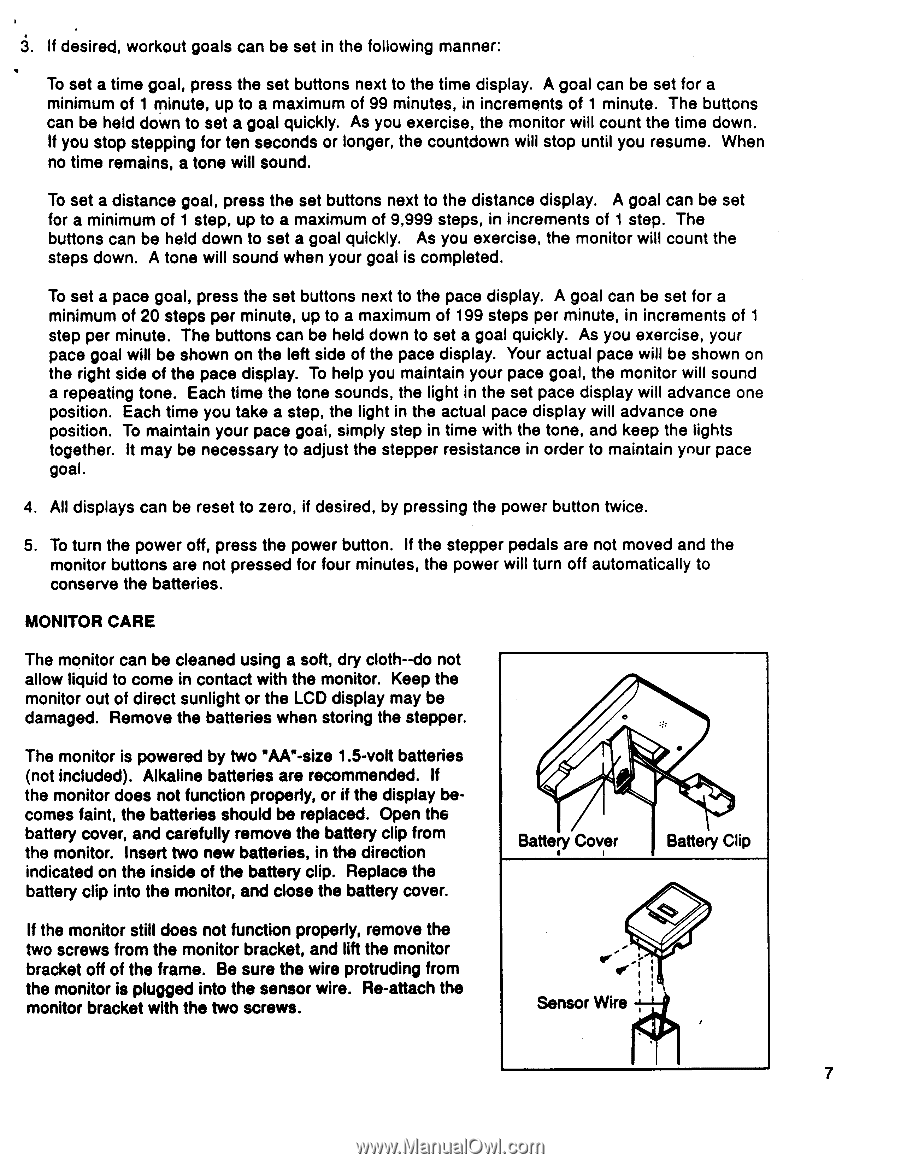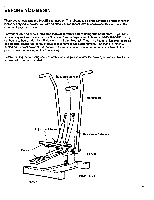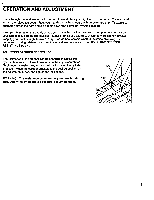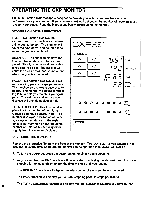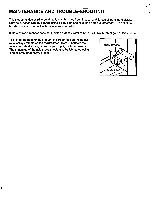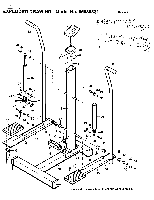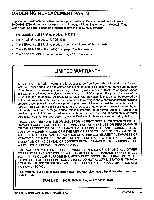Image Fitness 833 English Manual - Page 7
Image Fitness 833 Manual
 |
View all Image Fitness 833 manuals
Add to My Manuals
Save this manual to your list of manuals |
Page 7 highlights
3. If desired, workout goals can be set in the following manner: To set a time goal, press the set buttons next to the time display. A goal can be set for a minimum of 1 minute, up to a maximum of 99 minutes, in increments of 1 minute. The buttons can be held down to set a goal quickly. As you exercise, the monitor will count the time down. If you stop stepping for ten seconds or longer, the countdown will stop until you resume. When no time remains, a tone will sound. To set a distance goal, press the set buttons next to the distance display. A goal can be set for a minimum of 1 step, up to a maximum of 9,999 steps, in increments of 1 step. The buttons can be held down to set a goal quickly. As you exercise, the monitor will count the steps down. A tone will sound when your goal is completed. To set a pace goal, press the set buttons next to the pace display. A goal can be set for a minimum of 20 steps per minute, up to a maximum of 199 steps per minute, in increments of 1 step per minute. The buttons can be held down to set a goal quickly. As you exercise, your pace goal will be shown on the left side of the pace display. Your actual pace will be shown on the right side of the pace display. To help you maintain your pace goal, the monitor will sound a repeating tone. Each time the tone sounds, the light in the set pace display will advance one position. Each time you take a step, the light in the actual pace display will advance one position. To maintain your pace goal, simply step in time with the tone, and keep the lights together. It may be necessary to adjust the stepper resistance in order to maintain your pace goal. 4. All displays can be reset to zero, if desired, by pressing the power button twice. 5. To turn the power off, press the power button. If the stepper pedals are not moved and the monitor buttons are not pressed for four minutes, the power will turn off automatically to conserve the batteries. MONITOR CARE The monitor can be cleaned using a soft, dry cloth--do not allow liquid to come in contact with the monitor. Keep the monitor out of direct sunlight or the LCD display may be damaged. Remove the batteries when storing the stepper. O The monitor is powered by two "AA"-size 1.5-volt batteries (not included). Alkaline batteries are recommended. If the monitor does not function properly, or if the display becomes faint, the batteries should be replaced. Open the battery cover, and carefully remove the battery clip from the monitor. Insert two new batteries, in the direction indicated on the inside of the battery clip. Replace the battery clip into the monitor, and close the battery cover. Battery Cover Battery Clip If the monitor still does not function properly, remove the two screws from the monitor bracket, and lift the monitor bracket off of the frame. Be sure the wire protruding from the monitor is plugged into the sensor wire. Re-attach the monitor bracket with the two screws. or , Sensor Wire :' 7