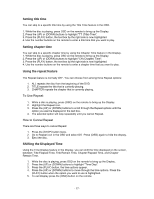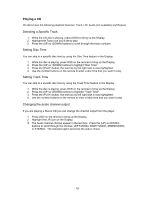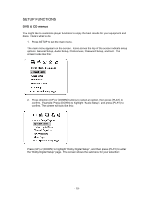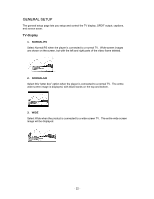Insignia I-PD1020 User Manual (English) - Page 21
last icon illustrating Exit, then press the PLAY button to exit setup menu completely.
 |
View all Insignia I-PD1020 manuals
Add to My Manuals
Save this manual to your list of manuals |
Page 21 highlights
Press the (DOWN) button 3 times to highlight "Exit Setup" and press (PLAY) to exit setup. Note: You can also keep pressing the direction button until the cursor is moved to the last icon illustrating Exit, then press the (PLAY) button to exit setup menu completely. - 21 -

Press the (DOWN) button 3 times to highlight “Exit Setup” and press (PLAY) to exit
setup.
Note:
You can also keep pressing the direction button until the cursor is moved to the
last icon illustrating Exit, then press the (PLAY) button to exit setup menu completely.
- 21 -