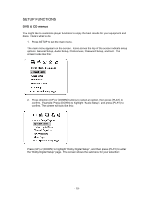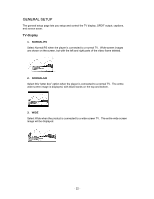Insignia I-PD1020 User Manual (English) - Page 24
Dolby digital setup, Equalizer, 3D processing, Password setup, Changing the password
 |
View all Insignia I-PD1020 manuals
Add to My Manuals
Save this manual to your list of manuals |
Page 24 highlights
Dolby digital setup Here are the options: DUAL MONO Select this option if you'd like the output mode of both L and R channels to output mono. MIXED MONO Select this function when playing 5.1-channel audio DVDs. Dynamic Range Control (DRC) This feature uses metadata to adjust the audio's dynamic range so you can enjoy the best results for your listening environment. Equalizer Select a graphic equalizer pattern according to the genre of the music being played. The setting options include: EQ TYPE Select a music category by pressing the direction buttons and confirm your selection by pressing the (PLAY) button. 3D processing The setting options include: V SURR Use this option to turn Virtual Surround sound on and off. REVERB MODE Select a room and the corresponding Reverb Mode that you'd like enjoy. Press (PLAY) to confirm. Password setup The password setting options include: Adjusting the picture ON The password function is operational. "PARENTAL" is dim and cannot be selected. OFF The password is locked; "PARENTAL" option can be selected. Changing the password Select "Change" to change the password. The screen looks like this: Following the screen prompts, enter the old password, then choose and confirm a new one. Note: The password is automatically factory set to 99999. - 24 -