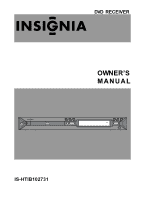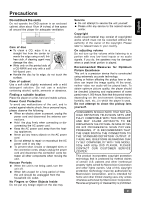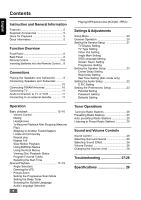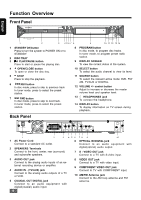Insignia IS-HTIB102731 User Manual (English)
Insignia IS-HTIB102731 Manual
 |
View all Insignia IS-HTIB102731 manuals
Add to My Manuals
Save this manual to your list of manuals |
Insignia IS-HTIB102731 manual content summary:
- Insignia IS-HTIB102731 | User Manual (English) - Page 1
DVD RECEIVER OWNER'S MANUAL IS-HTIB102731 - Insignia IS-HTIB102731 | User Manual (English) - Page 2
servicing) instructions in the literature accompanying the appliance. IMPORTANT SAFETY INSTRUCTIONS 1) Read these instructions. 2) Keep these instructions. 3) Heed all warnings. 4) Follow all instructions Do not expose the system, batteries or discs problem The lens may cloud over when the player - Insignia IS-HTIB102731 | User Manual (English) - Page 3
625 PROGRESSIVE SCAN PICTURE PROBLEMS, IT IS RECOMMENDED THAT THE USER SWITCH THE CONNECTION TO THE 'STANDARD DEFINITION' OUTPUT. IF THERE ARE QUESTIONS REGARDING OUR TV SET COMPATIBILITY WITH THIS MODEL 525p AND 625p DVD PLAYER, PLEASE CONTACT OUR CUSTOMER SERVICE CENTER.' This product incorporates - Insignia IS-HTIB102731 | User Manual (English) - Page 4
Instruction and General Information Features 5 Supplied Accessories 5 Discs for Playback 5 Discs Information 5 Function Overview Front Panel 6 Back Panel 6 Remote Control 7~8 Inserting Batteries into the Remote Motion Playback Using DVD Disc Menus Using Troubleshooting 27-28 Specifications 29 - Insignia IS-HTIB102731 | User Manual (English) - Page 5
Instruction and General Information English Features DVD receiver built-in DTS and Dolby Digital decoder, supporting Dolby ProLogic. Let you use the Home Cinema Audio System for a movie theater surround sound experience. Additional Component Connections Let you connect other audio and audio/visual - Insignia IS-HTIB102731 | User Manual (English) - Page 6
station. 7 FWD button In disc mode, press to skip to next track. In tuner mode, press to select the preset station. the current status of the system. 10 SELECT button To select the audio channel to view SOURCE button To select the relevant active mode: DVD, FM/ AM, TV/AUX or DIGITAL. 12 - Insignia IS-HTIB102731 | User Manual (English) - Page 7
Remote Control 1 OPEN/CLOSE To open or close the disc tray. 2 SOURCE (DVD, FM/AM, TV/AUX, DIGITAL) To select the relevant active mode: DVD In disc mode, press to skip to next or previous track. In tuner mode, press playing disc. 17 POWER Press to turn the system to POWER ON or to STANDBY. 18 - Insignia IS-HTIB102731 | User Manual (English) - Page 8
the picture. 30 DIM To select different brightness for the VFD. 31 NIGHT Press to activate or deactivate night function. Inserting Batteries into the Remote Control 1. Open the battery compartment. 2. Place the batteries (2x size AAA) in the com- partment with the correct polarity as indicated by - Insignia IS-HTIB102731 | User Manual (English) - Page 9
Speaker setup" (see page 22) To avoid magnetic interference, do not position the front speakers too close to your TV. Allow adequate ventilation around the DVD system. 9 - Insignia IS-HTIB102731 | User Manual (English) - Page 10
. Fully insert the plugs of speaker wire into the jacks on the DVD system. Speakers / Subwoofer FRONT (R) (RED) FRONT (L) (WHITE) CENTER than the speakers supplied. Please refer to the SPECIFICATIONS section of this manual. 10 Connecting FM/AM Antennas 1. Connect the supplied AM loop antenna - Insignia IS-HTIB102731 | User Manual (English) - Page 11
Digital In jack Use the optical cable (not supplied) to connect the DVD system's OPTICAL IN jack to the digital output jack on the receiver. (OR) Using S-Video jack Use the S-video cable (not supplied) to connect the DVD system's S-VIDEO OUT jack to the S-Video input jack (or labelled as Y/C or - Insignia IS-HTIB102731 | User Manual (English) - Page 12
doing so may damage the DVD system. - Do not push on the disc tray or put any objects other than a disc on the disc tray. Doing so may cause the disc player to malfunction. 1 Press STANDBY/ON on the front panel or POWER on the remote control to switch the system on. 2 Press OPEN/CLOSE - Insignia IS-HTIB102731 | User Manual (English) - Page 13
disc is playing, press . - The system stores the point you stopped. 2 To restart Press the twice. Notes: When the player is disconnected from the power supply or beginning of the previous or next track/chapter. Notes: If the following options: Fast playback of DVD and MP3 discs Press repeatedly - Insignia IS-HTIB102731 | User Manual (English) - Page 14
slow-motion, press SLOW/ MEMORY on the remote control unit during playback. When playing DVD discs: Press SLOW/MEMORY repeatedly to select the Depending on the DVD disc, a "title menu" may simply be called a "menu" or "title" in the instructions supplied with the disc. For some DVD discs, when you - Insignia IS-HTIB102731 | User Manual (English) - Page 15
display so following depends on the information in the disc. When playing DVD discs 1. Press DISPLAY repeatedly to display the fol- lowing status information front panel display. When playback stops, the display function automatically resets to off. Program Favorite Tracks You can play the contents - Insignia IS-HTIB102731 | User Manual (English) - Page 16
1. In stop mode, press PROGRAM on the remote control unit. The program mode display appears on Start Time This function allows you to start playback at any chosen time on the disc. When playing DVD discs, press GOTO: 1. Press GOTO repeatedly, to display the following menu on the television screen: - Insignia IS-HTIB102731 | User Manual (English) - Page 17
Some DVD discs contain scenes which have been shot simultaneously from a number of different angles. For these discs, the same scenes can viewed from each of the different angles. (The recorded angles differ from disc to disc). 1. Set the angle function to ON by pressing ANGLE on the remote control - Insignia IS-HTIB102731 | User Manual (English) - Page 18
panel display. 2. To reset the time, press SLEEP again to make another selection. 3. To check the remaining time before the system turns off, press SLEEP. OK to continue playback with the desired subtitle language. Notes: Some DVD discs are recorded with subtitles that cannot be turned off. Subtitles - Insignia IS-HTIB102731 | User Manual (English) - Page 19
new language. When playing is DVD disc, press the LANGUAGE button (0~9) to enter your choice. 4. Press / to view the previous/next page (if available). 5. Press / / / to move within the remote control to rotate or flip the picture files. Select "ZOOM ON" and then press / on the remote control - Insignia IS-HTIB102731 | User Manual (English) - Page 20
carried out via the TV, it enables you to customize the DVD system to suit your particular requirement. If the preferred options selected PS (Pan and Scan mode) If you have a conventional TV set and your DVD is not formatted for widescreen viewing, use this setting. A wide picture is displayed on - Insignia IS-HTIB102731 | User Manual (English) - Page 21
TV Type default setting is NTSC. Video Output Setting Video output selection enables you to choose the type of video output suitable for your DVD system. The default setting is S-VIDEO. S-VIDEO Select S-VIDEO if you have connected the SVIDEO output to your TV using S-VIDEO jack. YPBPR Select YPBPR - Insignia IS-HTIB102731 | User Manual (English) - Page 22
. Options: 15ms, 12ms, 9ms, 6ms, 3ms or OFF. The default setting is OFF. Test Tone Setting (disc mode only) If set to ON, the system will test the speaker settings. The test signal is generated through the left, center, right, and surround speakers. The default setting is OFF. D.R.C Setting Select - Insignia IS-HTIB102731 | User Manual (English) - Page 23
to 8 If the player's parental level is set below 8, only discs with a lower or equal level level, you must enter the preset password (4-digital code) to unlock this function. If the entered password the system will refuse to play the disc. Enables setting of playback limitation level. Some DVDs may - Insignia IS-HTIB102731 | User Manual (English) - Page 24
6. Enter the new 4-digit code a second time to confirm. 7. Press OK to return to preference setup page. Notes: This password is used to unlock the parental control level reset function. Select a password you can easily remember. To reset the password to the default settings (1234), press STOP button - Insignia IS-HTIB102731 | User Manual (English) - Page 25
"FM" or "AM". 2. Press and hold (TUNING -) or (TUNING +) until the frequency indication starts to change, then release. - The system automatically tunes to the next strong radio station. When tuning to a weak station, press (TUNING-) or (TUNING+) briefly and repeatedly until an optimal reception is - Insignia IS-HTIB102731 | User Manual (English) - Page 26
to select: Playing a DVD disc - For a DVD disc with Dolby Digital signal, you can select: Stereo Dolby Digital - For a DVD disc with DTS 5.1 signal, you can select: Stereo DTS - For a DVD disc with PCM or VOLUME / + buttons for a few seconds, the values turn off and are stored in the system. 26 - Insignia IS-HTIB102731 | User Manual (English) - Page 27
system, use this troubleshooting guide to help you remedy the problem. Should any problem persist, consult your nearest service remote does not function. Remove any obstacles between the remote control and the system. Use the remote control near the system. Point the remote control at the remote - Insignia IS-HTIB102731 | User Manual (English) - Page 28
disc correctly with the playback side facing down on the disc tray. Clean the disc . Check the region code of the DVD disc. Moisture has condensed inside the system. Remove the disc and leave the system turned on for about an hour . Messages do not appear on the TV screen in the language you - Insignia IS-HTIB102731 | User Manual (English) - Page 29
30 dB (1 kHz) Stereo Threshold FM 26 dB DISC SECTION Laser Type Semiconductor Disc Diameter 12 cm / 8 cm Video DAC 10 Bits Signal System NTSC Video Format 4:3 /16:9 Video S/N 56 dB Composite Video Output 1.0 Vp-p, 75Ω S- Video Output Y - 1.0 Vp-p, 75Ω Audio DAC 24 Bits / 96 kHz Frequency - Insignia IS-HTIB102731 | User Manual (English) - Page 30
ADVERTENCIA - PARA PREVENIR EL RIESGO DE UN INCENDIO O CHOQUE, NO USE ESTE ENCHUFE CON UN CABLE DE EXTENSIÓN, UN TOMACORRIENTE U OTRO TIPO DE RECEPTÁCULO A MENOS QUE EL ENCHUFE PUEDA SER INSERTADO SIN EXPONER NINGUNA PARTE DE LAS LÁMINAS. - PARA REDUCIR EL RIESGO DE INCENDIO O CHOQUE ELÉCTRICO, NO - Insignia IS-HTIB102731 | User Manual (English) - Page 31
CAMBIE LA CONEXIÓN A LA SALIDA DE DEFINICIÓN ESTÁNDAR. SÍ HAY PREGUNTAS RELACIONADAS A LA COMPATIBILIDAD DE SU TELEVISOR CON ESTE REPRODUCTOR DE DVD USANDO SEÑALES 525p Y 625p, FAVOR CONTACTAR A NUESTRO CENTRO DE SERVICIO AL CLIENTE.' Este producto incorpora tecnología de protección de derechos del - Insignia IS-HTIB102731 | User Manual (English) - Page 32
a otra pista o capítulo Ubicar un punto rápidamente Reproducción repetida Repetición de segmento A-B Reproducción con cámara lenta Uso del menú del disco DVD Uso del menú raíz Visualización del estado de reproducción del disco Programación de pistas favoritas Selección del tiempo de arranque de la - Insignia IS-HTIB102731 | User Manual (English) - Page 33
, Inc. Copyright 1996, 2003 Digital Theater Systems, Inc. Todos los derechos reservados. Fabricado con licencia de Dolby Laboratories. "Dolby", "Pro Logic" y el símbolo de la doble D son marcas registradas de Dolby Laboratories. Codificación regional Los DVD deben estar etiquetados con la Regi - Insignia IS-HTIB102731 | User Manual (English) - Page 34
de SELECT (seleccionar) Para seleccionar un canal de audio para ver su nivel. 11 Botón de SOURCE (fuente) Para seleccionar el modo activo pertinente: DVD, FM/ AM, TV/AUX o DIGITAL. 12 Botones de VOLUME +/- (control de volumen) Ajustar para aumentar o reducir el nivel del volumen principal y el nivel - Insignia IS-HTIB102731 | User Manual (English) - Page 35
discos VCD. 12 RETURN/TITLE (retornar/título) Presionar para retornar a la página principal del VCD. Presionar para retornar al menú de título del DVD. 13 LANGUAGE (idioma) Presionar para seleccionar el idioma del audio. 14 SUBTITLE (subtítulos) Presionar para seleccionar el idioma de los subítulos - Insignia IS-HTIB102731 | User Manual (English) - Page 36
Spanish Introducción a las funciones Control Remoto 24 Segmento A-B Para repetir una sección específica en un disco. 25 REPEAT (repetir) Presionar para seleccionar variaciones de la reproducción continua. 26 EQ (ecualizador) Presionar para seleccionar cada uno de los efectos de ecualizador para - Insignia IS-HTIB102731 | User Manual (English) - Page 37
22) Para evitar la interferencia magnética, no coloque los altavoces frontales cerca de su TV. Permitir una ventilación adecuada alrededor de su sistema de DVD. 9 - Insignia IS-HTIB102731 | User Manual (English) - Page 38
terminales de los cables de los altavoces en los conectores del sistema de DVD. Altavoces / Altavoz de graves FRENTE (D) (ROJO) FRENTE (I) ( de los altavoces proveídos. Favor referirse a la sección de especificaciones de este manual. 10 Conexión de las antenas de FM/ AM 1. Conectar la antena de - Insignia IS-HTIB102731 | User Manual (English) - Page 39
del conector de S-Video Usar el cable de S-video (no proveído) para conectar el conector de S-VIDEO OUT (salida de S-video) del sistema de DVD al conector de entrada de S-video (algunas veces marcado como "Y/C o S-VHS" en el TV). Conexión de audio al TV o videograbadora Uso del conector de AUDIO - Insignia IS-HTIB102731 | User Manual (English) - Page 40
Spanish Operación Reproducción básica ¡CUIDADO! - No mover el reproductor de discos durante la reproducción, ya que hacer esto dañara el sistema de DVD. - No presionar la bandeja de discos o colocar ningún objeto sobre la bandeja de discos. Esto puede causar que el reproductor funcione mal. 1 - Insignia IS-HTIB102731 | User Manual (English) - Page 41
seleccionar una de las siguientes opciones: Reproducción rápida de discos DVD y MP3 Presionar el botón repetidamente para seleccionar una de las reproducción repetida durante la reproducción. Cuando se reproducen discos DVD: Presionar el botón REPEAT repetidamente para seleccionar lo siguiente: - Insignia IS-HTIB102731 | User Manual (English) - Page 42
disco. Sí PBC esta apagado, presionar este botón no hará nada. Uso del menú raíz 1. Presionar el botón de MENU/PBC mientras se reproduce un disco DVD. la frase "ROOT MENU" (menú raíz) se mostrará en la pantalla del televisor brevemente, y luego el menú raíz desaparecerá. El contenido del menú variar - Insignia IS-HTIB102731 | User Manual (English) - Page 43
discos no tengan la misma visualización así que lo que sigue depende de la información mostrada en el disco. Cuando se reproducen discos DVD: 1. Presionar el botón DISPLAYrepetidamente para mostrar la siguiente información de estado en la pantalla del televisor: TITLE 02 / 05 CHAPTER 001 / 006 00 - Insignia IS-HTIB102731 | User Manual (English) - Page 44
(detener) una vez. 7. Para cancelar el programa, presionar el botón STOP de nuevo. Notas: Esta función no esta disponible cuando se reproduce un DVD y con discos de MP3. Para repetir la reproducción de las pistas programadas, presionar el botón REPEAT (repetir) mientras se encuentra en el modo de - Insignia IS-HTIB102731 | User Manual (English) - Page 45
Spanish Operación Reproducción especial Selección de ángulo Algunos discos DVD contienen escenas que fueron filmadas simultáneamente desde diferentes ángulos. En el caso de estos discos, la misma escena se puede ver desde cada uno - Insignia IS-HTIB102731 | User Manual (English) - Page 46
con subtítulos que no se pueden apagar. Puede que los subtítulos no aparezcan inmediatamente después de que los ha encendido. Algunos discos DVD le permiten cambiar la selección de subtítulos únicamente por medio del menú del disco. Usar los botones / / / para seleccionar el idioma deseado o para - Insignia IS-HTIB102731 | User Manual (English) - Page 47
(idioma) repetidamente para seleccionar el idioma de audio deseado y la reproducción continuará en el idioma nuevo. Cuando se reproduce un disco DVD, presionar el botón LANGUAGE (idioma) repetidamente para seleccionar el idioma de audio deseado y la reproducción continuará en el idioma nuevo - Insignia IS-HTIB102731 | User Manual (English) - Page 48
). 4:3 PS (modo de Pan y Scan) Sí se posee un TV convencional y el DVD no está diseñado para verlo en pantalla panorámica, se debe usar este ajuste. Una ticamente. 4:3 LB (modo de buzón) Sí se posee un TV convencional y el DVD está diseñado para verlo en pantalla panorámica, se debe usar este ajuste. - Insignia IS-HTIB102731 | User Manual (English) - Page 49
la salida de video La selección de la salida de video le permite escoger el tipo de salida de video apropiada para su sistema de DVD. El ajuste predefinido es S-VIDEO. S-VIDEO Seleccionar S-VIDEO sí se ha conectado la salida de S-VIDEO a su TV usando el conector de S-VIDEO. YPBPR Seleccionar YPBPR - Insignia IS-HTIB102731 | User Manual (English) - Page 50
Spanish Configuración y Ajustes Ajuste de la configuración de altavoces Ajuste de la configuración de audio Ajuste del retraso central Sí la posición de escucha se encuentra más cerca del altavoz central que el resto de los altavoces frontales, se puede ajustar el tiempo de retraso para el canal - Insignia IS-HTIB102731 | User Manual (English) - Page 51
subtítulos, y el usado en los menús de pantalla del TV o del DVD que siempre se usarán con cada disco que se reproduzca. El ajuste predefinido es nivel, más estricta será la limitación. Sí el nivel del control paternal del DVD que se quiere reproducir es más alto que el nivel del ajuste, el mensaje - Insignia IS-HTIB102731 | User Manual (English) - Page 52
la contraseña al valor de fábrica (1234), presionar el botón STOP (detener) cuatro veces. Ajustes predefinidos de fábrica Sí se selecciona RESET (reinicializar) todos los elementos en el menú de ajustes regresarán a sus valores predefinidos de fábrica. IMPORTANTE: El nivel del control paternal - Insignia IS-HTIB102731 | User Manual (English) - Page 53
Spanish Tuner Operations ¡IMPORTANTE! Asegúrese de que las antenas de FM y AM están conectadas. Sintonización de emisoras de radio 1. Presionar el botón SOURCE (fuente) para seleccionar la banda deseada: "FM" o "AM" 2. Presionar y sostener los botones (TUNING-) o (TUNING +) hasta que el indicador - Insignia IS-HTIB102731 | User Manual (English) - Page 54
ón de sonido envolvente 1. Presionar el botón SURROUND (envolvente) para seleccionar: Reproducción de discos DVD: - Para un disco DVD con una señal Dolby Digital, se puede seleccionar: Stereo Dolby Digital - Para un disco DVD con una señal DTS 5.1, se puede seleccionar: Stereo DTS - Para un disco - Insignia IS-HTIB102731 | User Manual (English) - Page 55
llegar al TV, la protección contra copias de algunos programas de DVD pueden afectar la calidad de la imagen. Sí todavía se encuentran el menú SETUP (configuración). La relación de aspecto esta fija en el disco DVD. Sí se conecta el sistema con un cable de S-Video, se debe conectar directamente - Insignia IS-HTIB102731 | User Manual (English) - Page 56
bandeja del disco. Limpiar el disco. Verificar el código regional del disco DVD. Humedad se ha condensado dentro del sistema. Remover el disco y dejar en la pantalla del TV. No se puede cambiar de ángulo en el DVD. El sistema no funciona correctamente La electricidad estática, entre otras cosas, - Insignia IS-HTIB102731 | User Manual (English) - Page 57
Spanish Especificaciones ASECCIÓN DEL AMPLIFICADOR Potencia Máx. de Salida: Modo de Dolby Digital , 0 dB de entrada (Carga de 1 canal) - 1 kHz Frontal Izquierdo 80 W /canal (4Ω ) - 1KHz Frontal derecho 80 W /canal (4Ω ) - 1KHz Posterior izquierdo .......... 80 W /canal (4Ω ) - 1KHz Posterior - Insignia IS-HTIB102731 | User Manual (English) - Page 58
de la "tension dangereuse" non isolée dans la boite du produit qui LE DOS. IL N'Y A AUCUNE PIÈCES UTILES A L'UTILISATEUR À L'INTÉRIEUR. d'instructions importantes dans peut être d'une magnitude suffisante POUR L'ENTRETIEN, RÉFÉREZ-VOUS le mode d'emploi concernant la pour constituer un risque de - Insignia IS-HTIB102731 | User Manual (English) - Page 59
risques d'électrocution, d'incendie et de blessures, l'utilisateur observera les instructions suivantes : En cas d'orage, débrancher lecordon d'alimentation ainsi téléviseur avec ce modèle de lecteur DVD 525p et 625p, l'utilisateur devra contacter le service d'assistance technique à la clientèle. Ce - Insignia IS-HTIB102731 | User Manual (English) - Page 60
French Table des matières Instruction et informations générales Caractéristiques 5 Accessoires boucle Lecture en boucle A-B, Ralenti Utilisation des menus du DVD Utilisation des menus principaux Visualisation de l'état de lecture Guide de dépannage 27-28 Caractéristiques techniques ....... 29 - Insignia IS-HTIB102731 | User Manual (English) - Page 61
Digital Theater Systems, Inc. Tous droits réservés. Fabriqué sous licence par Dolby Laboratories. « Dolby », « Pro Logic » et le symbole double D sont des marques de commerce de Dolby Laboratories. Accessoires fournis. - Un câble RCA avec des connecteurs rouge/blanc/ jaune. - Un récepteur DVD - Cinq - Insignia IS-HTIB102731 | User Manual (English) - Page 62
SELECT (Sélection) Permet de sélectionner le canal audio pour visualiser son niveau. 11. Bouton SOURCE Permet de sélectionner le mode actif pertinent : SOURCE (DVD, FM/AM, TV/AUX ou NUMÉRIQUE). 12. Bouton de commande VOLUME +/Permet d'augmenter ou de diminuer le volume principal et le volume des - Insignia IS-HTIB102731 | User Manual (English) - Page 63
les pistes du disque. 11. MENU/PBC Appuyer pour revenir au menu principal du DVD. Appuyer pour passer sur PBC ON (marche) et PBC OFF (arrêt) pour un à la page principale du VCD. Appuyer pour revenir au menu des titres du DVD. 13. LANGUE Appuyer pour sélectionner le son de la langue désirée. 14. - Insignia IS-HTIB102731 | User Manual (English) - Page 64
Aperçu général du fonctionnement Télécommande 25. RÉPÉTITION Appuyer pour sélectionner diverses variations d'une lecture continuelle. 26. EQ Appuyer pour sélectionner chacun des effets EQ pour bénéficier d'une amélioration des tonalités. 27. AMBIOPHONIE Permet de sélectionner l'ambiophonie à canaux - Insignia IS-HTIB102731 | User Manual (English) - Page 65
) Pour éviter toute interférence magnétique, ne pas positionner les haut-parleurs avant trop près du téléviseur. Laisser suffisamment d'espace autour du système DVD pour la ventilation. 9 - Insignia IS-HTIB102731 | User Manual (English) - Page 66
tement les fiches des câbles des hautparleurs dans les prises du système DVD. Haut-parleurs/Caisson d'extrêmes graves AVANT (D) (ROUGE) NOIR + ROUGE . Placer le cadre de l'antenne AM sur une étagère ou le fixer sur un support ou à un mur. 2. Connecter l'antenne FM fournie à la prise FM. Déplier l' - Insignia IS-HTIB102731 | User Manual (English) - Page 67
de la prise Digital In (entrée numérique) Utiliser le câble coaxial (non fourni) pour connecter la prise OPTICAL IN (entrée optique) du système DVD à la prise de sortie numérique du récepteur. (OU) Utilisation de la prise S-Vidéo Utiliser le câble S-vidéo (non fourni) pour connecter la prise S-VIDEO - Insignia IS-HTIB102731 | User Manual (English) - Page 68
de disque pendant la lecture, cela pourrait endommager le système DVD. - Ne pas repousser le plateau de lecture ou y introduire pour commencer la lecture. Remarques : Le lecteur ne lira pas les disques dont le code régional est différent de celui du lecteur. Si l'icône d'invalidation s'affiche - Insignia IS-HTIB102731 | User Manual (English) - Page 69
sur ll. Lecture en boucle Seul le mode de lecture en boucle peut être sélectionné pendant la lecture normale. Lors de la lecture de disques DVD : Appuyer plusieurs fois sur REPEAT pour sélectionner ce qui suit : REPEAT CHAPTER REPEAT OFF. REPEAT TITLE Lors de la lecture de disques CD ou VCD - Insignia IS-HTIB102731 | User Manual (English) - Page 70
« menu des titres » peut simplement s'appeler un menu ou un titre dans les instructions accompagnant le disque. Pour certains DVD, si RETURN/ TITLE est appuyé, la lecture reprendra à partir du début du disque. Si PBC est hors service, il ne sert à rien d'appuyer sur ce bouton. Utilisation des menus - Insignia IS-HTIB102731 | User Manual (English) - Page 71
aux informations en cours, comme les titres et les chapitres sur les DVD ou sur les pistes des VCD et des CD. Ces informations seront 00 : 03 : 21 2. Appuyer à nouveau sur DISPLAY pour mettre immédiatement hors service la fonction d'affichage. Remarques : Lors de la lecture d'un CD, les informations - Insignia IS-HTIB102731 | User Manual (English) - Page 72
fois sur STOP . 7. Pour annuler le programme, appuyer de nouveau sur STOP . Remarques : Cette fonction n'est pas disponible pendant la lecture de disques DVD et MP3. Pour répéter la lecture des pistes programmées, appuyer sur REPEAT pendant le mode de lecture programmée. La séquence de programmation - Insignia IS-HTIB102731 | User Manual (English) - Page 73
Fonctionnement Fonctions particulières de lecture Sélection de l'angle Certains DVD contiennent des scènes ayant été filmées simultanément selon un certain nombre d'angles différents. Pour ces disques, les mêmes scènes peuvent être - Insignia IS-HTIB102731 | User Manual (English) - Page 74
l'origine d'un écran vide lorsque le balayage progressif et mis hors service. Dans un tel cas, débrancher la connexion DR/DB/Y. . 18 Sélection de la langue des sous-titres Cette fonction est disponible pour les DVD enregistrés avec des sous-titres en plusieurs langues. Pour afficher la sélection - Insignia IS-HTIB102731 | User Manual (English) - Page 75
sur le bouton LANGUAGE pour sélectionner la langue audio désirée et la lecture continuera dans la nouvelle langue. Pendant la lecture d'un DVD, appuyer plusieurs fois sur le bouton LANGUAGE pour sélectionner la langue audio souhaitée et la lecture continuera dans la nouvelle langue. AUDIO 4/4: AC - Insignia IS-HTIB102731 | User Manual (English) - Page 76
tre connecté. Le réglage par défaut est 4:3 PS. 4:3 PS (Mode de balayage et panoramique) Si l'utilisateur possède un téléviseur conventionnel et si le DVD est formaté pour un écran panoramique, ce réglage est adapté. Une grande image s'affiche sur la totalité de l'écran du téléviseur avec une partie - Insignia IS-HTIB102731 | User Manual (English) - Page 77
est NTSC. Réglage de la sortie vidéo La sélection de la sortie vidéo permet de choisir le type de sortie vidéo correspondant au système DVD. Le paramètre par défaut est S-VIDÉO. S-VIDÉO Sélectionner S-VIDÉO si la sortie S-VIDEO est connectée au téléviseur en utilisant la prise S-VIDÉO. Y DR DB - Insignia IS-HTIB102731 | User Manual (English) - Page 78
French Paramètres et réglages Paramétrage de la configuration des haut-parleurs Paramètres de configuration audio Réglage du retard central Si la position d'écoute se trouve plus rapprochée du haut-parleur central que des haut-parleurs avant, il est possible de définir un retard central pour amé - Insignia IS-HTIB102731 | User Manual (English) - Page 79
celle utilisée dans les menus de l'écran du téléviseur ou dans les menus DVD, et qui sera toujours utilisée pour chaque disque devant être lu. Le contrôle parental, il est impératif d'entrer le mot de passe prédéfini (code à 4 chiffres) pour déverrouiller cette fonction. Si le mot de passe entré est - Insignia IS-HTIB102731 | User Manual (English) - Page 80
4. Entrer l'ancien mot de passe. 5. Entrer le nouveau code à 4 chiffres. 6. Entrer le nouveau code à 4 chiffres une deuxième fois pour confirmation. 7. appuyer sur le bouton STOP quatre fois. Réglages par défaut Si RESET (réinitialisation) est sélectionné, tous les éléments du menu de configuration - Insignia IS-HTIB102731 | User Manual (English) - Page 81
French Fonctionnement du syntoniseur IMPORTANT ! S'assurer que les antennes FM et AM sont connectées. Réglage des stations de radio 1. Appuyer sur SOURCE pour sélectionner la bande désirée : FM ou AM 2. Maintenir appuyé 7 (TUNING -) ou 8 (TUNING +) jusqu'à ce que le voyant de fréquence commence à - Insignia IS-HTIB102731 | User Manual (English) - Page 82
avec un signal Dolby Digital, il est possible de sélectionner : Stéréo Dolby Digital - Pour un DVD avec un signal DTS 5.1, il est pos- sible de sélectionner : Stéréo DTS - Pour un DVD avec un signal PCM ou Prologic, il est possible de sélectionner : Stéréo Dolby Prologic. Lecture d'un disque CD/MP3 - Insignia IS-HTIB102731 | User Manual (English) - Page 83
ci-après énumérées pendant l'utilisation du système, utiliser ce guide de dépannage afin de trouver une solution au problème. Si lecture d'une grande image. Le rapport hauteur/largeur ne peut pas être modifié sur le DVD. Si le système est connecté avec le câble S-Vidéo, le connecter directement au - Insignia IS-HTIB102731 | User Manual (English) - Page 84
French Guide de dépannage Le disque n'est pas lu. Aucun disque sur le plateau de disque avec la face de lecture vers le bas dans le plateau de lecture. Nettoyer le disque. Vérifier le code régional du DVD. De l'humidité s'est condensée à l'intérieur du système. Retirer le disque et laisser le syst - Insignia IS-HTIB102731 | User Manual (English) - Page 85
French Caractéristiques techniques AMPLIFICATEUR Puissance de sortie maximum : Mode Dolby Digital, entrée 0 dB (1 canal chargé) Avant gauche 1 kHz 80 W / canal (4 Ù) Avant droit 1 kHz 80 W / canal (4 Ù) Arrière gauche 1 kHz 80 W / canal (4 Ù) Arrière droit 1 kHz 80 W / canal (4 Ù) Centre 1 kHz - Insignia IS-HTIB102731 | User Manual (English) - Page 86
English Spanish French Printed in China PImpreso en China Imprimé en Chine 30
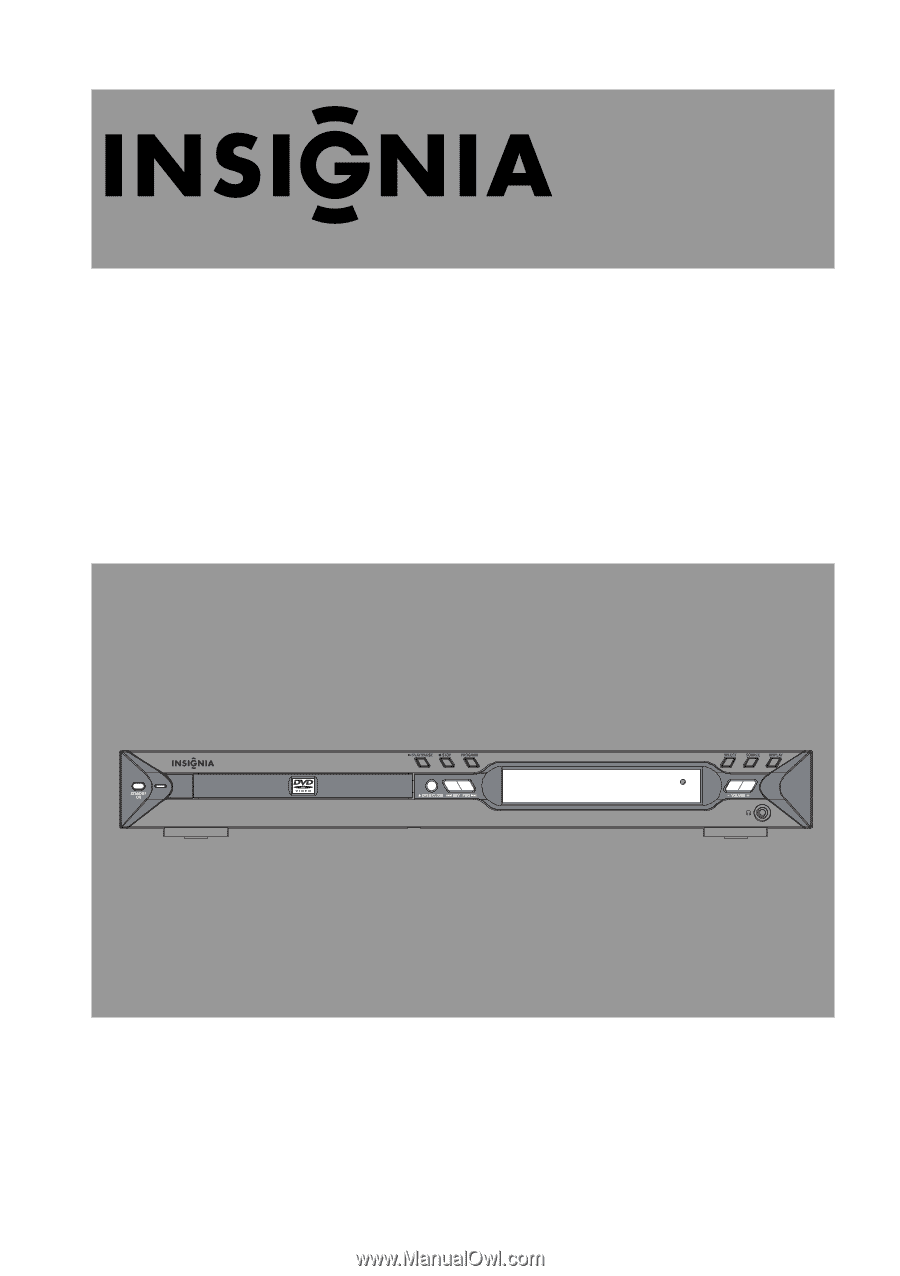
IS-HTIB102731
OWNER’S
MANUAL
DVD RECEIVER