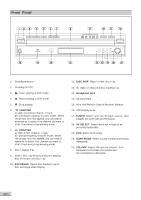Insignia IS-HTIB102732 User Manual (English) - Page 4
Contents, Packing - remote
 |
View all Insignia IS-HTIB102732 manuals
Add to My Manuals
Save this manual to your list of manuals |
Page 4 highlights
Contents Introduction Safety ...GB 1 Important Safety Instructions GB 2 Contents, Packing GB 3 Player Zones, Anti-copy Disc Protection, Installation GB 4 DVD Discs & Cleaning DVD Discs GB 4 Remote Control ...GB 5 Front Panel ...GB 6 Rear Panel ...GB 7 Connections Setup and Installation - Video Connections GB 9 Audio Connections, Speaker Connections GB 10 Speaker Placement GB 12 Switch on for the first time, Special on screen message GB 12 Function Setup Basic Operations ...GB 13 Play, Play Mode, Lock GB 14 Display ...GB 15 Sound ...GB 16 Language ...GB 17 Basic Playback General Operation GB 19 Surround Sound & Surround Effects GB 20 Radio ...GB 21 Clock&Timer ...GB 23 Loading Discs, Selecting Discs, Exchanging Discs during play GB 25 Playing DVD Discs GB 26 When DVD is playing GB 26 When DVD Disc is stopped GB 27 Playing Music CD ...GB 29 When Music CD is playing GB 30 When CD Disc is stopped GB 31 Playing VCD Discs GB 33 When VCD is playing GB 33 Playing MP3 / WMA / JPEG / MPEG4 Discs GB 34 MP3 / WMA files alone GB 34 JPEG files alone ...GB 34 MP3 files along with JPEG files, MPEG4 files alone GB 35 Selections and play logic GB 35 When disc is playing GB 36 When disc is stopped GB 37 Playing SD / MMC Card GB 39 Problems Disc you can play ...GB 40 Problems? ...GB 42 NOTE : This equipment has been tested and found to comply with the limits for a Class B digital device, pursuant to part 15 of the FCC Rules. These limits are designed to provide reasonable protection against harmful interference in a residential installation. This equipment generates, uses and can radiate radio frequency energy and, if not installed and used in accordance with the instructions, may cause harmful interference to radio communications. However, there is no guarantee that interference will not occur in a particular installation. If this equipment does cause harmful interference to radio or television reception, which can be determined by turning the equipment off and on, the user is encouraged to try to correct the interference by one or more of the following measures: - Reorient or relocate the receiving antenna. - Increase the separation between the equipment and receiver. - Connect the equipment to a supply outlet different from that to which the receiver is connected. - Consult the dealer or an experienced radio/TV technician for help. Software License and Copyright Notice All software that is supplied as part of this equipment is protected by copyright laws and international copyright treaties, as well as other intellectual property laws and treaties. This software is licensed, not sold and is intended for use on this device only. This product incorporates copyright protection technology that is protected by U.S. patents and other intellectual property rights. Use of this copyright protection technology must be authorized by Macrovision, and is intended for home and other limited viewing uses only unless otherwise authorized by Macrovision. Reverse engineering or disassembly is prohibited. All title and copyrights in and to the software (including but not limited to any images, photographs, animations, video, audio, music, text, instructions, code and "applets" incorporated into the software) are owned by Orient Power Video Manufacturing Ltd. or its suppliers. You may not reverse engineer, decompile, or disassemble this software for any purpose. No part of this software may be copied, reproduced, loaned, rented, leased or transmitted in any form or by any means electronic or mechanical, without the express written permission of Orient Power Video Manufacturing Ltd. U.S. Patent Nos. 4,631,603; 4,819,098; 4,907,093; 5,315,448; and 6,516,132. Consumers should note that not all high definition television sets are fully compatible with this product and may cause artifacts to be displayed in the picture. In case of 525 or 625 progressive scan picture problems, it is recommended that the user switch the connection to the "standard definition" output. If there are questions regarding our TV set compatibility with this model 525p and 625p DVD player, please contact our customer service center. Manufactured under license from Dolby Laboratories. "Dolby", 'Pro Logic" and the double-D symbol are trademarks of Dolby Laboratories. Packing Examine the contents of the box for your DVD Receiver. It includes the following: • DVD Receiver with attached power cord • Remote Control with 2 batteries • 2 Front Speakers with wire • Instruction Manual • Center Speaker with wire • A/V Cable • 2 Rear Speakers with wire • AM loop antenna and FM antenna • Surround Back Speaker with wire • Subwoofer with wire • Warranty Card GB GB 3