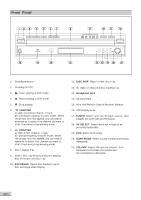Insignia IS-HTIB102732 User Manual (English) - Page 6
Remote Control - speakers
 |
View all Insignia IS-HTIB102732 manuals
Add to My Manuals
Save this manual to your list of manuals |
Page 6 highlights
Remote Control 1. turn unit On / Standby 2. GOTO display Time menu 3. BOOKMARK display Bookmark menu 4. V-SELECT select between progressive scan and switching different video output modes. 5. SUBTITLE display Subtitle menu 6. A-B display the Repeat A-B menu 7. PLAYMODE display Playmode menu 8. ZOOM select zooming options when playing video disc by pressing it repeatedly CLEAR delete the last selection in program mode 9. ANGLE display Angle menu if present on discs PBC display PBC menu if present on discs 10. skip backward / forward to the previous or next chapter / track 11. stop playing 12. start playing 13. (Active Navigation keys) advance in indicated directions for making selections in menus, Active Navigation mode and tuner settings. 14. DVD select DVD mode DISC SKIP press repeatedly to change to the next disc tray in DVD mode 15. AV SELECT select external AV inputs (press repeatedly) 16. SURROUND select various surround modes 17. SLEEP set the sleep (auto-off) timer function 18. TONE select various EQ modes 19. EXIT exits menus and Active Navigation mode 20. MENU 1) enter Disc Contents Menu in DVD mode 2) enter System Setup for Speaker settings in all other modes 21. TUNER select Tuner mode, toggles between AM and FM bands 31 1 30 29 2 3 28 4 27 5 6 7 26 8 9 25 10 24 11 23 12 13 22 14 21 15 20 16 19 17 18 22. OK 1) enter or select in menu and setup navigation 2) In Tuner mode, enter preset programming mode or confirm a preset 23. freeze picture and sound during play 24. start reverse or forward search 25. TITLE display the Title Menu if present on disc ROTATE rotates picture when playing Picture CDs 26. -VOL+ increase or decrease the volume 27. AUDIO/FM ST select Mono / Stereo in Tuner mode 28. INFO enter or exit Active Navigation mode 29. 0 - 9 (Numeric Keys) use for direct selection of title, chapter, track, tuner channel and time search input in DVD mode 30. OPEN/CLOSE open or close the disc tray 31. MUTE mute and unmute sound output GB GB 5