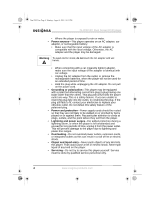Insignia IS-PDDVD User Manual (English) - Page 10
Remote, Control - is pddvd7 dvd
 |
View all Insignia IS-PDDVD manuals
Add to My Manuals
Save this manual to your list of manuals |
Page 10 highlights
Dual DVD.fm Page 8 Monday, August 8, 2005 10:19 PM THE REMOTE CONTROL 1 2 3 4 5 6 7 8 9 10 11 12 13 14 15 IS-PDDVD7 Dual Screen DVD player DISPLAY 123 ANGLE 456 SUBTITLE 26 789 TV/CATV SKIP 0 CH AUTO ZOOM REPEAT 25 CH MENU 24 23 AUDIO 22 ENTER 21 A-B RETURN SETUP 20 REW FF SKIP- SKIP+ 19 18 SLOW STOP TITLE PLAY/PAUSE / 17 16 Item Name 1 DISPLAY 2 ANGLE 3 SUBTITLE 4 TV/CATV Function or control Opens the on-screen display to adjust the picture. Lets you select an alternate viewing angle (when available). Turns on and selects the subtitles available on the DVD. Toggles the receiving mode between TV and cable TV. This function is only available when using the optional TV tuner box. 8 www.insignia-products.com

8
IS-PDDVD7 Dual Screen DVD player
www.insignia-products.com
T
HE
REMOTE
CONTROL
Item
Name
Function or control
1
DISPLAY
Opens the on-screen display to adjust the
picture.
2
ANGLE
Lets you select an alternate viewing angle
(when available).
3
SUBTITLE
Turns on and selects the subtitles available on
the DVD.
4
TV/CATV
Toggles the receiving mode between TV and
cable TV. This function is only available when
using the optional TV tuner box.
/
1
2
3
4
5
6
7
8
9
0
DISPLAY
ANGLE
SUBTITLE
TV/CATV
SKIP
CH
CH
AUTO
ENTER
ZOOM
REPEAT
MENU
SETUP
AUDIO
RETURN
A-B
REW
FF
SKIP-
SKIP+
SLOW
STOP
TITLE
PLAY/PAUSE
1
2
3
4
5
6
7
8
9
11
10
12
13
14
15
16
17
18
19
20
21
22
23
24
25
26
Dual DVD.fm
Page 8
Monday, August 8, 2005
10:19 PM