Insignia NS-27RTV User Manual (English) - Page 14
Space
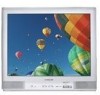 |
View all Insignia NS-27RTV manuals
Add to My Manuals
Save this manual to your list of manuals |
Page 14 highlights
NS-27RTV 27-inch Color TV The characters rotation as follows: - + SPACE When the character want appears, press ENTER. Repeat this step to enter the rest of the characters. If you would like a blank space in the label name, you must choose the empty space from the list of characters, or a dash appears in that space. When you finish inputting the label name, press ENTER. 7 Press EXIT to return to the normal screen. 8 Repeat steps 1-7 for other channels. You can assign a label to each channel. Erasing channel labels To erase a channel label: 1 Select a channel with a label which you want to erase. 2 Press MENU, then press or to select the OPTION menu. 3 Press or to select CH LABEL, then press or to display the CH LABEL menu. 4 Press or to select SET/CLEAR. 5 Press or to select CLEAR, then press ENTER. 6 Press EXIT to return to the normal screen. Setting the clock You must set the clock correctly for the ON/OFF TIMER to activate at the correct time. Note After a power failure or disconnection of the power, the clock settings will be lost. In this case, reset the present time. To set the clock: 1 Press MENU, then press or to select the SETUP menu. 2 Press or to select CLOCK SET, then press or . The CLOCK SET menu appears. 3 Press or to set the MONTH, then press . 4 Set the DAY, YEAR, and TIME as in step 3. After setting the clock, date and time starts functioning automatically. 5 Press EXIT to return to the normal screen. Setting the On Timer This feature allows you to have the television automatically turn on at a predetermined time. If you program the on timer to DAILY, the television turns on every day at the same time to the same channel. EXAMPLE: Turning on the television to channel 12 at 7:30 AM, daily. Note • The television automatically turns off about one hour after the ON TIMER turns on if no OFF TIMER has been set. To continue watching the television, press any button to cancel the one hour automatic shut off. • If a station being viewed stops broadcasting, the television automatically shuts itself off after 15 minutes. • To cancel the ON TIMER, select CLEAR. Press EXIT to return to the normal screen. • After a power failure or disconnection of the power, the timer settings will be lost. • To return from the ON/OFF TIMER menu to OPTION menu, select OPTION MENU, then press or . To set the On Timer: 1 Set the clock, if you have not already done so (see "Setting the clock" on page 13). 2 Press MENU. 3 Press or to select the OPTION menu. 4 Press or to select ON/OFF TIMER. 5 Press or to select SET, then press ENTER. The ON/OFF TIMER menu appears. 6 Press or to select ON TIMER, then press to enter the setting for the ON TIMER. 7 Press or to set the hour, then press . Note if the hour is AM or PM and choose the setting you want. 8 Set the minutes and startup channel. 9 Press or to select DAILY, then press ENTER. 10 Press EXIT to return to the normal screen. Setting the off timer This feature allows you to have the television turn off automatically at a predetermined time. If you program the off timer to DAILY, the television turns off every day at the same time. Note • If a station being viewed stops broadcasting, the television automatically shuts itself off after 15 minutes. • To confirm the ON/OFF TIMER, press -/DISPLAY to indicate the program on the screen. • To return from ON/OFF TIMER menu to the OPTION menu, select OPTION MENU, then press or . To set the off timer: 1 Set the clock, if you have not already done so (see "Setting the clock" on page 13). 2 Press MENU. 3 Press or to select the OPTION menu. 4 Press or to select ON/OFF TIMER. 5 Press or to select SET, then press ENTER. The ON/OFF TIMER menu appears. 6 Press or to select OFF TIMER, then press to enter the setting for the OFF TIMER. www.insignia-products.com 13















