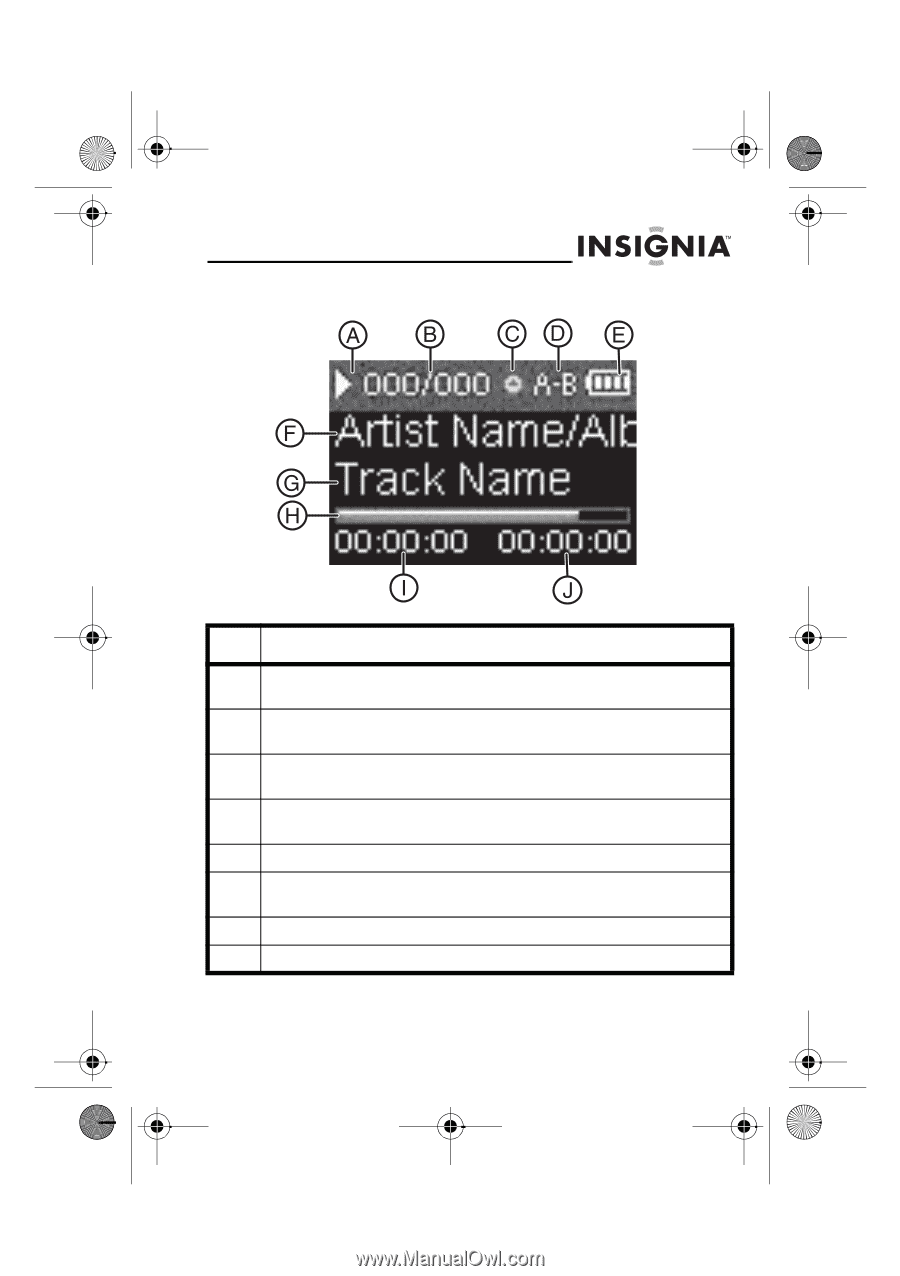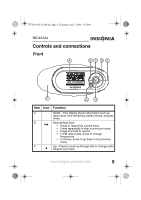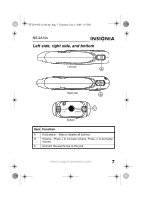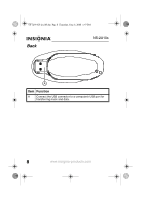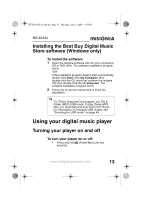Insignia NS-2A10S User Manual (English) - Page 11
OLED Display
 |
UPC - 600603117251
View all Insignia NS-2A10S manuals
Add to My Manuals
Save this manual to your list of manuals |
Page 11 highlights
08-1299 NS-2A10S.fm Page 9 Thursday, June 5, 2008 1:47 PM NS-2A10s OLED Display Item Function A Playback status-Displays the music or audible track playback status. B Track number-The first number is the current track number, and the second is the total number of sound tracks. C Subscription status-Shows the Best Buy Digital Music service subscription status. D Repeat mode-Indicates when the repeat feature is enabled and shows the type of repeat selected. E Battery status-Indicates the battery charge status. F Artist name/Album name-Displays the artist name and album name of the current file name that is being played. G Track name-Displays the current file being played. H Progress bar-Shows the playback progress. www.insignia-products.com 9