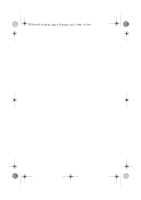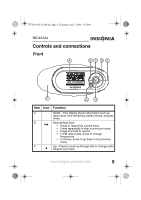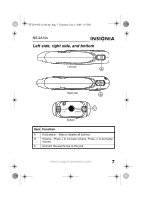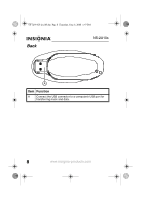Insignia NS-2A10S User Manual (English) - Page 7
Controls and connections
 |
UPC - 600603117251
View all Insignia NS-2A10S manuals
Add to My Manuals
Save this manual to your list of manuals |
Page 7 highlights
08-1299 NS-2A10S.fm Page 5 Thursday, June 5, 2008 1:47 PM NS-2A10s Controls and connections Front H Item Icon Function A OLED-This display shows information such as track name, time remaining, battery status, and play mode. B Rewind/Skip Back • Press to restart the current track. • Press repeatedly to skip to previous tracks. • Press and hold to rewind. • In FM radio mode, press to change frequencies. • In menus, press to go back to the previous menu. C Up-Press to scroll up through lists or change radio frequency presets. www.insignia-products.com 5
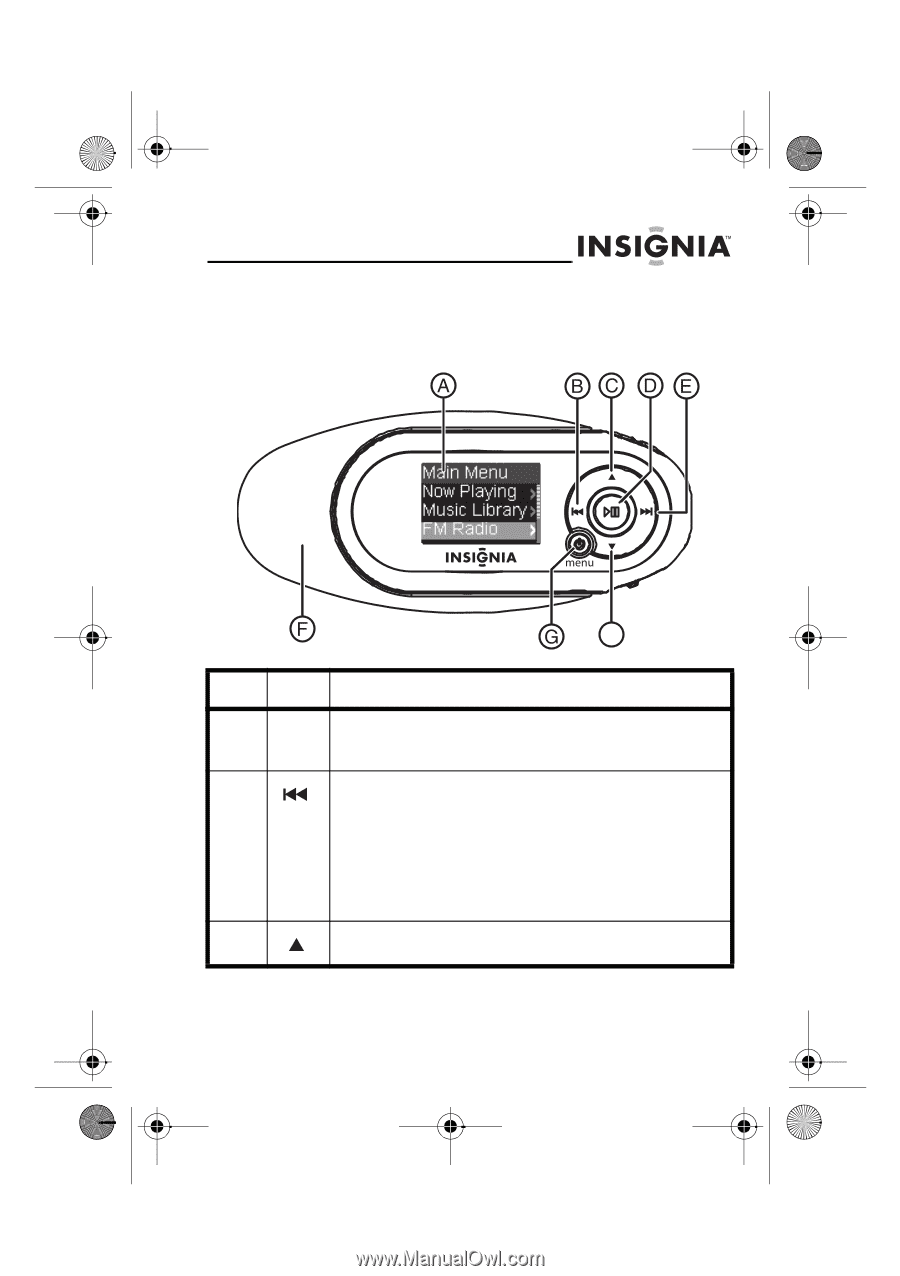
NS-2A10s
5
www.insignia-products.com
Controls and connections
Front
Item
Icon
Function
A
OLED—This display shows information such as
track name, time remaining, battery status, and play
mode.
B
Rewind/Skip Back
•
Press to restart the current track.
•
Press repeatedly to skip to previous tracks.
•
Press and hold to rewind.
•
In FM radio mode, press to change
frequencies.
•
In menus, press to go back to the previous
menu.
C
Up—Press to scroll up through lists or change radio
frequency presets.
H
08-1299 NS-2A10S.fm
Page 5
Thursday, June 5, 2008
1:47 PM