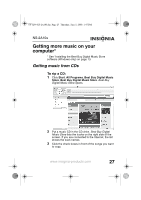Insignia NS-2A10S User Manual (English) - Page 25
Using mode for Audible, tracks
 |
UPC - 600603117251
View all Insignia NS-2A10S manuals
Add to My Manuals
Save this manual to your list of manuals |
Page 25 highlights
08-1299 NS-2A10S.fm Page 23 Thursday, June 5, 2008 1:47 PM NS-2A10s 3 Press or to highlight Audio, then press or . The Audio sub-menu opens. 4 Press or to highlight Equalizer, then press or . The Equalizer sub-menu opens. 5 Press want. 6 Press or to select the equalizer setting you or to save your setting. Using Chapter mode for Audible tracks The player supports chapter mode for Audible tracks. To enable chapter mode: 1 While playing an Audible track, press for two seconds. The Audible Playback sub-menu opens. www.insignia-products.com 23

NS-2A10s
23
www.insignia-products.com
3
Press
or
to highlight
Audio
, then press
or
. The
Audio
sub-menu opens.
4
Press
or
to highlight
Equalizer
, then press
or
. The
Equalizer
sub-menu opens.
5
Press
or
to select the equalizer setting you
want.
6
Press
or
to save your setting.
Using Chapter mode for Audible
tracks
The player supports chapter mode for Audible tracks.
To enable chapter mode:
1
While playing an Audible track, press
for two
seconds. The
Audible Playback
sub-menu opens.
08-1299 NS-2A10S.fm
Page 23
Thursday, June 5, 2008
1:47 PM