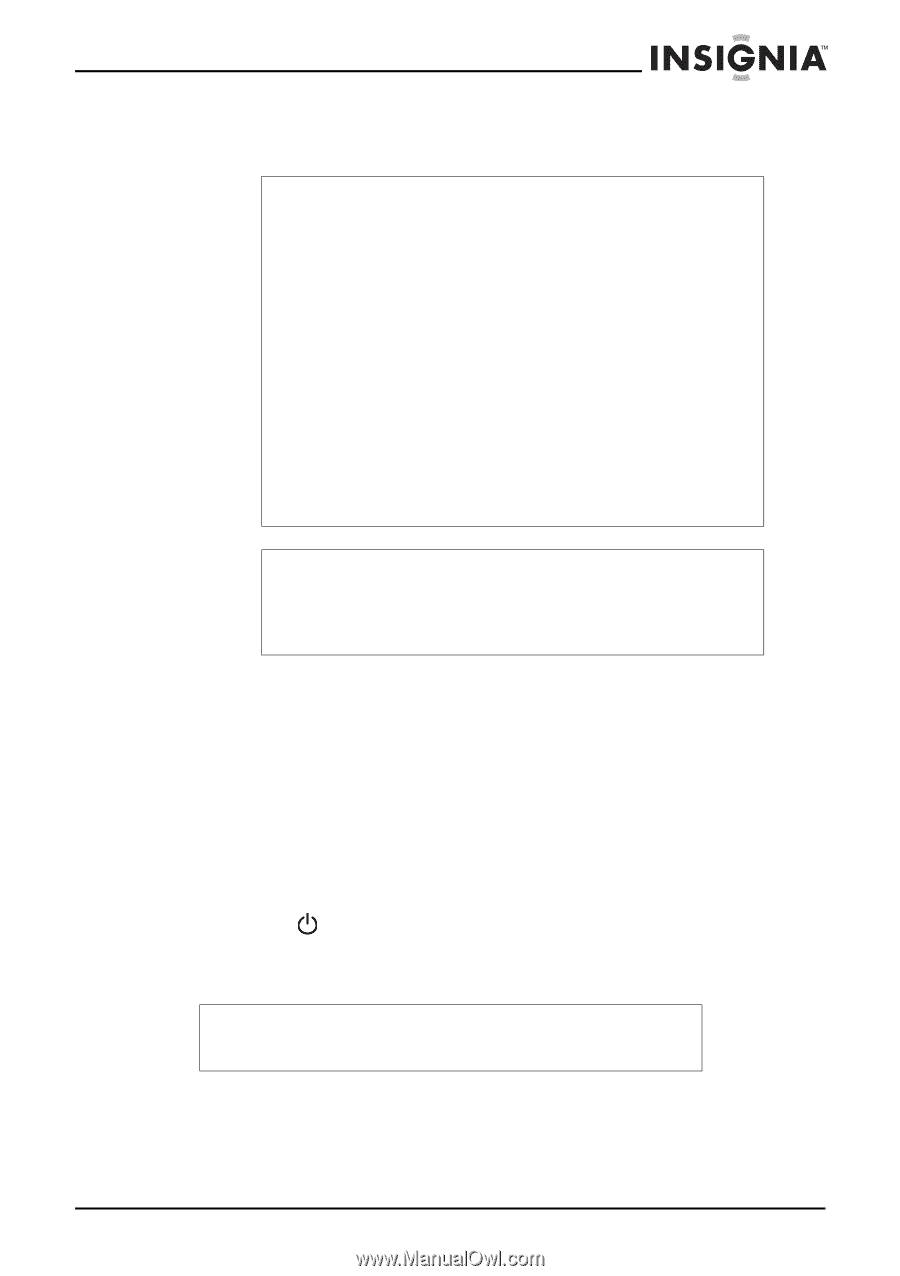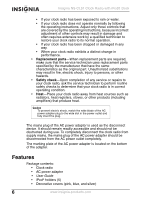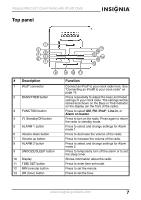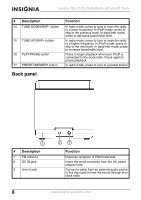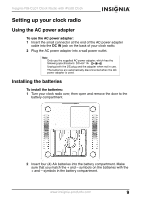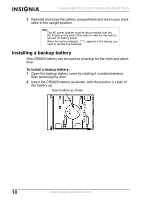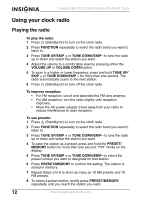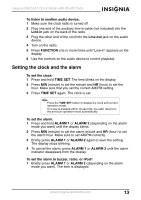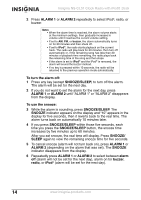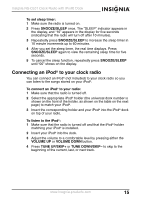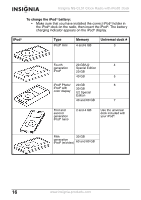Insignia NS-CL01 User Manual (English) - Page 11
Connecting the power cord, To prepare your clock radio for use, DC
 |
UPC - 600603116278
View all Insignia NS-CL01 manuals
Add to My Manuals
Save this manual to your list of manuals |
Page 11 highlights
Insignia NS-CL01 Clock Radio with iPod® Dock 3 Place the backup battery cover back on the compartment, then rotate it clockwise until it locks. Caution Follow these precautions when using batteries in this device: 1. Use only the size and type of batteries specified. 2. Make sure that you follow the correct polarity as indicated in the battery compartment when installing batteries. Reversed batteries may cause damage to the radio. 3. Do not mix different types of batteries together (for example, alkaline, rechargeable, and carbon zinc), or semi-used batteries with fresh ones. 4. If your clock radio is not to be used for a long period of time, remove the batteries to prevent damage or injury from possible battery leakage. 5. Do not try to recharge batteries not intended to be recharged, because they can overheat and rupture. (Follow battery manufacturer's directions.) 6. Do not throw batteries into a fire. Dispose of used batteries as hazardous waste. Note The backup battery is used to back up the clock and alarm times only. When the battery is depleted, it should be changed immediately. Connecting the power cord To prepare your clock radio for use: 1 Make sure that your local AC power source matches the voltage shown on the plate located on the AC power adapter. If it does not, consult your dealer or service center. 2 Plug the small connector on the power cable into the DC IN jack on the back of the clock radio and the AC power adapter itself into an AC power outlet. 3 Press the (Standby/on) button to turn on your clock radio. To completely turn off the clock radio, unplug the AC power adapter from the AC power outlet. Caution To protect your clock radio during thunderstorms, unplug the AC power adapter from the AC power outlet. www.insignia-products.com 11