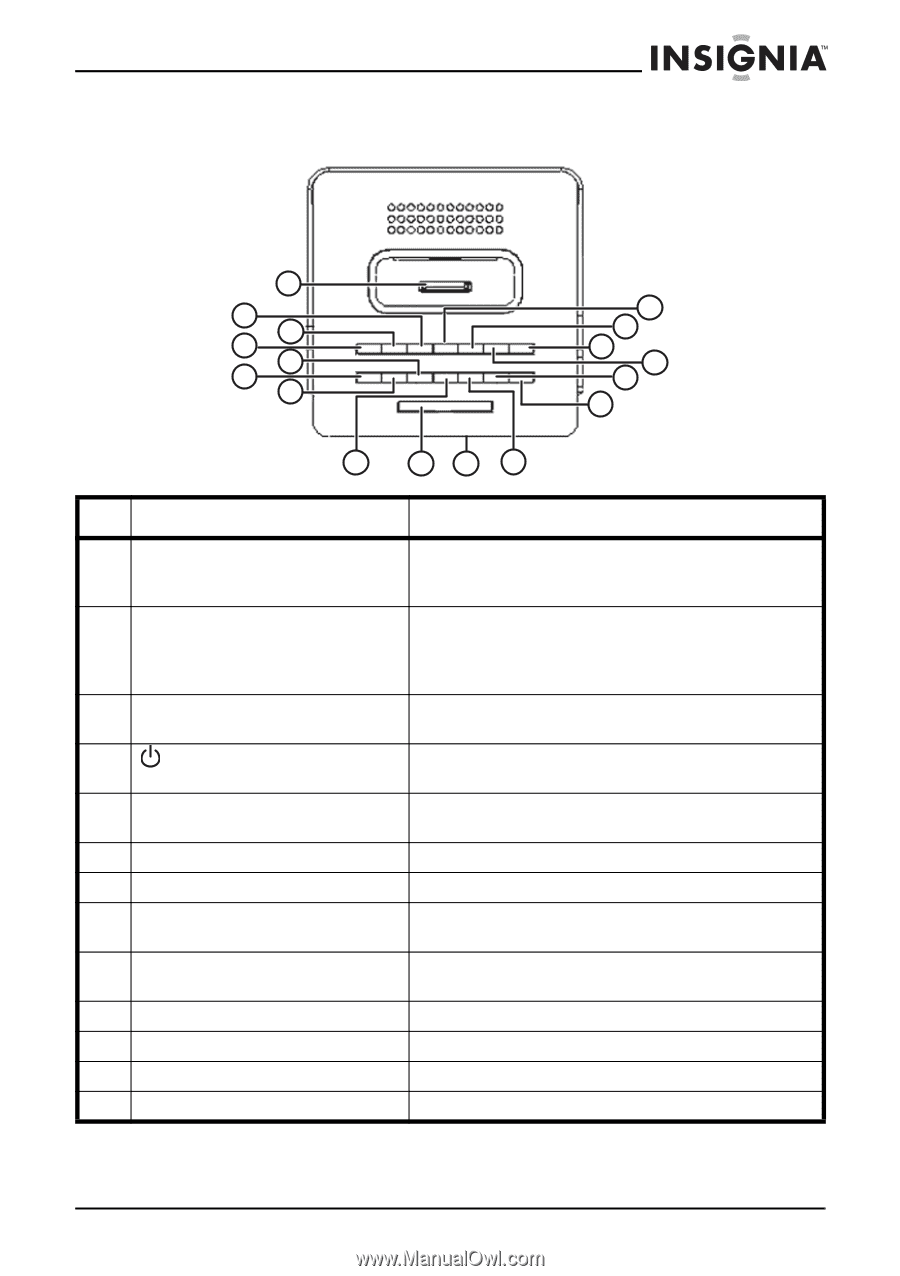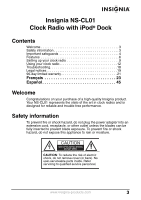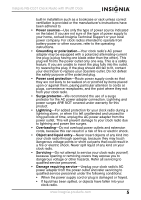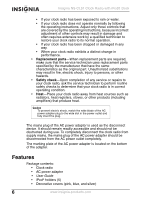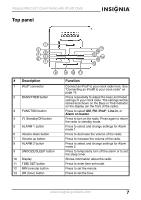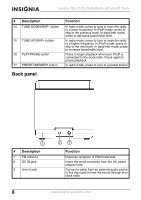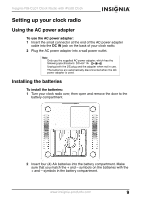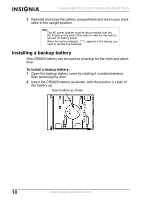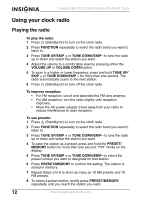Insignia NS-CL01 User Manual (English) - Page 7
Top panel, Description, Function - clock radio for ipod
 |
UPC - 600603116278
View all Insignia NS-CL01 manuals
Add to My Manuals
Save this manual to your list of manuals |
Page 7 highlights
Insignia NS-CL01 Clock Radio with iPod® Dock Top panel 1 2 4 3 5 6 7 8 # Description 1 iPod® connector 2 BASS/TREB button 3 FUNCTION button 4 Standby/ON button 5 ALARM 1 button 6 Volume down button 7 Volume up botton 8 ALARM 2 button 9 SNOOZE/SLEEP button 10 Display 11 TIME SET button 12 MIN (minute) button 13 HR (hour) button 17 16 15 14 13 12 9 10 11 Function Connect an iPod® to your clock radio here. See "Connecting an iPod® to your clock radio" on page 15. Press repeatedly to adjust the bass and trebel settings of your clock radio. The settings will be stored and shown on the Bass or Treb indicator on the display (on the front of the radio). Press to select AM, FM, iPod®, Line-in, or Alarm on buzzer. Press to turn on the radio. Press again to return the radio to standby mode. Press to select and change settings for Alarm mode 1. Press to decrease the volume of the radio. Press to increase the volume of the radio. Press to select and change settings for Alarm mode 2. Press to temporarily turn off the alarm or to set the sleep timer. Shows information about the radio. Press to enter time set mode. Press to set the minute. Press to set the hour. www.insignia-products.com 7