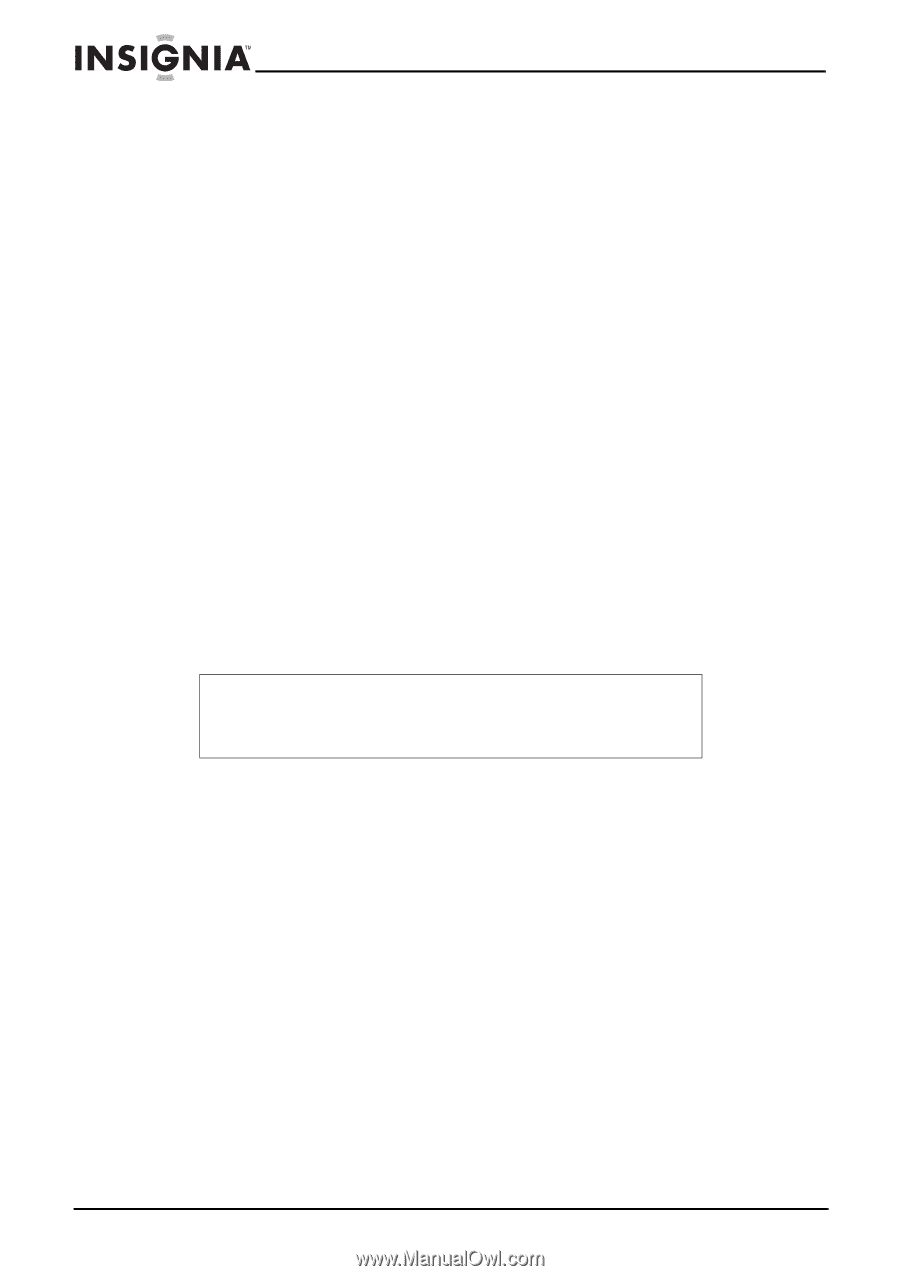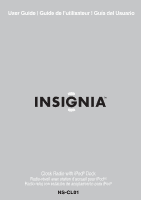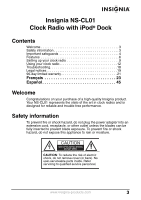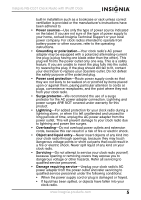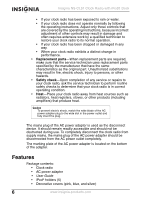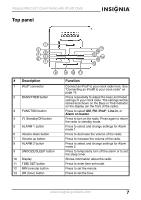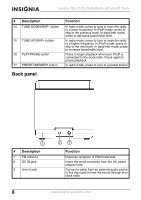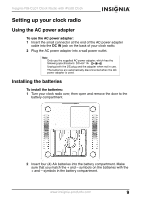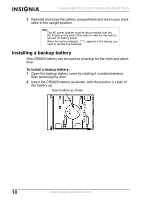Insignia NS-CL01 User Manual (English) - Page 6
Features - instructions
 |
UPC - 600603116278
View all Insignia NS-CL01 manuals
Add to My Manuals
Save this manual to your list of manuals |
Page 6 highlights
Insignia NS-CL01 Clock Radio with iPod® Dock • If your clock radio has been exposed to rain or water. • If your clock radio does not operate normally by following the operating instructions. Adjust only those controls that are covered by the operating instructions, because incorrect adjustment of other controls may result in damage and often requires extensive work by a qualified technician to restore your clock radio to its normal operation. • If your clock radio has been dropped or damaged in any way. • When your clock radio exhibits a distinct change in performance. • Replacement parts-When replacement parts are required, make sure that the service technician uses replacement parts specified by the manufacturer that have the same characteristics as the original part. Unauthorized substitutions may result in fire, electric shock, injury to persons, or other hazards. • Safety check-Upon completion of any service or repairs to your clock radio, ask the service technician to perform routine safety checks to determine that your clock radio is in correct operating condition. • Heat-Place your clock radio away from heat sources such as radiators, heat registers, stoves, or other products (including amplifiers) that produce heat. Caution To prevent electric shock, match the wide blade of the AC power adapter plug to the wide slot in the power outlet and fully insert the plug. The mains plug of the AC power adapter is used as the disconnect device. It should remain readily accessible and should not be obstructed during use. To completely disconnect the clock radio from supply mains, the mains plug of the AC power adapter should be disconnected from the AC power outlet completely. The marking plate of the AC power adapter is located on the bottom of the adapter. Features Package contents: • Clock radio • AC power adapter • User Guide • iPod® holders (5) • Decorative covers (pink, blue, and silver) 6 www.insignia-products.com