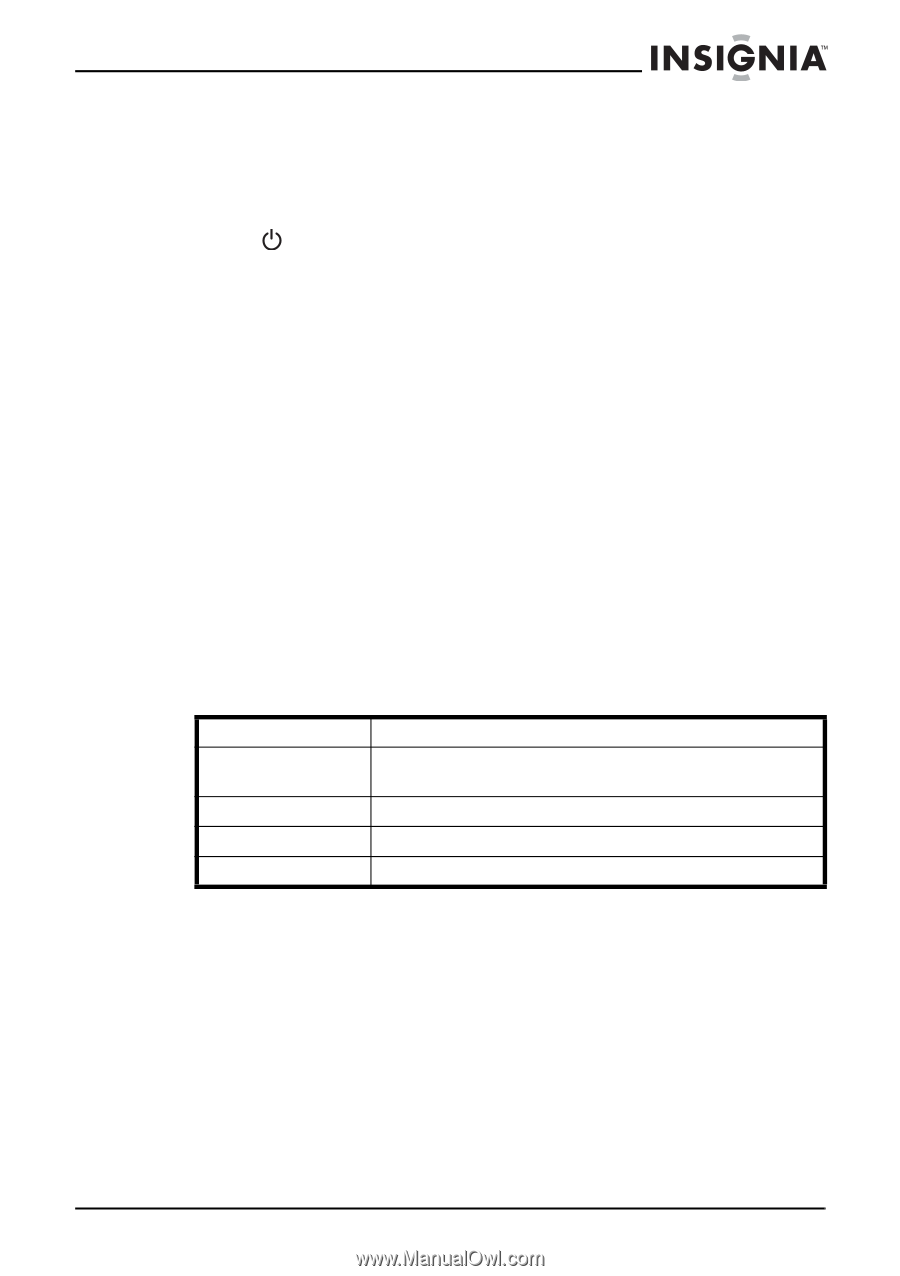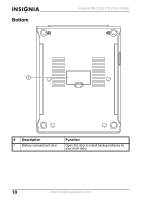Insignia NS-CL02 User Manual (English) - Page 15
Playing a CD, Setting the clock and the alarm, STOP/BAND/TIME SET
 |
View all Insignia NS-CL02 manuals
Add to My Manuals
Save this manual to your list of manuals |
Page 15 highlights
Insignia NS-CL02 CD Clock Radio Playing a CD This clock radio plays music CDs, MP3 CDs, and WMA CDs. To play a CD: 1 Press (Standby/on) to turn on the clock radio. 2 Press CD OPEN/CLOSE to open the CD compartment door. 3 Insert a CD disc with the label side up, then close the CD compartment door. 4 Press FUNCTION repeatedly to select CD mode. 5 Press VOL + or VOL - to set the volume to a comfortable level. 6 Press EQ to cycle through the available equalization presets. Choices include FLAT, JAZZ, POP, CLASSIC, or ROCK. A bar appears under your choice on the display. 7 If you are playing a CD in MP3 format, press MEMORY/ALBUM to skip to the next album and play the first track. Press and hold MEMORY/ALBUM to skip forward tracks one-by-one within an album. 8 Press STOP/BAND/TIME SET to stop playback. To select the playback mode: 1 While in CD mode, press MODE repeatedly to cycle through the available playback modes. Choices include the following: One Repeat Play: Repeat Album: All Repeat Play: Intro Play: Random Play: Repeats the current track Repeats all tracks within the current album (MP3/ WMA only) Repeats all tracks Plays a 10 second intro for each track Plays all tracks in random order Setting the clock and the alarm To set the clock: 1 Hold STOP/BAND/TIME SET two seconds or more. The hour blinks on the display. 2 Within 10 seconds, press SKIP+/FF/TUNE UP or SKIP-/FR/ TUNE DOWN to set the hour and select the correct AM/PM setting. 3 Press STOP/BAND/TIME SET again. The minute blinks on the display. www.insignia-products.com 15