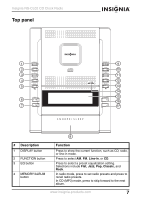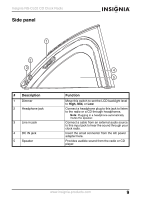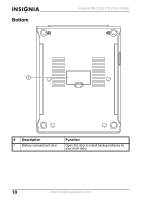Insignia NS-CL02 User Manual (English) - Page 7
Top panel, Description, Function - radio
 |
View all Insignia NS-CL02 manuals
Add to My Manuals
Save this manual to your list of manuals |
Page 7 highlights
Insignia NS-CL02 CD Clock Radio Top panel DISPLAY FUNCTION EQ MEMORY/ ALBUM PRESET TUNE PUSH OP EN CLOS E STANDBY / ON M ODE ALARM 1 ALARM 2 TIME S ET/ B AN D VOLUM E S N OOZ E/ S L EEP # Description 1 DISPLAY button 2 FUNCTION button 3 EQ button 4 MEMORY/ALBUM button Function Press to show the current function, such as CD, radio, or line-in mode. Press to select AM, FM, Line-in, or CD. Press to select a preset equalization setting. Selections include Flat, Jazz, Pop, Classic, and Rock. In radio mode, press to set radio presets and press to recall radio presets. In CD (MP3) mode, press to skip forward to the next album. www.insignia-products.com 7

7
Insignia NS-CL02 CD Clock Radio
www.insignia-products.com
Top panel
#
Description
Function
1
DISPLAY button
Press to show the current function, such as CD, radio,
or line-in mode.
2
FUNCTION button
Press to select
AM
,
FM
,
Line-in
, or
CD
.
3
EQ button
Press to select a preset equalization setting.
Selections include
Flat, Jazz, Pop, Classic,
and
Rock
.
4
MEMORY/ALBUM
button
In radio mode, press to set radio presets and press to
recall radio presets.
In CD (MP3) mode, press to skip forward to the next
album.
ALARM
1
ALARM
2
MODE
STANDBY
ON
/
TIME SET
BAND
/
VOLUME
SNOOZE
SLEEP
/
DISPLAY
EQ
PRESET
MEMORY/
ALBUM
TUNE
FUNCTION
PUSH
OPEN
CLOSE
OPEN
CLOSE