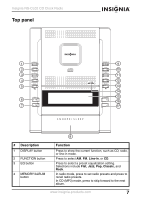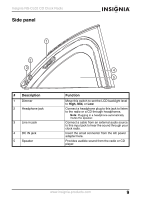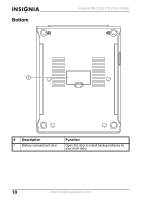Insignia NS-CL02 User Manual (English) - Page 8
Description, Function, Buzzer, Radio, FM STEREO, One Repeat Play, Repeat, Album, Intro Play - alarm clock radio
 |
View all Insignia NS-CL02 manuals
Add to My Manuals
Save this manual to your list of manuals |
Page 8 highlights
Insignia NS-CL02 CD Clock Radio # Description Function 5 PLAY/PAUSE/PRESET In CD mode, press to begin CD playback. Press again button to pause playback. In radio mode, press repeatedly to cycle through preset stations. 6 SKIP+/FF/TUNE UP button In CD mode, press to skip forward a track. Press and hold to search forward through a track. In radio mode, press to tune or scan the radio to a higher frequency. In alarm mode, press to select Buzzer, Radio, or CD. 7 SKIP- /FR/TUNE DOWN button In CD mode, press to skip backward a track. Press and hold to search backward through a track. In radio mode, press to tune or scan the radio to a lower frequency. 8 SNOOZE/SLEEP button Press to temporarily turn off the alarm or to set the sleep timer when playing the radio or CD. In alarm mode, press to select Buzzer, Radio, or CD. 9 Standby/ON button Press to turn on the clock radio. Press again to return the clock radio to standby mode. 10 MODE button In FM radio mode, press to choose between FM MONO and FM STEREO. In CD mode, press to select One Repeat Play, Repeat Album, All Repeat Play, Intro Play, or Random Play mode. 11 ALARM 1 button Press to select and change settings for Alarm mode 1. 12 ALARM 2 button Press to select and change settings for Alarm mode 2. 13 STOP/BAND/TIME SET In CD mode, press to stop playback. button In radio mode, press to select the radio frequency band to listen to (AM or FM). In standby mode, press and hold to enter time set mode. 14 OPEN/CLOSE button Press to open the CD compartment. Press again to close the CD compartment. 15 LCD display Displays the current time, as well as information about the radio or CD. 16 VOL + button Press to increase the volume of the radio or CD. 17 VOL - button Press to decrease the volume of the radio or CD. 8 www.insignia-products.com