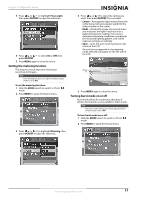Insignia NS-DSC1112SL User Manual (English) - Page 22
Using the Playback menu, Erasing photos and videos
 |
UPC - 600603128745
View all Insignia NS-DSC1112SL manuals
Add to My Manuals
Save this manual to your list of manuals |
Page 22 highlights
NS-DSC1112SL/NS-DSC1112SL-CN Insignia 12 Megapixel Camera 3 Press / or / to highlight Burst Mode, then press OK/DISP to open the submenu. Using the Playback menu Erasing photos and videos If a memory card is inserted, you can only erase photos or videos in the memory card. To erase photos and videos in your camera's internal memory, remove the memory card. To erase photos and videos: 1 Slide the MODE switch to switch to Playback mode. 2 Press MENU to open the Playback menu. 4 Press / or / to select On or Off, then press OK/DISP. When Burst Mode is turned on, an icon appears on the screen. Burst mode icon 3 Press / or / to highlight Erase Pictures, then press / or OK/DISP to open the submenu. 5 Press MENU again to close the menu. 6 To use burst mode, hold down the shutter button. Photos are captured in rapid succession. Note Burst mode is automatically set to Off when you turn your camera off. 18 www.insigniaproducts.com