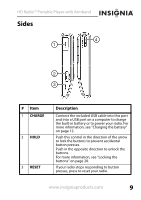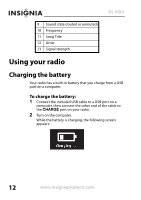Insignia NS-HD01 User Manual (English) - Page 12
Using your radio, Charging the battery - won t turn off
 |
UPC - 600603125270
View all Insignia NS-HD01 manuals
Add to My Manuals
Save this manual to your list of manuals |
Page 12 highlights
NS-HD01 9 Sound state (muted or unmuted) 10 Frequency 11 Song Title 12 Artist 13 Signal strength Using your radio Charging the battery Your radio has a built-in battery that you charge from a USB port on a computer. To charge the battery: 1 Connect the included USB cable to a USB port on a computer, then connect the other end of the cable to the CHARGE port on your radio. 2 Turn on the computer. While the battery is charging, the following screen appears: 12 www.insigniaproducts.com

12
NS-HD01
www.insigniaproducts.com
Using your radio
Charging the battery
Your radio has a built-in battery that you charge from a USB
port on a computer.
To charge the battery:
1
Connect the included USB cable to a USB port on a
computer, then connect the other end of the cable to
the
CHARGE
port on your radio.
2
Turn on the computer.
While the battery is charging, the following screen
appears:
9
Sound state (muted or unmuted)
10
Frequency
11
Song Title
12
Artist
13
Signal strength