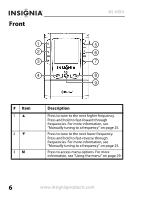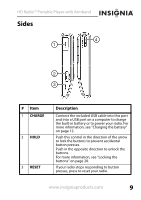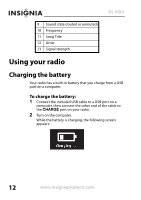Insignia NS-HD01 User Manual (English) - Page 9
Sides - usb cable
 |
UPC - 600603125270
View all Insignia NS-HD01 manuals
Add to My Manuals
Save this manual to your list of manuals |
Page 9 highlights
HD Radio™ Portable Player with Armband Sides # Item 1 CHARGE 2 HOLD 3 RESET Description Connect the included USB cable into this port and into a USB port on a computer to charge the built-in battery or to power your radio. For more information, see "Charging the battery" on page 12. Push this control in the direction of the arrow to lock the buttons to prevent accidental button presses. Push in the opposite direction to unlock the buttons. For more information, see "Locking the buttons" on page 28. If your radio stops responding to button presses, press to reset your radio. www.insigniaproducts.com 9
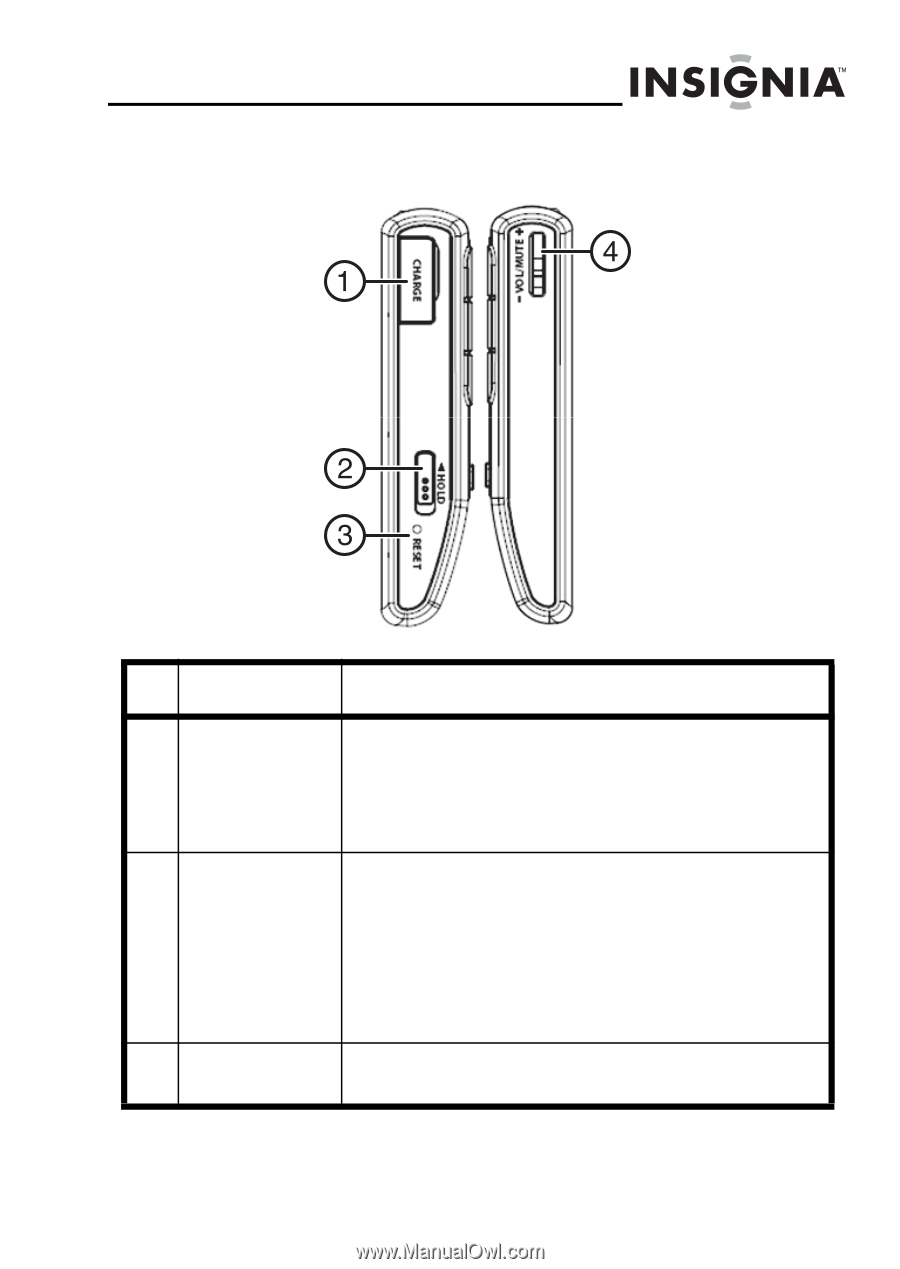
HD Radio™ Portable Player with Armband
9
www.insigniaproducts.com
Sides
#
Item
Description
1
CHARGE
Connect the included USB cable into this port
and into a USB port on a computer to charge
the built-in battery or to power your radio. For
more information, see “Charging the battery”
on page 12.
2
HOLD
Push this control in the direction of the arrow
to lock the buttons to prevent accidental
button presses.
Push in the opposite direction to unlock the
buttons.
For more information, see “Locking the
buttons” on page 28.
3
RESET
If your radio stops responding to button
presses, press to reset your radio.