Insignia NS-HD01 User Manual (English) - Page 24
To automatically tune to a radio station in, RBDS mode, In HD SEEK mode, press
 |
UPC - 600603125270
View all Insignia NS-HD01 manuals
Add to My Manuals
Save this manual to your list of manuals |
Page 24 highlights
NS-HD01 To automatically tune to a radio station in RBDS mode: • In ALL SEEK mode, press to automatically tune to the next higher station. TO Or, In HD SEEK mode, press to automatically tune to the next higher HD Radio station. TO • Press to automatically tune to the next lower radio station. If the search reaches the bottom of the radio band, your radio goes to the top of the band and continues searching. 24 www.insigniaproducts.com
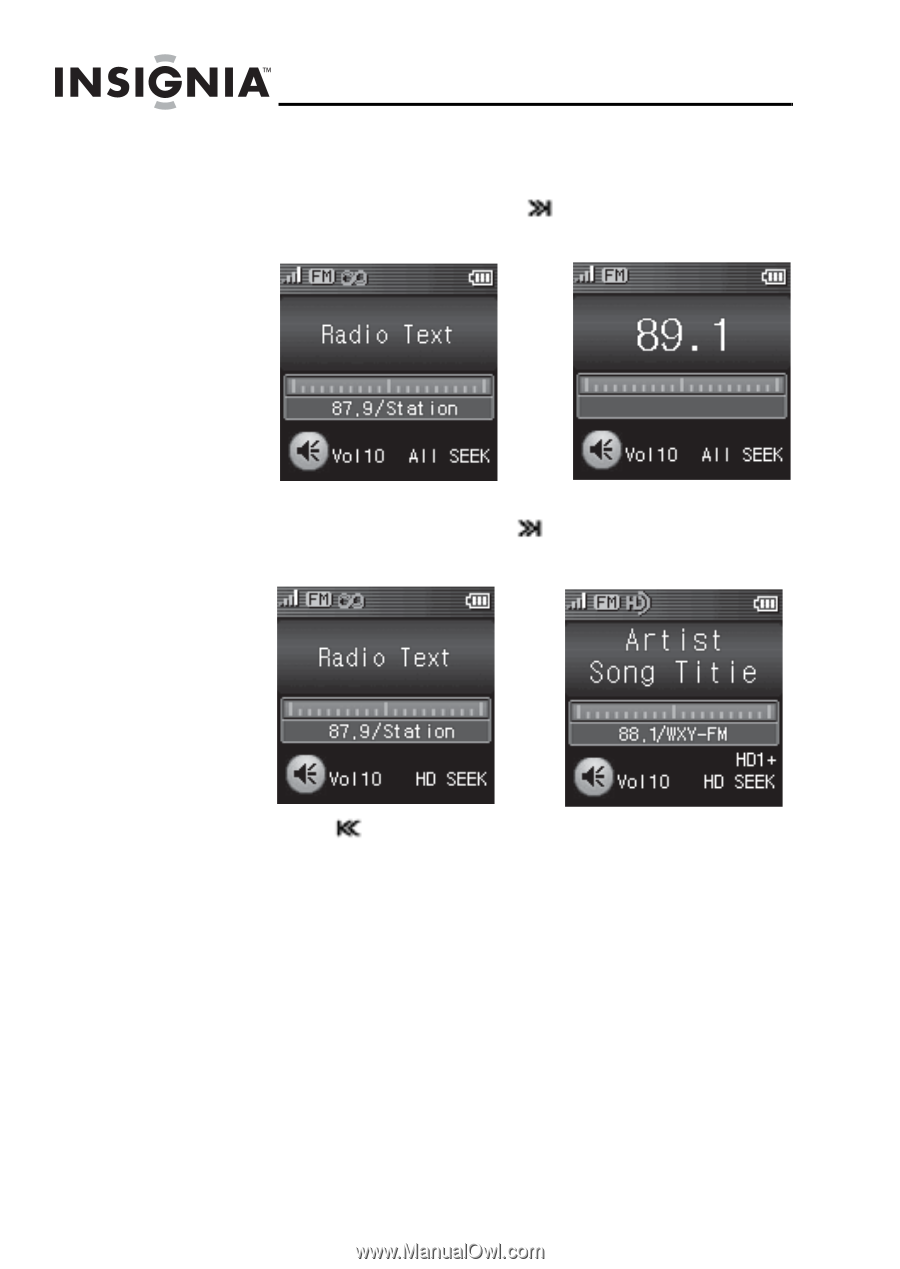
24
NS-HD01
www.insigniaproducts.com
To automatically tune to a radio station in
RBDS mode:
•
In ALL SEEK mode, press
to automatically tune
to the next higher station.
Or,
In HD SEEK mode, press
to automatically tune to
the next higher HD Radio station.
•
Press
to automatically tune to the next lower
radio station. If the search reaches the bottom of
the radio band, your radio goes to the top of the
band and continues searching.
TO
TO














