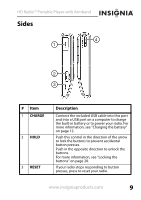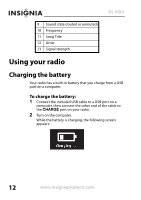Insignia NS-HD01 User Manual (English) - Page 13
Using the armband, To use the armband - hd
 |
UPC - 600603125270
View all Insignia NS-HD01 manuals
Add to My Manuals
Save this manual to your list of manuals |
Page 13 highlights
HD Radio™ Portable Player with Armband When charging is complete, the following screen appears: The display automatically turns off after five minutes. You can disconnect your radio from the computer. Note If you press a button while the battery is charging, the normal display appears. If no button is pressed for 30 seconds (unless you change the LCD Off Time in the menu), the battery screen reappears. Using the armband To use the armband: 1 Slide your HD Radio into the armband pocket. www.insigniaproducts.com 13

HD Radio™ Portable Player with Armband
13
www.insigniaproducts.com
When charging is complete, the following screen
appears:
The display automatically turns off after five minutes.
You can disconnect your radio from the computer.
Using the armband
To use the armband:
1
Slide your HD Radio into the armband pocket.
Note
If you press a button while the battery is
charging, the normal display appears. If
no button is pressed for 30 seconds
(unless you change the LCD Off Time in
the menu), the battery screen reappears.