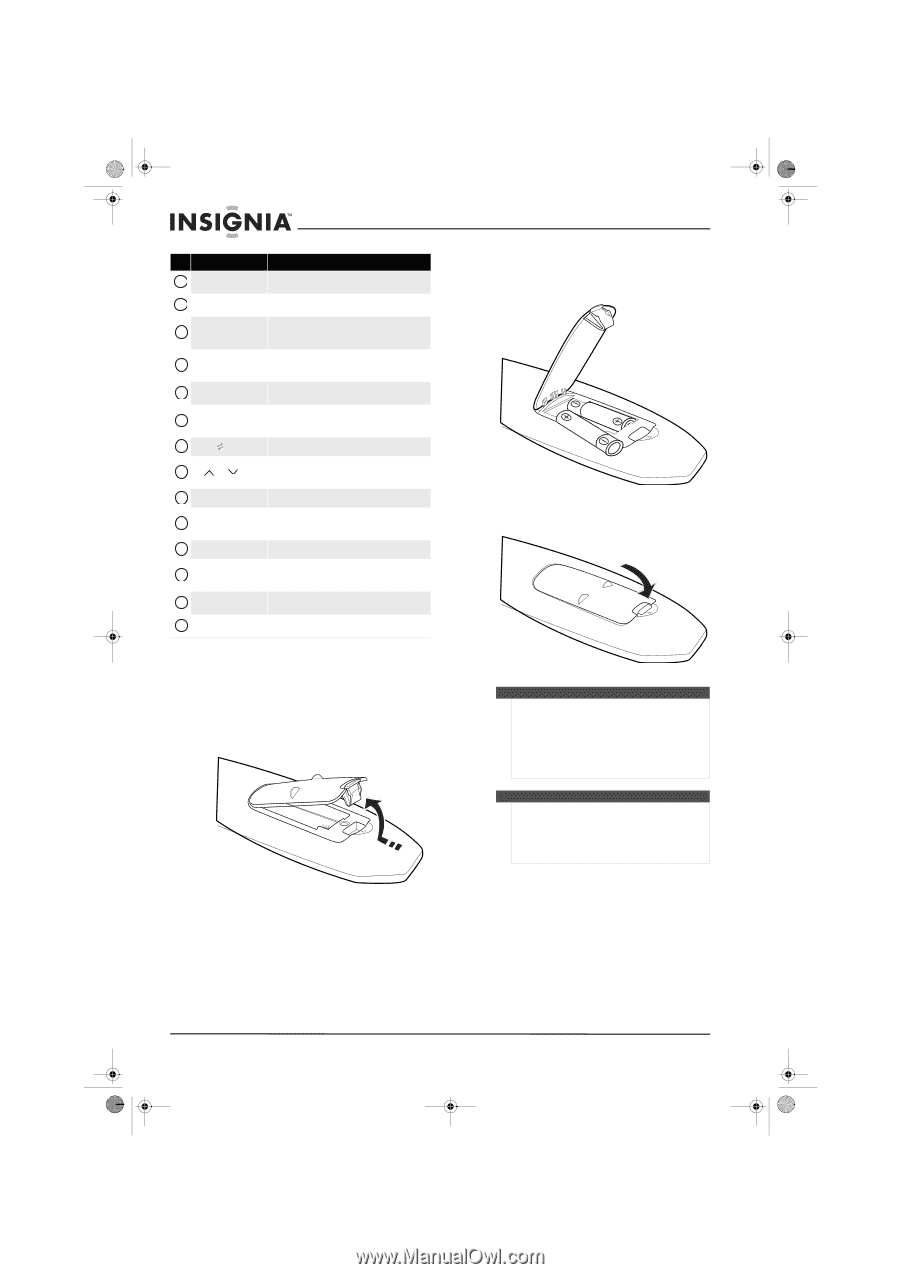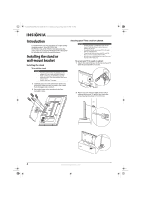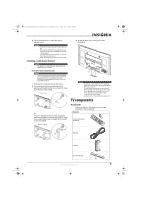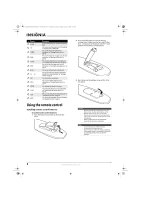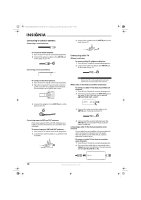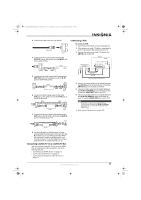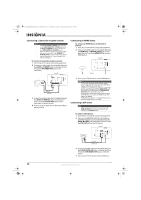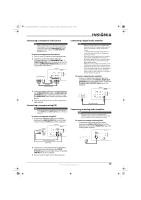Insignia NS-P502Q-10A User Manual (English) - Page 12
Using the remote control - picture settings
 |
UPC - 600603123771
View all Insignia NS-P502Q-10A manuals
Add to My Manuals
Save this manual to your list of manuals |
Page 12 highlights
NS-P42Q-P501Q-P502Q-10A_09-0100_MAN_V1_English.book Page 8 Friday, March 20, 2009 3:11 PM # Button 10 RETURN 11 CCD 12 PICTURE 13 ZOOM 14 DISPLAY 15 INPUT 16 RECALL 17 CH /CH 18 EXIT 19 FAV.CH 20 OPTION 21 CH.LIST 22 SLEEP 23 AUDIO Description In the on-screen menu, press to return to the previous menu. Press to turn closed captioning on or off. Not available in component video or HDMI mode. Press to select the picture mode. For more information, see "Adjusting the TV picture" on page 18. Press to select the picture size (aspect ratio). For more information, see "Adjusting the TV picture" on page 18. Press to display information. For more information, see "Displaying additional information" on page 18. Press to select the video input source. For more information, see "Selecting the video input source" on page 16. Press to tune to the previously viewed channel. Press to tune to the next or previous channel in the channel list. For more information, see "Selecting a channel" on page 18. Press to close the on-screen menu. Press to select a favorite channel. For more information, see "Viewing a favorite channel" on page 27. Press to display the channel list sub-menu. Press to open the channel list. For more information, see "Automatically searching for channels" on page 23. Press to set the sleep timer. For more information, see "Setting a wake-up timer" on page 36. Press to select the sound mode. For more information, see "Adjusting the sound" on page 22. Using the remote control Installing remote control batteries To install remote control batteries: 1 Press the battery cover latch in, then lift the cover. 2 Insert two AAA batteries into the battery compartment. Make sure that you match the + and - symbols on the batteries with the + and - symbols in the battery compartment. 3 Press down on the battery cover until it clicks into place. Cautions • Batteries should not be exposed to excessive heat, such as sunshine, heat registers, or fire. • Battery chemicals can cause a rash. If the batteries leak, clean the battery compartment with a cloth. If chemicals touch your skin, wash immediately. • Make sure that batteries are disposed of correctly. Do not burn or incinerate. Notes Do not mix batteries of different types. Do not mix old and new batteries. Remove batteries when the charge is depleted. If the remote control is not going to be used for an extended period of time, remove the batteries. 8 www.insigniaproducts.com