Insignia NS-S4000 User Manual (English) - Page 26
Problem, Possible Problem, Possible Solution
 |
UPC - 600603114762
View all Insignia NS-S4000 manuals
Add to My Manuals
Save this manual to your list of manuals |
Page 26 highlights
Insignia NS-S4000 Clock Radio with iPod Dock Problem There is static when listening to the radio. The remote control does not function. The volume level will not increase. No sound. Possible Problem Possible Solution The FM antenna is not properly extended and positioned. Place the antenna further away from any equipment that may be causing the noise or interference. The path between the remote control and the IR receiver is blocked, or Make sure there is nothing obstructing the IR receiver on your clock radio with iPod dock. The remote is beyond the Move closer to your clock maximum distance of 23 ft. radio with iPod dock. (7m). The batteries are dead. Replace the batteries. The batteries are dead. Replace the batteries. When the battery runs low, the volume level cannot be raised higher than 08. The sound is muted. Press the MUTING button on the remote control. The volume level is at 00. Press the VOLUME + button to adjust the level. The system is in sleep mode. Press the ALARM/SLEEP OFF button on your clock radio with iPod dock. 26 www.insignia-products.com
-
 1
1 -
 2
2 -
 3
3 -
 4
4 -
 5
5 -
 6
6 -
 7
7 -
 8
8 -
 9
9 -
 10
10 -
 11
11 -
 12
12 -
 13
13 -
 14
14 -
 15
15 -
 16
16 -
 17
17 -
 18
18 -
 19
19 -
 20
20 -
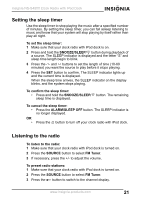 21
21 -
 22
22 -
 23
23 -
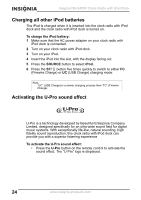 24
24 -
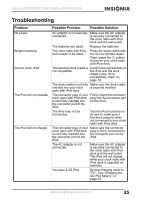 25
25 -
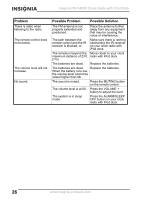 26
26 -
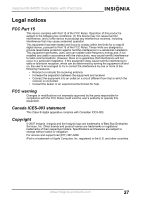 27
27 -
 28
28 -
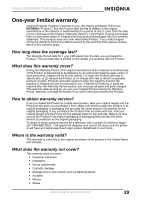 29
29 -
 30
30 -
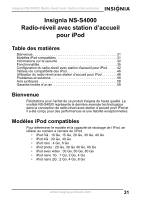 31
31 -
 32
32 -
 33
33 -
 34
34 -
 35
35 -
 36
36 -
 37
37 -
 38
38 -
 39
39 -
 40
40 -
 41
41 -
 42
42 -
 43
43 -
 44
44 -
 45
45 -
 46
46 -
 47
47 -
 48
48 -
 49
49 -
 50
50 -
 51
51 -
 52
52 -
 53
53 -
 54
54 -
 55
55 -
 56
56 -
 57
57 -
 58
58 -
 59
59 -
 60
60 -
 61
61 -
 62
62 -
 63
63 -
 64
64 -
 65
65 -
 66
66 -
 67
67 -
 68
68 -
 69
69 -
 70
70 -
 71
71 -
 72
72 -
 73
73 -
 74
74 -
 75
75 -
 76
76 -
 77
77 -
 78
78 -
 79
79 -
 80
80 -
 81
81 -
 82
82 -
 83
83 -
 84
84 -
 85
85 -
 86
86 -
 87
87 -
 88
88 -
 89
89 -
 90
90 -
 91
91 -
 92
92 -
 93
93 -
 94
94
 |
 |

