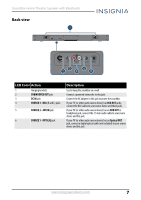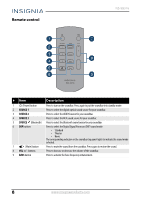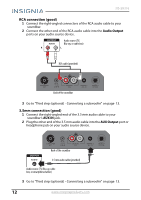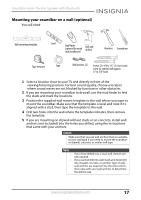Insignia NS-SB316 User Manual English - Page 12
RCA connection (good), Audio Output, AUX
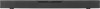 |
View all Insignia NS-SB316 manuals
Add to My Manuals
Save this manual to your list of manuals |
Page 12 highlights
NS-SB316 RCA connection (good) 1 Connect the right-angled connectors of the RCA audio cable to your soundbar. 2 Connect the other end of the RCA audio cable into the Audio Output ports on your audio source device. Audio source (TV, Blu-ray, or cable box) RCA cable (provided) Back of the soundbar 3 Go to "Third step (optional) - Connecting a subwoofer" on page 13. 3.5mm connection (good) 1 Connect the right-angled end of the 3.5 mm audio cable to your soundbar's AUX IN jack. 2 Plug the other end of the 3.5 mm audio cable into the AUX Output port or headphone jack on your audio source device. Back of the soundbar 3.5 mm audio cable (provided) Audio source (TV, Blu-ray, cable box, or smartphone/tablet) 3 Go to "Third step (optional) - Connecting a subwoofer" on page 13. 12 www.insigniaproducts.com