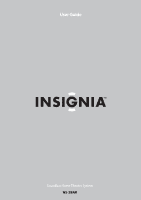Insignia NS-SBAR User Manual (English) - Page 6
Top panel - sound bar
 |
View all Insignia NS-SBAR manuals
Add to My Manuals
Save this manual to your list of manuals |
Page 6 highlights
NS-SBAR Soundbar Home Theater System Top panel # Item Power/Standby/Wireless Device Joining button 1 Power indicator 2 Input button 3 Rocketboost Wireless Next Source button 4 Audyssey Dynamic Volume indicator 5 Volume Down 6 Volume Up Description Press to turn the soundbar on. Press again to turn the soundbar to standby. Also used to join Rocketboost wireless devices. The soundbar Power indicator lights green if the soundbar Hub Status switch is Enabled, and lights blue if the soundbar Hub Status switch is Disabled. Press to toggle between the audio devices connected to the sound bar (TV or AUX input). If the Rocketboost Wireless card in installed, then pressing this toggles between TV, AUX, and Rocketboost inputs. When using Rocketboost, press to switch between different Rocketboost sound sources. Three different colors indicate three levels of adjustment: • No light indicates that Audyssey Dynamic Volume is off. • Green indicates that Audyssey Dynamic Volume is set to light. • Yellow indicates that Audyssey Dynamic Volume is set to medium. • Red indicates that Audyssey Dynamic Volume is set to heavy. Press to turn down the volume. Press to turn up the volume. www.insigniaproducts.com 3