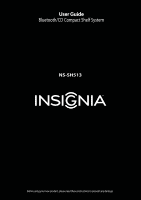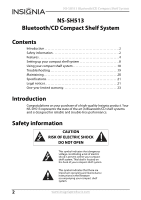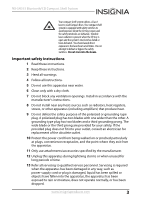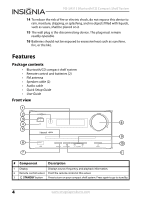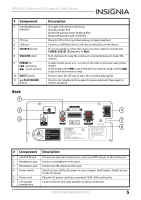Insignia NS-SH513 User Manual (English)
Insignia NS-SH513 Manual
 |
View all Insignia NS-SH513 manuals
Add to My Manuals
Save this manual to your list of manuals |
Insignia NS-SH513 manual content summary:
- Insignia NS-SH513 | User Manual (English) - Page 1
User Guide Bluetooth/CD Compact Shelf System NS-SH513 Before using your new product, please read these instructions to prevent any damage. - Insignia NS-SH513 | User Manual (English) - Page 2
your compact shelf system 10 Troubleshooting 19 Maintaining 20 Specifications 21 Legal notices 21 One-year limited warranty 23 Introduction Congratulations on your purchase of a high-quality Insignia product. Your NS-SH513 represents the state of the art in Bluetooth/CD shelf systems and is - Insignia NS-SH513 | User Manual (English) - Page 3
NS-SH513 Bluetooth/CD Compact Shelf System Your compact shelf system utilizes a Class 1 laser to read Compact Discs. Your compact shelf system is equipped with safety switches to avoid exposure when the CD into your outlet, consult an electrician for replacement of the obsolete outlet. 10 Protect - Insignia NS-SH513 | User Manual (English) - Page 4
NS-SH513 Bluetooth/CD Compact Shelf System 14 To reduce the risk of fire or electric like. Features Package contents • Bluetooth/CD compact shelf system • Remote control and batteries (2) • FM antenna • Speaker cable (2) • Audio cable • Quick Setup Guide • User Guide Front view 11 # Component - Insignia NS-SH513 | User Manual (English) - Page 5
NS-SH513 Bluetooth/CD Compact Shelf System # Component 4 Standby/Bluetooth indicator 5 CD tray 6 USB port 7 SOURCE button 8 VOLUME knob 9 PRESET+/- (previous) (next) buttons 10 EJECT button 11 PLAY/PAUSE button Description This light indicates the following: Standby mode: Red Bluetooth - Insignia NS-SH513 | User Manual (English) - Page 6
Remote control NS-SH513 Bluetooth/CD Compact Shelf System NS-SH513 # Button 1 (standby) 2 CD 6 Description Press to turn on your compact shelf system. Press again to go to standby. Press to switch your compact shelf system to CD mode. www.insigniaproducts.com - Insignia NS-SH513 | User Manual (English) - Page 7
NS-SH513 Bluetooth/CD Compact Shelf System # Button Description 3 USB Press to switch your compact shelf system to USB mode. 4 AUX Press to switch your compact shelf system to AUX mode. 5 REPEAT In CD station. 25 (mute) Press to mute the sound. Press again to cancel. When you switch to - Insignia NS-SH513 | User Manual (English) - Page 8
NS-SH513 Bluetooth/CD Compact Shelf System # Button 32 SEARCH 33 TUNE+ Description Press FM antenna To connect the FM antenna: 1 Connect the FM antenna (provided) to the FM antenna interface on the back of your compact shelf system. 2 Arrange the antenna for best FM reception. FM antenna jack - Insignia NS-SH513 | User Manual (English) - Page 9
NS-SH513 Bluetooth/CD Compact Shelf System Connecting the speakers To connect the speakers: 1 Using the speaker wires provided, connect the black (-) wires to the negative (-) speaker terminals (right - Insignia NS-SH513 | User Manual (English) - Page 10
NS-SH513 Bluetooth/CD Compact Shelf System Using your compact shelf system Turning on your compact shelf system To turn on your compact shelf system: • Make sure that the power switch on the back of the unit is turned on, then press STANDBY on the front of your compact shelf system or on the - Insignia NS-SH513 | User Manual (English) - Page 11
NS-SH513 Bluetooth/CD Compact Shelf System 2 Insert two AAA batteries (included) into the battery compartment. Make sure that the + and - symbols on the batteries match the + and - symbols in the battery compartment. 3 Replace the cover. Cautions • Make sure that you insert the batteries correctly - Insignia NS-SH513 | User Manual (English) - Page 12
NS-SH513 Bluetooth/CD Compact Shelf System Adjusting the tone To adjust the tone: • In any mode, press TONE on the remote control to select Bass or Treble. While BASS or TREBLE is on the display, press Vol +/- to adjust the level. Selecting the sound equalization To select the sound equalization: • - Insignia NS-SH513 | User Manual (English) - Page 13
NS-SH513 Bluetooth/CD Compact Shelf System • To tune to the next highest or lowest radio station with a strong signal, press and hold TUNE+ or TUNE- for three seconds. To improve FM reception: • For improved FM reception, raise and extend the FM antenna on the back of your compact shelf system. - Insignia NS-SH513 | User Manual (English) - Page 14
NS-SH513 Bluetooth/CD Compact Shelf System • Press (stop) to stop playback. Press NO DISC" appears on the display. • To prevent damage to the CD, never open the CD door while the CD is rotating and never touch the lens. • The CD player should only be used on a steady surface. To play MP3 discs: - Insignia NS-SH513 | User Manual (English) - Page 15
NS-SH513 Bluetooth/CD Compact Shelf System Programming and timing CD playback To program CD playback: 1 Press (stop) while playing a CD, then press , then enter digits 0, 3, 0, 5 on the "T_ _ _ _" interface, the CD starts playing the content of 03:05. Notes While playing music from a USB device, you - Insignia NS-SH513 | User Manual (English) - Page 16
NS-SH513 Bluetooth/CD Compact Shelf System Using Bluetooth Before you can use your compact shelf system with a Bluetooth device, you need to pair your device to the compact shelf system. To pair your devices using Bluetooth: 1 Make sure that a compatible Bluetooth device (like a music player or - Insignia NS-SH513 | User Manual (English) - Page 17
NS-SH513 Bluetooth/CD Compact Shelf System To disconnect your device: • Turn off the Bluetooth function on your device. Playback operation Playback is controlled by the Bluetooth device, by the buttons on the front of your compact shelf system, and by the remote control (such as VOL+/-, , , and ). - Insignia NS-SH513 | User Manual (English) - Page 18
NS-SH513 Bluetooth/CD Compact Shelf System Using a USB device To listen to a USB device: 1 Connect the USB flash drive to the unit. 2 Press SOURCE one or more times or press USB on the remote control. "USB" appears on the display and the player supported turned off. 2 Plug one end of an RCA stereo - Insignia NS-SH513 | User Manual (English) - Page 19
NS-SH513 Bluetooth/CD Compact Shelf System Troubleshooting Problem Solution No power to the unit. The remote control does not work. "No Disc" error No sound. The CD skips while playing. What should I do if my CD will not play? "Invalid" display on the display Severe hum or noise or can't receive - Insignia NS-SH513 | User Manual (English) - Page 20
NS-SH513 Bluetooth/CD Compact Shelf System Problem No sound in Bluetooth mode. Will not pair to a device. Bluetooth signal fades or drops out Solution • Make sure that the Bluetooth device is still connected. Reconnect if necessary. • Make sure you are playing music from your device. • Turn up the - Insignia NS-SH513 | User Manual (English) - Page 21
NS-SH513 Bluetooth/CD Compact Shelf System Specifications Dimensions (HxWxD) Weight Power source Audio output power CD compatibility FM frequency FM presets USB section Bluetooth section Input jacks Receiver: 4.4 x 8.7 x 10.2 inches (112 x 220 x 259 mm) Speakers (each): 8.7 x 5.5 x 8.3 inches (220 - Insignia NS-SH513 | User Manual (English) - Page 22
NS-SH513 Bluetooth/CD Compact Shelf System 22 www.insigniaproducts.com - Insignia NS-SH513 | User Manual (English) - Page 23
NS-SH513 Bluetooth/CD Compact Shelf System One-year limited warranty Insignia Products ("Insignia replaced under this warranty become the property of Insignia and are not returned to you. If service is valid only in the United States and Canada at Best Buy or Future Shop branded retail stores or - Insignia NS-SH513 | User Manual (English) - Page 24
NS-SH513 Bluetooth/CD Compact Shelf System • Attempted repair by anyone other than a facility authorized by Insignia to service the Product • PROVINCE TO PROVINCE. Contact Insignia: For customer service please call 1-877-467-4289 www.insigniaproducts.com Distributed by Best Buy Purchasing, LLC 7601 - Insignia NS-SH513 | User Manual (English) - Page 25
INSIGNIA is a registered trademark of BBY Solutions, Inc. Registered in some countries. Distributed by Best Buy Purchasing, LLC, 7601 Penn Ave South, Richfield, MN 55423 U.S.A. ©2013 BBY Solutions, Inc. All Rights Reserved 1-877-467-4289 www.insigniaproducts.com V1 ENGLISH 13-0363

User Guide
Bluetooth/CD Compact Shelf System
NS-SH513
Before using your new product, please read these instructions to prevent any damage.