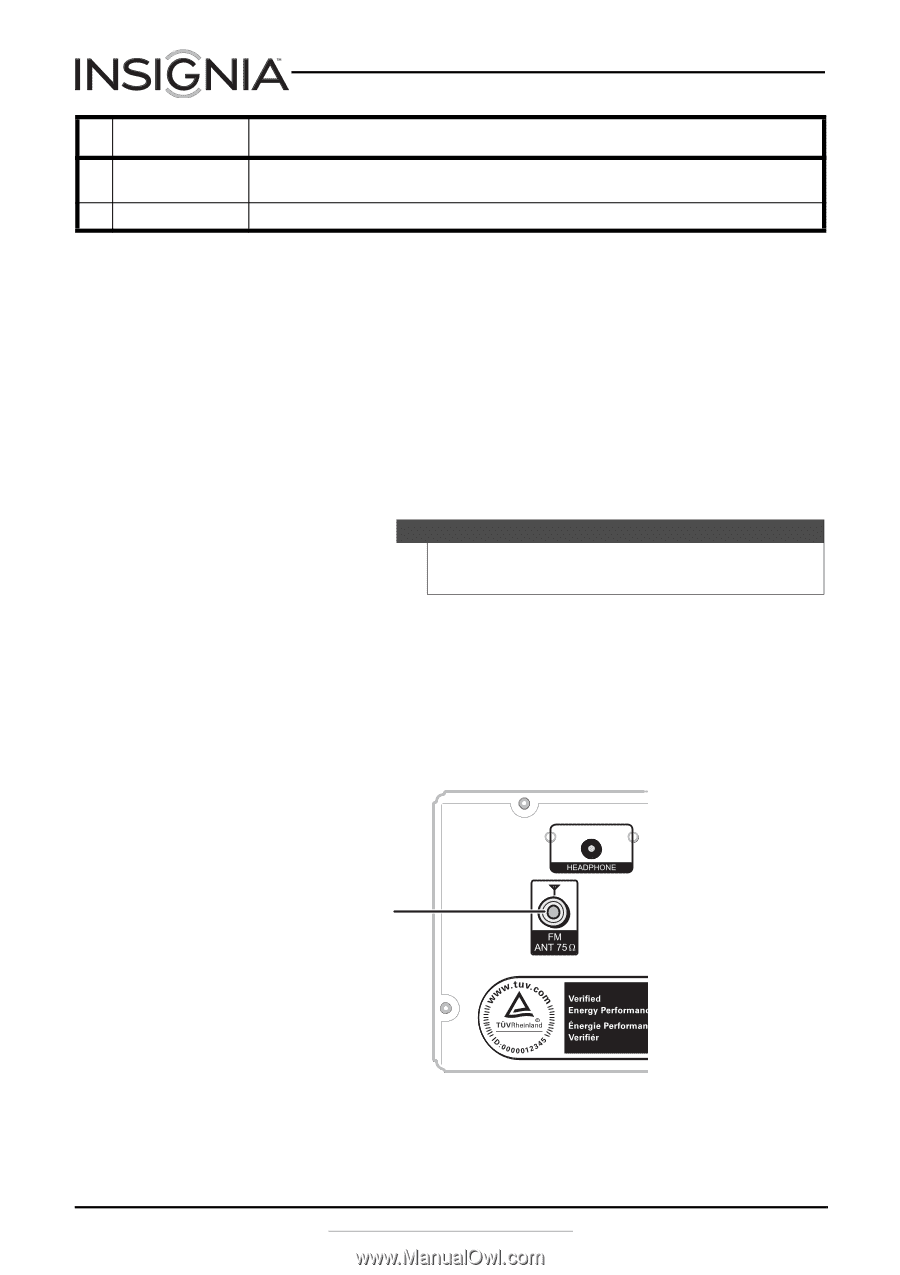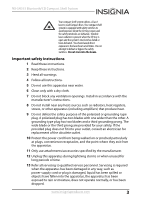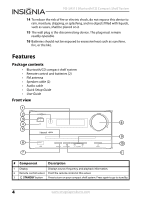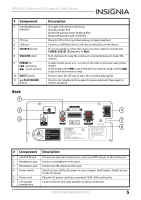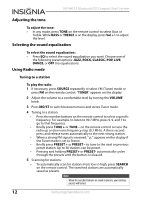Insignia NS-SH513 User Manual (English) - Page 8
Setting up your compact shelf system, Connecting the AC power, Connecting the FM antenna
 |
View all Insignia NS-SH513 manuals
Add to My Manuals
Save this manual to your list of manuals |
Page 8 highlights
NS-SH513 Bluetooth/CD Compact Shelf System # Button 32 SEARCH 33 TUNE+ Description Press to search FM stations from low to high. The searched stations are saved automatically as presets. Press to tune the FM radio to a higher frequency. Setting up your compact shelf system Connecting the AC power To connect the AC power: 1 Make sure that your local AC power source matches the voltage shown on the plate located on the AC power adapter. If it does not, do not use that power source. 2 Plug the AC power cord into a wall power outlet. Caution To protect your compact shelf system during thunderstorms, unplug the AC power cord from the AC power outlet. Connecting the FM antenna To connect the FM antenna: 1 Connect the FM antenna (provided) to the FM antenna interface on the back of your compact shelf system. 2 Arrange the antenna for best FM reception. FM antenna jack 8 www.insigniaproducts.com