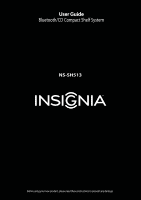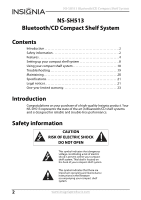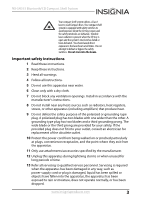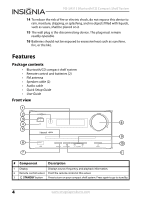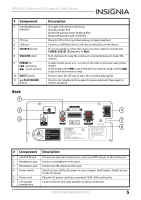Insignia NS-SH513 User Manual (English) - Page 6
Remote control, Button, Description
 |
View all Insignia NS-SH513 manuals
Add to My Manuals
Save this manual to your list of manuals |
Page 6 highlights
Remote control NS-SH513 Bluetooth/CD Compact Shelf System NS-SH513 # Button 1 (standby) 2 CD 6 Description Press to turn on your compact shelf system. Press again to go to standby. Press to switch your compact shelf system to CD mode. www.insigniaproducts.com
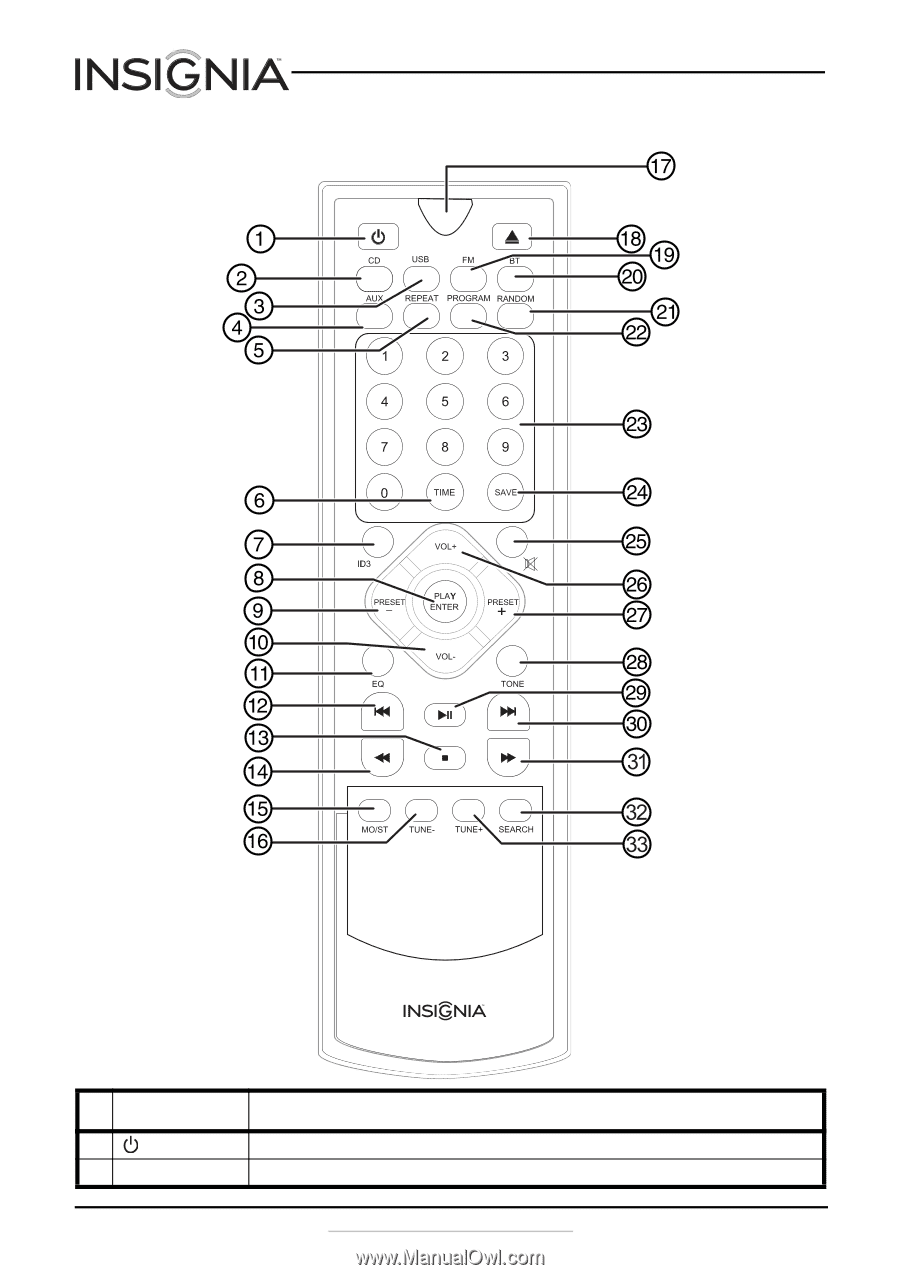
6
NS-SH513 Bluetooth/CD Compact Shelf System
www.insigniaproducts.com
Remote control
#
Button
Description
1
(standby)
Press to turn on your compact shelf system. Press again to go to standby.
2
CD
Press to switch your compact shelf system to CD mode.
NS-SH513