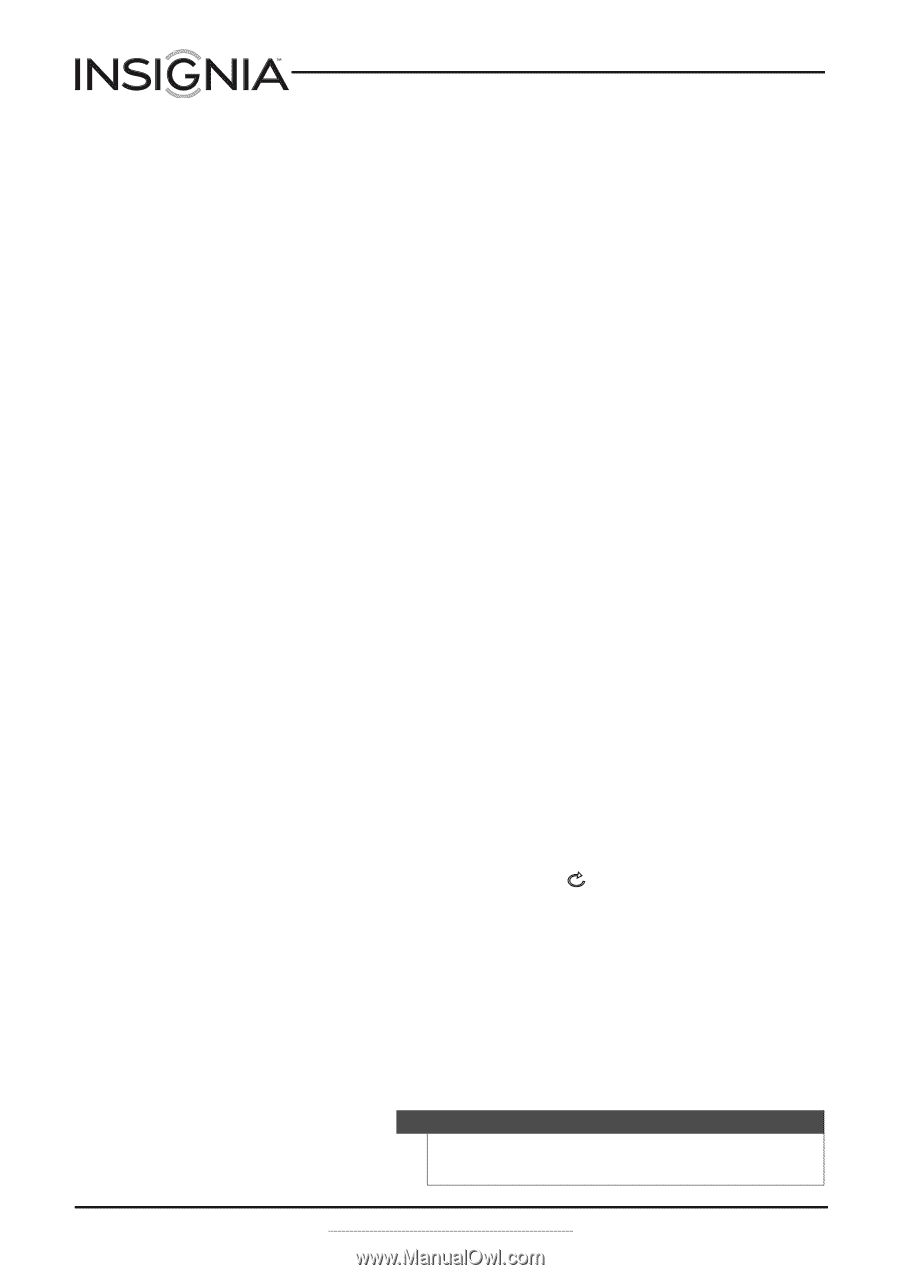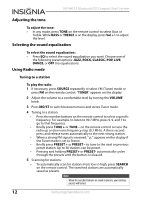Insignia NS-SH513 User Manual (English) - Page 12
Adjusting the tone, Selecting the sound equalization, Using Radio mode, Tuning to a station - not turning on
 |
View all Insignia NS-SH513 manuals
Add to My Manuals
Save this manual to your list of manuals |
Page 12 highlights
NS-SH513 Bluetooth/CD Compact Shelf System Adjusting the tone To adjust the tone: • In any mode, press TONE on the remote control to select Bass or Treble. While BASS or TREBLE is on the display, press Vol +/- to adjust the level. Selecting the sound equalization To select the sound equalization: • Press EQ to select the sound equalization you want. Choose one of the following preset options: JAZZ, ROCK, CLASSIC, POP, LIVE, DANCE, or OFF (no equalization). Using Radio mode Tuning to a station To play the radio: 1 If necessary, press SOURCE repeatedly to select FM (Tuner) mode or press FM on the remote control. "TUNER" appears on the display. 2 Adjust the volume to a comfortable level by turning the VOLUME knob. 3 Press MO/ST to switch between mono and stereo Tuner mode. 4 Tuning to a station: • Press the number buttons on the remote control to select a specific frequency. For example, to listen to 99.7 MHz, press 9, 9, and 7 to go to that frequency. • Briefly press TUNE + or TUNE - on the remote control to tune the radio up or down one frequency step (0.2 MHz). A three second press and release tunes automatically to the next strong station. • When a strong FM signal is received, " " appears on the display if the Tuner mode is set to Stereo. • Briefly press PRESET + or PRESET - to tune to the next or previous preset station. Up to 30 stations can be preset. • Pressing and holding PRESET+ or PRESET- automatically cycles through the presets until the button is released. 5 Scanning for stations: • To automatically scan for stations from low to high, press SEARCH on the remote control. The searched stations are automatically saved as presets. Note When the searched stations are saved as presets, your existing presets will be lost. 12 www.insigniaproducts.com